| Columns Retired Columns & Blogs |
Kal, I enjoyed the review and am thankful for your continued interest in DSP applied to audio. To clarify what you wrote about DLBC, my impression is that it sums bass to mono?
Select Recording Device: Select a microphone and load its correction file. Any USB measurement mike will do as long as it comes with a correction curve file, preferably for a vertical (90°) orientation. The most common and inexpensive is the miniDSP UMIK-1. You can also use an analog measurement microphone, but you'll need to supply the necessary hardware, including, for most such microphones, a mike pre with phantom power.
Volume Calibration: This screen (fig.1) displays icons for all your active speakers across the top. For stereo, there will only be Left and Right. If you have a sub, it will appear to the right of those. My system has five main speakers and three subs (as shown). The objective here is to set the volume to the appropriate levels for testing. Using the gain sliders associated with each speaker, the microphone, and a master gain control, adjust the levels so that the test signals for all channels are sufficiently above the ambient noise level to allow accurate measurements but not so high as to overload the program, your speakers, or your ears. In addition to the on-screen and drop-down assistance, Dirac provides an online guide for these operations.

Select Arrangement: With this screen (fig.2), you identify your listening situation, studio or home, and the seating arrangement (tightly focused, focused, or wide). Your choice determines the suggested microphone placement.
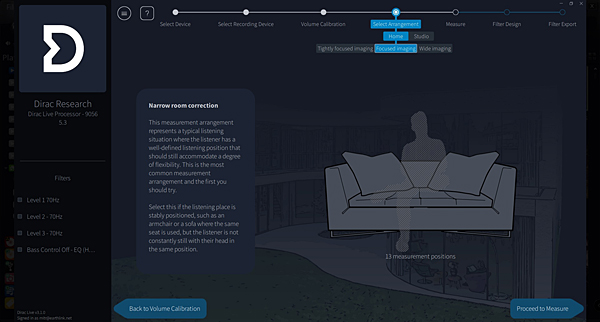
Measure: On the left side of this screen (fig.3) is a depiction of the setup with an array of circles indicating recommended microphone positions. On-screen instructions guide you to move the microphone around and measure, confirming success or failure at each step and allowing you to accept or reject each result. As each measurement is completed, its FR curve will be added to the window on the right.
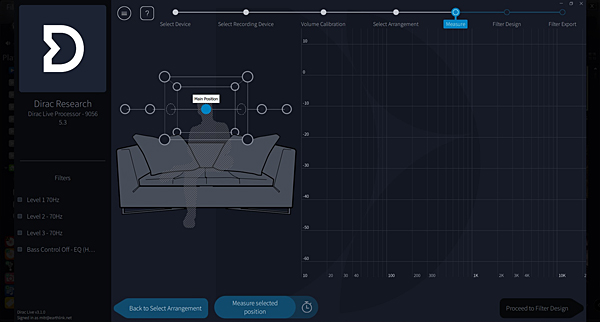
Filter Design: This (fig.4) is the heart of Dirac Live. The screen shows you the results of the measurements—just choose the channels to be displayed from the list on the right, then choose frequency response or impulse response and see the predicted results of the correction. This interface gives you remarkable control over how the measured data are translated into an acoustical correction filter. The options are myriad and well-explained in the user manual. If you're just starting out with Dirac, you might want to save the default correction, listen to it, and come back later to delve into what's possible.

Filter Export: This screen displays the eight slots in your Dirac Processer where you can store correction filters. Choose one and name it, and it will be exported. Now be sure to save your project before exiting.
At this point, you can exit and listen to music with your new correction or with Dirac Live bypassed. You can then return to "Filter Design" to design customized filters, adjusting the frequency range of the correction, applying different target curves, or adjusting the corrections to what you like. The Dirac Processor can store eight filters, which invites experimentation.
Each time you exit Dirac Live 3 (after saving), you end up back at the Dirac Processor screen, where you see and hear your newest filter in operation. The sound will be low in level—a precaution—so adjust the gain control up, but no higher than –3dB to keep a little headroom. Dirac subtracts 6–8dB of gain even if you set it to max volume—which could be a problem if there's not a lot of gain in your system to begin with or if your speakers aren't very sensitive.
How does it sound?
One criticism of room correction systems is a perceived loss of bass and increased brightness when the target curve is flat. We are all used to listening with some room gain at lower frequencies and high-frequency rolloff due to distance and absorption of reflections by furnishings and room treatments. A flat target curve is likely not the best choice.
The default Dirac target curve introduces some low-frequency boost and high-frequency attenuation, but not enough of either (footnote 4): It's a marginal improvement over a ruler-flat target curve. That's fine; it's easy to replace Dirac's target curve with a different one or to edit Dirac's curve to suit your tastes. I applied one of Harman's target curves (footnote 5) for the main speakers and subs and achieved a very satisfying balance that works for all music. This Harman curve shown in fig.4 eliminates the subjective spectral imbalance that comes with a flat correction.
With those adjustments, I could easily hear the improvement wrought by Dirac Live 3. Switching in DL spreads the soundstage wider and smooths it from side to side so that it's completely detached from the speakers. That detachment enhances the sense of depth, too, with ensembles small or large, probably due more to the improvement in impulse response than to frequency response; among consumer apps, impulse-response correction (fig.5) is unique to Dirac Live. The music is liberated from listening-room colorations.
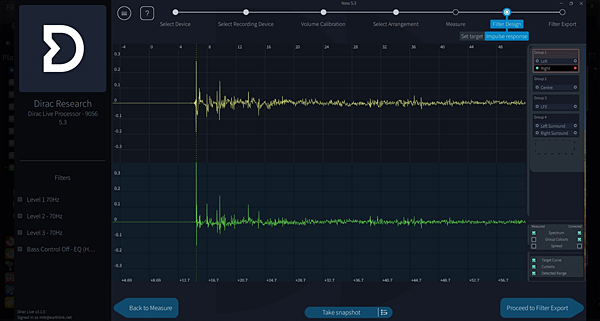
I like to start with solo piano because it is a single instrument with wide tonal and dynamic range—as exemplified in a recent and spectacular new recording of Liszt's Schwanengesang (based on Lieder by Franz Schubert) and Four Valses oubliées performed by Can Çakmur (24/96 download, BIS-2530), familiar and lovely music end to end. Çakmur plays with a pearly, clean sound; the recording has lots of detail and sufficient weight. With Dirac bypassed, the piano's sound seems to emanate from between my speakers, perhaps a foot or so back from them, and occupies all the space between and more. Not bad. But switch in Dirac, and in a flash the piano is a well-defined instrument, still large but well-situated in a larger, well-defined space that is not my room. Çakmur's left hand creates strong, musical bass that, without Dirac, is partly swallowed by resonance. That resonance limits my tolerance for listening at near-concert levels, but with Dirac, the tone in the roulades is loud and clear, the resonance recedes, and I am able to enjoy the music at full concert volume with live-concert dynamics.
One long-time favorite is Sibelius's Luonnotar, a tone poem for soprano and orchestra. I discovered it years ago on a thrilling EMI LP with Paavo Berglund conducting the Bournemouth Symphony Orchestra, sung by Taru Valjakka (EMI Classics ASD3155). I played it incessantly and collected other versions. A new one, in wonderfully modern sound, has just joined my collection, from the Bergen Philharmonic Orchestra conducted by Edward Gardner (Chandos CHSA 5217 SACD). The soprano is Lise Davidsen—a big voice with a big orchestra in what I presume is a big space, the Grieghallen in Bergen, Norway. I did not get that full sense of scale until I switched in Dirac. Orchestra and vocalist receded a bit, but the intervening depth throbbed with musical power.
One of the most impressive jazz trio recordings I have is Jane Ira Bloom's Early Americans, recorded by Jim Anderson (Sono Luminus SLE-70005)—nothing but soprano sax, bass, and drums, yet it has as much kick and presence as a big band. When I switched in Dirac and matched output levels, I was stunned at the impact of the bass and the improved delineation of the bass fiddle from the drums. Without Dirac, those harmonics were conflated.
As I concluded the Dirac setup, I received a recommendation from my West Coast colleague Jason Victor Serinus to try a new 2L recording called Solacium (Trio Mediæval, Mats Eilertsen, Trygve Seim. 2L-165-SABD, SACD+BD). He sent me the RedBook MQA version provided to the press, which he unfolded, but I, lacking an MQA decoder, could play only undecoded. It made a poor impression. Performed by an a capella trio singing hymns and lullabies, the program lacked variety in tonal quality, tempo, and dynamics. Dirac Live didn't do much to change my opinion.
I went to the 2L website and downloaded the 24/352.8 DXD file that the MQA version was derived from; now I heard something quite beautiful. Could Dirac improve it, even if it must be downsampled to 24/192 to accommodate Dirac processing? Yes! Dirac minimized the confusion of the recorded ambience with my room's acoustic. The relationship between the music and the space in which it was recorded became more distinct. The voices were less forward but seemed more present because they were purer and clearer. The ambience enveloped them but did not swallow them up or come between them and the listener.
Conclusions
Dirac claims improved staging (localization of sound events); better clarity and intelligibility in music and vocals; and deeper and tighter bass free of resonances throughout the entire listening area. I only assessed the sound at my usual listening position, so I can't comment on the "entire listening area," but I can confirm the first two claims. What's more, with Dirac, I hear no loss of transparency; rather, I hear more transparency due to the removal of distracting artifacts. Dirac's limitation to 24/192 is not a problem because, to repeat what I have written elsewhere, the audible advantages of good room correction easily outweigh the small gains from higher sampling rates.
Dirac Live on a PC or Mac is not as plug-and-play as the EQ apps integrated into AVRs and prepros (including Dirac's own integrated applications), but it's easy enough to use, and there are many support docs on the website and an effective and responsive support forum where Dirac employees answer questions. Little technical savvy is needed, just some motivation. It's worth the minimal expense and effort. As I wrote in my original Dirac Live review, "the proof of all this pudding was in the listening, and it was delicious." The second helping tasted better still.
Footnote 5: See mehlau.net/audio/dirac-live-2. In addition, Revel has some custom ones for their speakers.

Kal, I enjoyed the review and am thankful for your continued interest in DSP applied to audio. To clarify what you wrote about DLBC, my impression is that it sums bass to mono?

EDIT:Ah. DLBC is a bass management system and it will take the bass from each channel and distribute the sum to all the subs. If you want to control what signal goes to each sub (e.g., stereo subs), you need to do that yourself (e.g., in JRiver) and use an alternative mode of DL.
It treats as many subs as you have channels for as independent sources. Note that each sub must have its own channel independent designation and wire connection.
For example, I am using 5 main channels (L,R,C,Ls,Rs) and three subs, so I use an 8 channel layout L,R,C,Sub1,Ls,Rs,Sub2,Sub3).

Thanks for the reply, Kal. I have been running 2 subs in stereo, on the theory that if the bass on a recording is in mono, it will be reproduced fine, and if in stereo, any added ambiance will be nice. If I had to bet, I'd guess they are very hard to distinguish. Indeed, a recently added 3rd sub is run in mono with no decrease in ambiance to my (ageing) ears.

I wish there was more hardware on the market that could be placed between a source and a DAC to provide room correction. I have a Paradigm PW Link which uses Anthem's ARC room correction, but it has some idiosyncrasies to the way it works.
MiniDSP makes the DDRC-24, but it only has analog outputs, and they also have the DDRC-22D, which is exactly what I'm looking for, but expensive in Canada at $1,170 for just room correction. Hopefully more hardware will come to market to fill this niche.

If you mean digital only, stereo only (including 2.1 or 2.2), the miniDSP SHD Studio is a little cheaper than the unit you mentioned and runs Dirac.

That's interesting. I use Squeezeboxes around the house still, but it looks like you can run Squeezelite on the SHD Studio which could eliminate an extra box. Thanks for the heads up.

I think room correction is the next frontier in 2 channel audio. Articles like this are very helpful; especially the tips on the Harmon curve.
How do the hardware based options (miniDSP) with it built in compare to the PC setup?

One audiophile's opinion: Both hardware systems and systems run on a PC have their advantages. For stereo, dedicated hardware can be easier to set up in terms of connections and abilitites. For example, the miniDSP SHD or Anthem STR have four outputs, 2 for mains and 2 for subs. That can be tricky to configure on a PC (not impossible by any means). Hardware solutions might be incorporated into a preamp with source switching, ADC, volume control, and possibly tone controls for quick adjustments. (When I was looking into a PC-based solution years ago, source selection was a stumbling block.) Finally, dedicated audio units don't require having a PC in the listening room, which some find a distraction.
I think PC-based solutions have the advantage in maximum flexibility and configurability and the ability to add more processing power in the future. You can even change DSP system, if you want, without changing hardware. I suspect also they can be more cost-effective. But to my mind, they are a little more towards the DIY end of the spectrum.

I've been chasing "flat" response for 50 years , and now I find a little bass and treble boost is good ? Back when tone controls existed I used a bit of boost on both ends but I was soon educated out of that nonsense . If I stray too far from flat now I'm afraid I'll feel guilty . Old habits .
Will you get the bass thingie later for free if you buy in now ?
And what about Tidal ?

I've been chasing "flat" response for 50 years , and now I find a little bass and treble boost is good ? Back when tone controls existed I used a bit of boost on both ends but I was soon educated out of that nonsense.
Time marches on but it is a little bass boost and a little treble roll-off.
Will you get the bass thingie later for free if you buy in now ?
Possible but I doubt it.
And what about Tidal ?
Tidal (which I do not use) is just another app. I am guessing that it will work with DL3 the same way that Qobuz does.

Running a 2.2 system in my office control room style. Elac Unifi UB5's and Klipsch RPW10 subs fed from my near 20 year old Denon 3802, via a Parasound ZDDAC and J River. With Dirac installed the focus and imaging is much better, and the bass is not so boomy (these are inexpensive subs after all). I think it's a kickass system for very little money and probably about as good as it's going to get in my tiny room. I did the calibration with a DBX RTA mic I had from my pro days, and an ART mic pre to USB, but have a Focusrite on the way that might make a difference...we'll see.

For several months, Dirac has been developing a new version for the Mac, that doesn’t use plugins, and instead simply works as a kind of virtual sound card, for all audio output. I’ll buy it then, since I want to use it with Amazon Music, which doesn’t support plugins.
(There’s probably a complicated poorly documented rain dance I could undertake, to make the current version work with Amazon Music, but I’m thinking to just wait for the new version.)
(I think the Windows version is already there and doesn’t need this new architecture).
Here’s instructions for installing the Mac beta https://confluence.dirac.services/display/DLS/macOS%3A+Standalone+Beta
They are updating regularly, latest version is here
https://artifactory.dirac.services/artifactory/live/porter/mac/update/beta/

Yes, the Windows version is already there and the new Mac version (which I cannot test) has been announced.

Is the new Mac version for sale yet? Have they announced a target date? I don’t see it on their website. I have to say I still find their product offerings beyond confusing. OK I see “Plugin and Standalone for Windows and I see Plugin for Mac” so yes what I’m waiting for will be called “Standalone for Mac”.
Some of the new Onkyo AVRs will come with Dirac. Saw that announced somewhere. Ought to give Denon with Audyssey a run for its money. I don’t see this on their website either though.

Thanks so much for this very informative and useful review. I can't run Dirac from software, due to a need to play movies and DVDs from my Bluray player rather than my Mac. Are there decent options for hardware playback in a high-end 2-channel setup (with subs), please - ideally with Roon endpoint capability and HDMI input? Also, could I ask is there any benefit in such a hardware solution sitting before my current DAC and outputting room-corrected digital for further processing? Lastly, I'm not sure if this is mentioned, but is any extra headroom demanded of power amps with house curves (bass boost), or is this actually done by taking down the relative level of the treble?