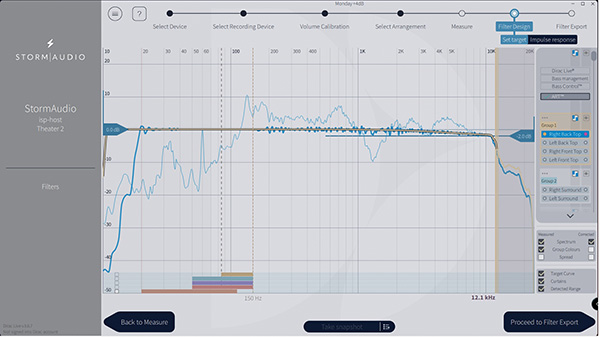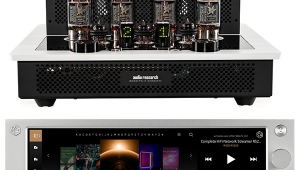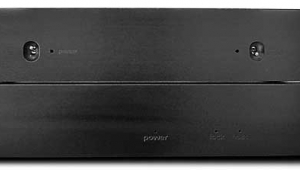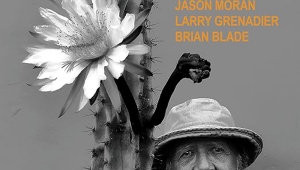| Columns Retired Columns & Blogs |
I want this Storm and a full array of Genelec powered speakers. I hope the Storm will be at a show this year.
The DL-Art circuit alone reads like restoration technology from a nearby galaxy. I also like the statement about envelopment vs. immersion. Visual.
His insights into Dolby Atmos' various configurations lend a needed perspective to the discussion from a few months ago. Another killer review and I always feel Kal is always one step ahead of the rest of us luddites.