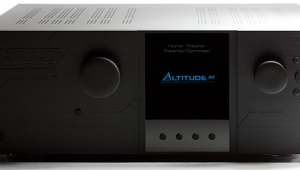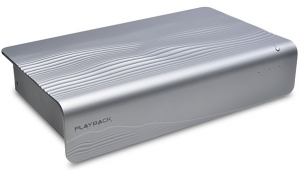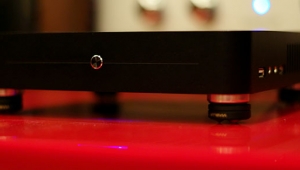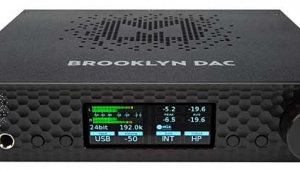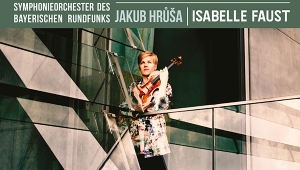| Columns Retired Columns & Blogs |
My three-headed serpent for music servers is:
1) audio optimized hardware (low noise, linear power supply)
2) sophisticated player software/app
3) capable library management and meta tag editor for all fields.
I tested several music servers like Innuos, Aurender, Melco. All fail with number 3; relying on third party software that run on pc/mac but NOT on my iPad.