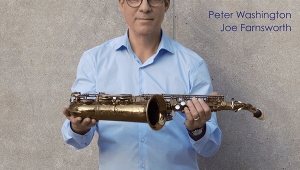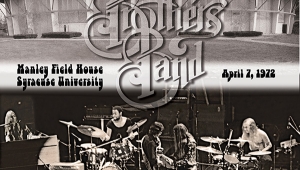| Columns Retired Columns & Blogs |
JBL Everest Elite 700 Wireless Noise Canceling Over-Ear Headphones

This story originally appeared at InnerFidelity.com
JBL Everest Elite 700 (MSRP $299; Street ~$224)
Sean Olive and his crew of researchers have been at it for a while now, and I reckon some their work should have trickled down into JBL products by now. One likely candidate is their recently released JBL Everest Elite 700, a wireless, noise canceling, over-ear headphone, which contain Harman's whiz-bang TruNote technology that is claimed to calibrate the headphone to the wearers ears. Let's check it out.
Styling, Build Quality, and Comfort
Like most headphone geeks, styling isn't a big issue for me, so it's hard for me to get riled up about the looks of a headphone. I don't think the Elite 700 is ugly, but I do think they're a bit weird looking. The control modules/gimbal assembly at the end of each headband arm looks rather like the Starship Enterprise to me. The look is a bit too "blobby" to be aesthetically pleasing. JBL logos on the earpieces and headband are a bit too bold; subtler would have been better.
On the other hand, having the electronics in the headband end modules, allows engineers to design the ear capsule acoustics without having to accomodate a bunch of randomly shaped batteries and circuit boards.
The overall build quality of the Elite 700 seems absolutely terrific for a headphone with this rich feature set at this price. It's a mostly plastic construction, with some metal bits strategically located in the hinge and adjustment sliders, but the materials do seem of good quality, and fit and finish is well executed.
The headband pad feels like a silicon rubber material; ear pads appear to be a very nice grade of protein leather over memory foam. Earpad openings are about average at 54m X 35mm; weight is modest at 306gr.
I found the JBL Everest Elite 700 to be a very comfortable headphone. It's a little closed in around the ear; those with big ears may find it a bit too confining. Caliper pressure is snug but not uncomfortable at all. This headphone is one of the very few with which I can rise from a pillow without holding it on my head. This headphone is very secure on the head.
The Elite 700 comes with a 52" cable for wired operation, which is terminated at the player end with a 45 degree angle 3.5mm TRRS plug (yay!) and a 2.5mm TRRS at the right ear piece. The cable has a one-button remote/mic. Also included is a soft-side, clam-shell case with zipper closure, and a USB charging cable.
Electronics and Controls
The JBL Everest Elite 700 electronics provide four functions: Bluetooth wireless operation; noise canceling; auto off; and TruNote individualized audio calibration. All controls are effected by switches on the rear of the headband end housings. We'll take the functions one at a time.
Bluetooth - The Elite 700 uses the Bluetooth 4.0 spec, and incorporates Bluetooth profiles A2DP V1.2, AVRCP V1.4, HFP V1.6. Bluetooth range seems about average. Pairing proceedure is fairly standard—with a long push of the power button from off, the headphone's voice prompt tells you it's in pairing mode. Pairing was straightforward and simple in all cases.
The Everest Elite 700 does not appear to be multipoint capable: I was not able to connect to two devices simultaneously. Also, strangely, there is no voice prompt signalling the headphone loosing BT connection with another device.
Noise Canceling - The noise canceling function of the Elite 700 was quite good—very nearly as good as the Bose QC35. There are four noise canceling modes: On; Ambient Aware Low; Ambient Aware High; and Off. By mixing in a little signal from the external microphones, Ambient Aware modes allow two levels of outside sound to be heard.
In the Ambient aware modes low frequencies remain canceled, but frequencies between 200Hz and 10kHz are let in. This is basically the vocal range and will allow better speech intelligibility in noisy environments. In other words, this little switch will come in handy to hear whether the flight attendant is offering peanuts or pretzels. It's also very useful for maintaining your situational awareness when walking near traffic. I found it effective. The only way to operate the headphones with the noise canceling off is by turning off the power and operating passively on the wire, or by turning it off in the app.
By default, the noise canceling is set to on with no Ambient Aware. By momentarily pushing the bottom button on the right side, the Ambient function is toggled from off to low to high. Ambient Aware uses the external microphones to mix in a little sound form the outside world so you can remain aware of your surroundings. With Ambient Aware off you get the most noise canceling; with it on low you can hear a little more sound from the outside world; with Ambient Aware high you can hear more. Here's a plot showing the different levels of outside noise attenuation in the three modes.

Auto-Off - This is simply a feature that automatically shuts the headphones down if there is no music played for ten minutes. I'm not sure I like this feature. On the one hand, it does save you if you inadvertently put them down and forget about them while powered up. On the other hand, sometimes I just want quiet on the plane with no music...the auto-off feature will only let me have ten minutes of peace and quiet at a time. Fortunately this feature can be turned off from the "My JBL Headphones" app.
TruNote Calibration - The TruNote feature attempts to calibrate the headphones to your particular ears. When activated, by a long push on the bottom button on the right side while wearing the headphones, a short tone sweep is played in the headphones. This sweep is recorded from the internal noise canceling feedback mic and digitized for analysis. A processor in the headphones calculates the needed filter to compensate for that particular listener's ears and inserts it into the DSP for adjusted playback.
I'll be investigating the exact nature of this process and will go into it in more detail when I review the AKG N90Q, which has a similar processor. What I can say at the moment is that it appears to attempt to measure the soundfield in the headphones and to correct it to simulate what the ear would hear with a good speaker, and assumes the person's pinna will doe the rest of the work...or something like that. More detail can be found in Ulrich Horbach's (the designer of the system) paper "Characterizing the Frequency Response of Headphones – a new Paradigm". (AES membership or paid download required.)
I did try to get some sort of look at what the processor is doing by first clamping the headphones over my thigh and pushing the calibration button then measuring the headphones. And then, while the headphones remain unmoved on the measurement head, pushing the TruNote calibrate button and remeasuring. Here are the frequency response measurements.
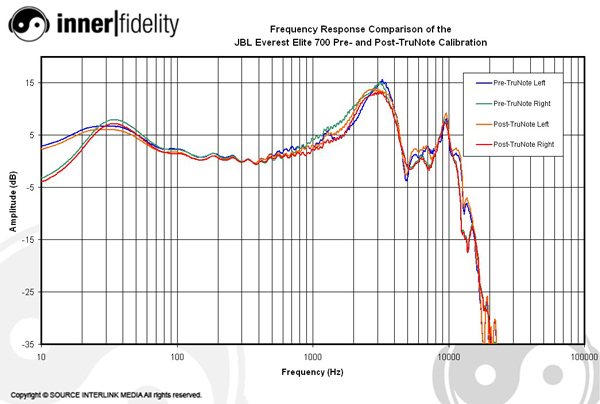
And the 300Hz square waves:
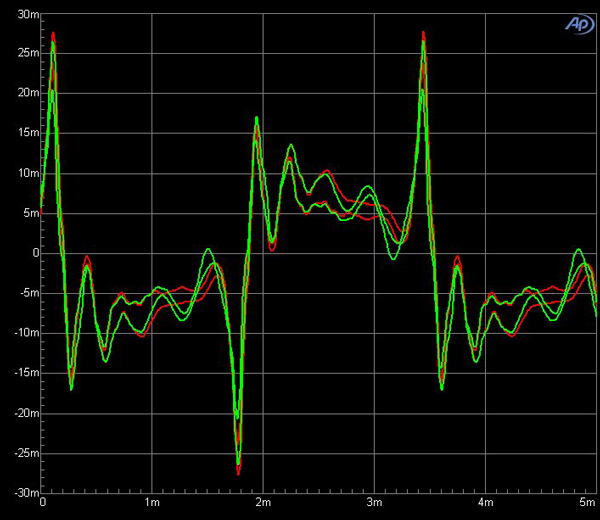
Left and right channel 300Hz square wave before (green) and after (red) TruNote calibration.
As you can see, changes occur mostly between 400Hz and 4kHz. In this case the result seems to compensate to make the channels better matched.
In performing a similar experiment while listening subjectively, I'd say the differences were subtle, but the music did seem a little smoother and better balanced through the upper mid-range to me.
The "My JBL Headphones" App
Boy, this is a sticky wicket. Had a heck of a time getting this app running on my iPhone. Switched over to my Android and it worked fine. Updated the firmware; remeasured; no apparent change to sound quality.
Went back to my iPhone, relaunched the app and re-paired the cans...remember to tap the orange screen that comes up and says to connect the phone, that seemed to work. Lots of complaints in the comments on the app at the app store, but I found once I got it working and set up it worked fine as long as I had the app open when I paired the headphones. Order is important here.
The app allows you to: turn on and off noise canceling; Ambient Aware can be set to three different levels instead of the two from the headphone; firmware update; change the "smart button" (bottom button on right hand side) to either set Ambient Aware level or to turn noise canceling on and off; turn auto-off feature on and off; enable/disable voice prompts; and to set a 10-band graphic equalizer. There are pre-sets to the graphic EQ, but you can also make a custom EQ. EQ settings are sent to and stored in the headphones and will remain active thereafter on any subsequent use and device pairing. Handy.
Well then, let's move on to the sound quality...
- Log in or register to post comments