| Columns Retired Columns & Blogs |
Now combine it with an Uptone Audio Regen and hold onto your hat.
I am, simply, a VERY happy user. :D
It's difficult to decide how to characterize the measured performance of products, such as AudioQuest's JitterBug, that don't operate directly on the analog signal. Yes, there exist USB bus analyzers—available from such companies as Tektronix—that Wavelength's Gordon Rankin, one of the JitterBug's designers (along with Garth Powell), uses. These can examine various issues affecting data transmission: data-packet errors, jitter, noise, etc. However, they cost tidy sums—too much for me to be able to justify to my paymasters that Stereophile buy one for use in a single review.
So, on the well-established but far from proven principle of "if something can be heard, it must be capable of being measured," I used my Audio Precision SYS2722 system (see the January 2008 "As We See It") to look at the outputs of three of the D/A processors I used in my listening: a first-generation AudioQuest DragonFly, a Meridian Explorer, and a PS Audio PerfectWave DirectStream. With each signal, I used first no JitterBug; then one JitterBug, in series with the computer's USB port; and then an additional JitterBug, plugged into a second USB port. Sources were both the i7 Mac mini (back from the Apple Genius Bar with a new logic board and power supply) and my MacBook Pro, this powered both from its battery and from its wall-wart supply.
I used four 24-bit files, all sampled at 44.1kHz, with each of the two computers, three DACs, and three computer conditions: 1kHz tones at 0dBFS and –90dBFS; a 19.1kHz tone at 0dBFS; and the undithered Miller-Dunn J-Test signal (an 11.025kHz tone at –6dBFS plus an LSB-level squarewave at exactly 229.6875Hz).
As you can calculate, these tests generated an enormous amount of data. Sad to say, in almost all the tests, I could find no measurable difference between the analog signals, whether there were two, one, or no JitterBugs associated with the USB ports in use. Fig.1 is typical. It shows a narrowband spectral analysis of the noise floor below 10kHz of the PS Audio's balanced analog output while the DAC decodes the 24-bit J-Test data. Even with the expanded vertical scale, the traces with two JitterBugs—one in series, one in parallel (left channel blue, right cyan)—overlay those with no JitterBug (red, magenta).
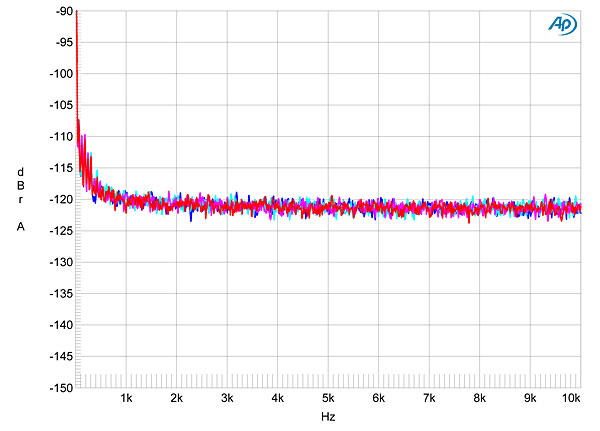
In only two test conditions did I find that the JitterBug made a consistent and repeatably measurable difference. First, with the AudioQuest DragonFly fed 24-bit J-Test data from the Mac mini, the two JitterBugs (fig.2, blue and cyan traces) eliminated the sidebands at ±1430Hz, and reduced the levels of the sidebands at ±715Hz by around 5dB (red, magenta). Second, with the laptop feeding the DragonFly 24-bit data representing a dithered 1kHz tone at –90dBFS, a spurious tone at 350Hz was very slightly lower with two JitterBugs (fig.3, blue and cyan traces) than it was without them (red, magenta).
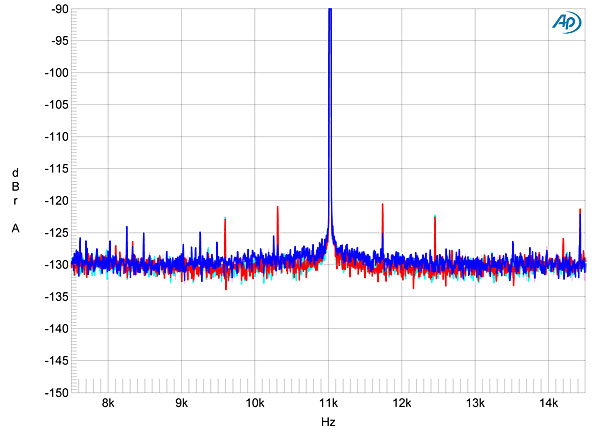
It's difficult to see how these measured differences correlate with the improvement in sound quality I heard with the JitterBug. To put these differences into context, fig.4 repeats the test used to generate fig.3 with no JitterBugs, but with the laptop powered first by its battery (blue and cyan traces), then by its AC supply (red, magenta). Though the AC-supply–related spuriae are very low in absolute terms—note the greatly expanded vertical scale of all these graphs—they are still higher in level than any changes I could find with the JitterBug. I also couldn't hear any difference with the DragonFly between the MacBook Pro powered by its battery and by its external AC supply.
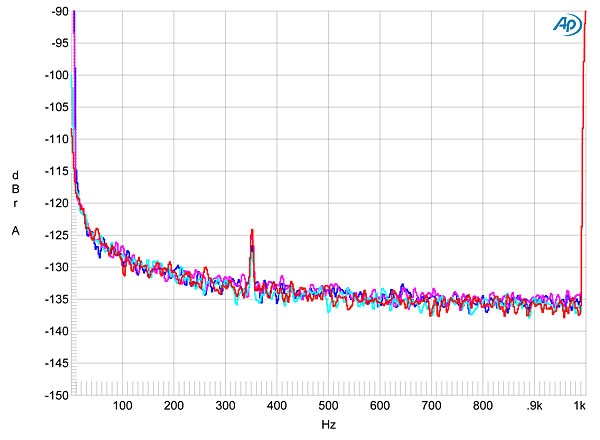
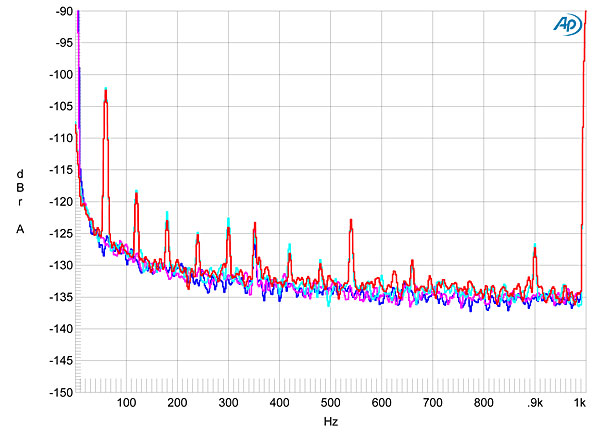
While measuring the effect of the AudioQuest JitterBug didn't prove to be a complete snipe hunt, it also didn't reveal why using the JitterBug improved the sound—which it most certainly did.—John Atkinson

Now combine it with an Uptone Audio Regen and hold onto your hat.
I am, simply, a VERY happy user. :D

TOSlink tops out at PCM 24/96 and does not do DSD at all.
Hence, IMO, is not a "contender."

If it sounds different and there is no difference in the measurements then either your ears are fooling you OR you aren't measuring the right things OR your equipment isn't sensitive enough. Given the multiple reviews all reporting the same sonic improvements, I don't think you are fooling yourself. So, what do you think the difference is?

Given the multiple reviews all reporting the same sonic improvements, I don't think you are fooling yourself. So, what do you think the difference is?
If I knew, I would have reported that in the review. I used a very short, premium USB cable between the JitterBug and the DACs, but Gordon Rankin, the JitterBug's co-designer, has recently said that he finds it easier to measure the effect of the device by using a very long USB cable. That is something I need to try.
John Atkinson
Editor, Stereophile

Discussion with designers and "industry insiders" here:
>http://www.whatsbestforum.com/showthread.php?18311-AQ-Jitterbug-Measurements/page2<

Discussion with designers and "industry insiders" here: www.whatsbestforum.com/showthread.php?18311-AQ-Jitterbug-Measurements/page2
I was puzzled by the HiFi News measurements, as Paul's eye-pattern graphs actually indicate that the JitterBug increases the risetime of the data waveform, not reduces it, which it looks as if he is saying. This actually what I would have expected given that the JitterBug low-pass filters the datastream.
However, by filtering out excessive RF noise on the data signal, this will presumably make life easier for the receiver at identifying bit transitions.
John Atkinson
Editor, Stereophile

ghost writing for our JA?
Tony in Michigan

Today's measurements devices are more precise than our ears.
A big red SNAKE OIL ALERT should be shown if the gear's measurements clearly indicates no audible (positive) effect.
Regards,
your ears' and economy's best friend.

It didn't take long for the measurement Talibans to show up.
It would seem that the editor of Stereophile, who has listened to thousands of different components over a career spanning decades, and who is also a musician; is fooling himself into believing he hears an improvement with the Jitterbug.
My ears have also been deceived by the Jitterbug. I guess I am better off believing some guy on the Internet...

That makes it a nice little gizmo for the cable drawer if it doesn't work out.
This is Great 1980s Peg Board stuff for the Audiophile shops to help out with their paying Rent.
Back in the Day, little parts like this carried my Esoteric Audio Salon thru slow months of Summer.
Audiophiles love these little trinkets.
Monster Cable had a Full line of his kind of stuff, all were good sellers.
Jason Stoddard at Schiit is the onlyist one that po-po's all this junk.
The rest of us in the Business know fully well that Audiophiles are all about trinkets "moving the performance needle" after they shot their Wad on the Big Gear.
Litz headshell wires, tip-toes, Cramolin, directional Interconnects ( with Arrows ), Stainless, Nylon, Alum. headshell screws, Headshells by Koetsu, Fidelty Research and many others.
I had a 40' Wall of this stuff, all Audiophile rated and specific, it's amounts to a complete product line in and of itself. And, it's at least 50 points, plus nobody returns this stuff.
I even had customers that collect interconnects and speaker cables.
Phew, this IS HighEnd Audio ( the hobby ) : the Neurotic, Psychotic tendencies mechanically enabled.
But now we have Apple iTunes and DACs. Not a lot of gizmo stuff for "the" Wall.
I say: let em have their fun, nobody's gonna get hurt by this thing. Besides it's Audioquest taking over from Monster Cable, somebody gotta make and sell the Gizmos.
Noel Lee at Monster scored his Big with the Beats Headphone, it's time for somebody new.
Tony in Michigan

Hi John, I know the Remedy Reclocker is USD$350 more expensive than the JB and it only does Toslink and Coaxial. But since you have used premium DACs, cables, etc, USD$350 is really not much.
Have you heard the Remedy? Would you prefer it to the JB?
Based on my experience (I also have the PS DirectStream), no single piece of gear (other than Speakers and matching Amps) makes such a great difference as the Remedy Reclocker, assuming one is to spend up to USD$3,000 on gear (I'd rather pair the Remedy with a USD$500 DAC than buying a USD$3,000 DAC and don't get me started on cables!)
Sorry for not talking about the Jitterbug, but they seem to compete.
If there is one question about the Jitterbug I would like to ask, it would be:
1) For my PS Directstream: Do I buy the Jitterbug + a 2m USD$50 USB cable or a USD$1,000 Audioquest USB cable?
Thanks!

IMO if it doesn't pass DSD, it's a non-starter.

I'm running audio files from my computer to the AQ Jitterbug, to Schitt's Uber-Bifrost and Asgard 2, through Senn HD650's, to my ears. JA was right, the music sounds great.
The Jitterbug is unbelievable, which many people will agree, but I say screw the measurements; trust your ears.

I guess the computers JA used had good quality USB.
I can measure the difference in the quality of the USB digital audio outputs of my Mac mini (Late 2012) and my Toshiba laptop (Satellite P-50A). Even when I unplug the power adapter from my Toshiba laptop, the output from my Toshiba laptop is of poorer quality.
(Difference in jitter side bands or in spurious tones? I am not sure. It would be safe to say spurious tone.)
I measure it by looking at the spectrum of analogue audio output (20Hz – 20kHz, 20Hz – 50kHz, or 4kHz – 14kHz, etc.) of the connected outboard DAC. I used two $80 - $150 AD/DA converters sold in the musical instrument market: Behringer U-PHORIA UMC204HD, Focusrite Scarlett 2i2. Each product has both AD converter and DA converter.

Still, it's a nice product that offers an audiable improvement for basic users and for portable machines - that is if AudioQuest will ever snap out of their shell-shock and start shipping it before someone else invents something better - and many companies are planning to...

I have used the JB(X2) on 3 different systems for 2 days: My HiEnd system via a Benchmark USB DAC, my kitchen computer with a NuForce uDAC through Bose self powered speakers and my desktop office rig a Nuforce iDAC through a Zen Triode 3wt. amp.
I sincerely cannot tell the difference enough to make a $49.00 difference.
I have a considerable lot of money tied up in my HiEnd rig and have been doing this for 30 years so it's not about being cheap. Many times I have noticed improvements with various tweaks..
I'm just saying the packaging alone cost more then the JB itself.
This is NOT the way to keep the HiEnd industry on life support.
Perhaps 10 bucks or 2 for 15 bucks might make it so I don't have to pay the return shipping.

Ok, I've seen the measurements and all. I understand that science says this device does nothing, however, my ears tell me different. When I no longer have the sound of my mouse tracking, or keyboard typing, or hard drive working through my speakers.....somethings working!!!! It's dead quiet when not playing media!!!! Sounds better overall as well!!! I don't know what this thing is doing scientifically - and frankly, I don't care - it got rid of the annoying mouse/keyboard noise!!!!! Well worth the $48 I paid for it!!!!
