| Columns Retired Columns & Blogs |
1) Did George ever lable which cable ( LR, Center etc) goes where in the back of the DAC.
2) How is 2 chl on the e28 as compared to the e20mkIII

Then came stereo, which simply doubled everything, followed by a shift to a separate preamplifier and power amp, and more cables and connections. For a long time thereafter the system paradigm remained stable—until the advent of digital sources. Now, in addition to analog, one had to deal with digital inputs (coax, AES/EBU, TosLink, ST-ATT). This was quickly followed by the rise of standalone DACs, which further added to the mélange of cables and connections. Is it any wonder that this same era saw the rise of a flourishing cable industry?
To top this off, the emergence of multichannel sound began with dts and Dolby, but resulted in devices that had six (count 'em!) sets of analog outputs (disc players) or inputs (A/V receivers and preamplifier-processors). HDMI and USB followed and, in their various applications, reduced the need for many of the connection types already accumulated on rear panels. But none of these connections has been completely discarded—in 2013, the rear panel of the typical AVR or pre-pro bristles with "legacy connectors." To make it even worse, most of these physical inputs are generically labeled, and to be accessed need to be "linked" to a specific input selection. For example, my Marantz AV8801 pre-pro has well over 100 inputs and outputs, but typically I use just three HDMI inputs, one HDMI output, six RCA analog inputs (5.1), and six analog outputs (RCA or XLR).
Clearly, mainstream manufacturers are loath to eliminate any connection that might affect their competitive edge in a market driven by feature sets. However, some members of this market—eg, yours truly and, no doubt, many Stereophile readers—are annoyed that these same manufacturers will skimp on digital signal processing (DSP) power, resulting in the occult downsampling of signal resolution. It's time to purge legacy connectors that will likely never be used and focus on the more generally useful ones, thereby freeing up more design and manufacturing budget for more DSP, and other hardware that directly contributes to sound quality.
This doesn't mean that I advocate stripped-down processors. Look at what Oppo has done with their BDP-105 universal Blu-ray player. They've included a myriad of useful digital inputs and features that support external players and cable boxes, as well as streaming from the Internet and home network sources. The BDP-105 has dedicated stereo outputs on RCA and XLR, in addition to the standard 7.1 RCA outputs. There are no analog inputs, and no component- or composite-video outputs or inputs (except for diagnostics). Indeed, many users connect their Oppos directly to their power amps and do away with their clunky AVR or processor. I don't advocate that; a processor can do many things the Oppo can't.
That said, there are products that have taken a fresh look at what's important and what's mere marketing fluff. The Bryston SP3 surround processor/preamplifier has no analog video inputs or outputs, but does have useful sets of analog and digital audio inputs and outputs, in addition to HDMI for video. My trusty Meridian Reference 861 pre-pro has evolved to Version 8 and, due to its modular construction, includes everything I need and almost nothing I do not. These two examples may not be in the mainstream market, but both evince independent thinking by their design and marketing teams. Can this be done with more affordable components? Sure.
NuForce AVP-18 multichannel preamplifier-processor The NuForce AVP-18's svelte proportions and clean design caught my eye. I looked at its features on NuForce's website and at first thought them sparse, but the longer I thought about it, the more it seemed to include all the really important and useful ones, and its rear panel is refreshingly simple. The price, $1095, made the AVP-18 even more appealing.
I've been using the AVP-18 in my Connecticut system for some weekends now, and it makes a virtue of simplicity. The front panel has but two multifunction knobs flanking its central display. The left knob is turned to select the input, pushed to enter menu mode. The right knob is turned to control volume, pushed to select on/standby. The two-line display shows the input name and source, as well as the volume. It also briefly shows the source format when that changes. Is anything more needed for normal operation?
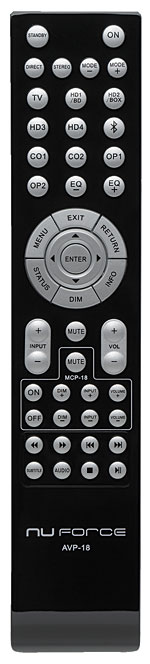 From right to left on the rear panel are: an IEC power connector and a power switch, RS-232 and USB B connectors (for remote control and firmware upgrades), an output jack for a 12V trigger, an HDMI output, and, along the bottom, four HDMI 1.4 inputs. Above these are an unlabeled USB A connector and a TosLink digital output. To their left are four digital inputs: two coax, one TosLink, and one combination coax/optical. Finally, there's a 2x4 array of RCA jacks for the 7.1-channel analog output and a minijack for the setup microphone.
From right to left on the rear panel are: an IEC power connector and a power switch, RS-232 and USB B connectors (for remote control and firmware upgrades), an output jack for a 12V trigger, an HDMI output, and, along the bottom, four HDMI 1.4 inputs. Above these are an unlabeled USB A connector and a TosLink digital output. To their left are four digital inputs: two coax, one TosLink, and one combination coax/optical. Finally, there's a 2x4 array of RCA jacks for the 7.1-channel analog output and a minijack for the setup microphone.
The AVP-18's HDMI inputs are 3D, CEC, and ARC compliant, and audio processing is capable of 24-bit/192kHz resolution as well as all the current high-definition audio codecs (except DSD). It can store and implement multiple bass-management settings with flexible crossover settings.
I was impressed by the AVP-18's compact, graceful design, and surprised by its weight—or lack thereof. At about 10 lbs, it weighs about the same as the Oppo BDP-103 universal Blu-ray player I was about to connect it to, and less than any other processor I've used. What could possibly be inside? I removed the top panel to find a layout that's clean and uncrowded. Aside from the front-panel PCB, there's a nicely isolated power supply in the middle of the interior, and a main PCB that runs across the back of the chassis and is mounted to the rear panel. A second, smaller PCB is mounted to the rear panel to serve the USB and RS-232 connections. Two daughterboards are mounted on the main board near the digital audio inputs, and connected to the analog output jacks are eight separate output chips with associated capacitors.
The AVP-18's remote control also deserves mention, for its lightness, slim design, and ease of use. Although it's not backlit, its bright silver buttons are distinguishable from its black body with even a modicum of stray light. All of the AVP-18's basic functions are here, including Direct, Stereo, and DSP modes, and the four stored setup options. The remote also has an unusual central portion with two rings of buttons surrounding the usual Enter button. The inner ring comprises buttons bearing the four familiar navigation arrows, while the outer ring lets you access menus, status, and info, and control the display's brightness. Below that are the input, volume, and mute controls, and below those is a group of buttons for controlling NuForce's matching analog multichannel preamplifier, the MVP-18, and another group to control a NuForce disc player.
I connected the Oppo BDP-103 to the AVP-18 via HDMI and S/PDIF (RCA) inputs and fed 5.1 analog output to the RCA inputs on the Bryston 9B five-channel amplifier. I also connected my cable box to another HDMI input. Each was accessed by the appropriately labeled button on the remote control, and the display identified each correctly. Setup was relatively simple via the setup menus, which are plain in appearance and sufficiently clear. After manually setting up speaker and bass management and confirming that everything worked fine, I connected the calibration microphone to let the AVP-18 do its automatic setup and EQ—and bumped up against an old adversary.
The NuForce AVP-18 uses the latest version of a Cirrus chipset, but I had problems with its "Intelligent room acoustic scanning feature," as I had with the automatic EQ in the Cary Cinema 11 (see my July 2007 column) and the Krell Evolution 707 (September 2010 column). In every attempt, the results with the AVP-18 were strange and I had to resort to the manual EQ. Sure, the NuForce's identifications of the available speakers and their distances from the microphone were dead on, but the level and crossover settings were just plain wrong. Speakers that had always been found to be either "Large" or suitable for a 40–80Hz crossover were variously crossed over at 120 to 175Hz. The Front Left/Center/Right levels have always been set within 2dB of each other, based on myriad experiences with various measurement tools, but the NuForce set the Front Left channel 5.5dB louder than the Center and Front Right.

1) Did George ever lable which cable ( LR, Center etc) goes where in the back of the DAC.
2) How is 2 chl on the e28 as compared to the e20mkIII

No, he never did but it is as follows:
1,2: Left Front, Right Front
3,4: Center, Subwoofer
5,6: Left Surround, Right Surround
I have not tried the e20 but the e28 is quieter than the e18 and, of course, it sounds as good through 2 channels.