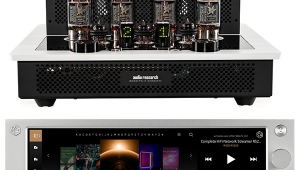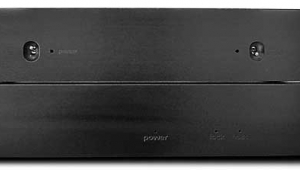| Columns Retired Columns & Blogs |
Peachtree iDac D/A converter

Oh boy, another new DAC review. Some folks think DACs, once you get past the features, all sound pretty much the same. I mean, it's just digital. Well, they're right. Pretty much. Just as two new cars of a particular make, model, color, and options package both look the same, sitting there on the lot.
But if you discover a ding in the door of one of them, where most folks still see only a new car, you now see the ding. It might have been there all along, undetected the first few times you walked around the car—maybe your buddy even had to point it out to you. It's insignificant in the scheme of all that a new car is, but once you've seen it, you always see it. Now you can easily tell the two cars apart, and we both know which one you'll drive home.
I've got a neighbor who owns an auto-body shop and prides himself on pristine body work and the perfect paint job. I'll never forget the time he took a walk around my spankin' new car and pointed out a half dozen almost imperceptible dents and blemishes in the finish. I'd had the car a month and never seen a thing, but he knew how to look at a finish. You can bet that, after that, I could easily pick out those blems.
Same thing with DACs. That small difference may be hard to hear, but once you have, it can make all the difference. And the more DACs you listen to, the better you get at noticing these details.
Whenever I plug in a new DAC, it sounds pretty much like the last DAC I had in my system. But if I work at it enough, and spend enough time walking my ears around its sound, I can usually figure out how it differs from the others—not always, but it happens more often than not. And I'll wager that, with a little effort, you can, too. Some differences are so slight it takes a while to spot them, while others slap you in the face. But once you've heard them, you can hear them every time. Maybe I'm an audio masochist, but I like testing DACs and seeing if I can spot the dings.
At the 2011 Consumer Electronics Show, in Las Vegas, I came across the Peachtree iDac and was immediately drawn to its complete assortment of digital inputs (including an iPod dock), good looks, and price: $999. But CES is no place to critically listen to something like a DAC; Stephen Mejias arranged for a review sample to be sent, so I could hear where it might place sonically among the dozen or so DACs I've had in my system this past year.
Features Front to Back and On Top
With their uniquely rounded casework, solid and hefty feel, high quality of fit, and glossy finishes, Peachtree Audio components are easy to spot, and the iDac is no exception—it's so lovely, rounded, and inviting that I can imagine using it as an audiophile pillow. Have you seen those wooden headrests the ancient Egyptians used to sleep on, or the ones Japanese geishas use to keep their hairdos intact? The iDac looks way more comfortable, and it would keep your ears warm. But not too warm—the iDac ran at a comfortable 94°F all day long (I took its temperature at the top of its case); by comparison, my Benchmark DAC1 USB easily hits 105°F, even in idle. Everyone who saw the iDac in our system had to touch it. A few even stroked it with the back of a hand.
On the clean-looking, silver front panel is a row of six flat, round input buttons; slightly below and to the left and right of these are, respectively, the power button and remote sensor. Simple enough, but the lighting scheme used for these demonstrates Peachtree's attention to detail. The power button is surrounded by a ring that glows red for off, blue for on. Select an input and it, too, turns blue. But if no digital signal is present, or the iDac can't lock to the input chosen, the blue keeps circling the button like a lighthouse, until you plug something in and power it up. Nice little touch. However, I wish I could have dimmed those blue lights—in a small bedroom, they're bright enough to serve as nightlights—though the red standby light is fairly subdued. There is no volume control or headphone jack.
The included remote control is simple, and also controls an iPod inserted in the iDac's dock. The dock, on the top of the case, comes with several plastic inserts, to adapt its connector to those of most iPod models. It takes the direct digital signal from the iPod, bypassing Apple's mediocre internal DAC. Setup was dead simple, everything worked as advertised, and the dock is canted back at just the right angle to make it easy to read an iPod from above when the iDac is positioned at around waist height.

On the iDac's rear panel are one pair of fixed-level stereo line outputs, component and S-video outputs (for iPod video), and pairs of optical USB and coaxial digital inputs. In addition are two pushbutton switches: Hi-Bit/Lo-Bit and Filter NOS/NAL. NOS stands for "no filtering or oversampling," NAL for "nonaliasing."
According to Peachtree's David Solomon, most audiophiles "don't generally like steep filter slopes because they don't sound very good. This means that our DAC (and any DAC that uses a gentle filter slope) is more susceptible to filtering aliasing distortion." To solve this problem, Peachtree uses upsampling. "Sample rates of 96kHz or 192kHz help to attenuate aliasing but doesn't entirely get rid of it. So Peachtree Audio developed software that eliminates aliasing distortion in the sampling process."
About Hi-Bit/Lo-Bit: The ESS 9016 Sabre chip used in the iDac is an eight-channel DAC. Each channel comprises an array of 64 individual switching elements, and there are two ways to run the Sabre in two-channel mode. In Lo-Bit mode, the two-channel signal is replicated four times and fed to the eight channels, their outputs paralleled to yield the two-channel result. In Hi-Bit mode, the switching elements of the Sabre's eight channels are rearranged to form two channels with 256 elements each, to accept signals of higher resolution.
After playing with these options a while, I decided I preferred NOS—it sounded slightly smoother, though Peachtree says NAL measures better—and left the iDac set to NOS for all of my listening. Playing with the Hi-Bit/Lo-Bit switch was interesting: Hi-Bit moved voices forward and opened the soundstage a tad, and Lo-Bit sent them back. I ended up using Hi-Bit for most of my listening, but Lo-Bit when I wanted more control. I find it fascinating that you can use these sorts of settings to fine-tune things like soundstaging and presence.
- Log in or register to post comments