| Columns Retired Columns & Blogs |
The Halide allows easy connecting to computers, but your review does not address the Halide HD’s inability to control the volume from the computer without derogating the sound.
I measured the Halide DAC HD with Stereophile's loan sample of the top-of-the-line Audio Precision SYS2722 system (see www.ap.com and the January 2008 "As We See It"); for some tests, I also used my vintage Audio Precision System One Dual Domain.
I connected the Halide to one of the USB ports on my Intel MacBook; the Mac USB Prober utility reported the DAC HD as being the "Halide Design DAC HD" manufactured by "Halide Design," and listed the serial number as "(C) 2010 Wavelength Audio, ltd." The last refers to Gordon Rankin's Streamlength proprietary asynchronous operating code for the TAS1020B USB receiver chip, and USB Prober confirmed that the DAC HD does indeed operate in the preferable isochronous asynchronous mode, with 24-bit word length and data sampled at 44.1, 48, 88.2, and 96kHz.
The DAC HD's maximum output level at 1kHz was 2.035V, and its output preserved absolute polarity (ie, was non-inverting). The output impedance was a low 199 ohms at all frequencies. Halide says that the DAC HD's digital filter is optimized for "a much more natural sound than the standard 'fast roll-off' interpolation filter more commonly used in digital audio." Fig.1 shows the DAC HD's impulse response; symmetrical in the time domain, it has just two cycles of ringing before and after the impulse. As usual with this kind of filter, there is a slight rolloff just below half the sample rate. With 44.1kHz data (fig.2, cyan and magenta traces), the output is down by 2dB at 20kHz, which will be inaudible. With 96kHz data (fig.2, blue and red traces), the output rolls off smoothly above the audioband, reaching –2dB at 30kHz and –6dB at 40kHz. Channel separation (not shown) was superb, at >100dB below 2kHz and still 78dB at the top of the audioband.

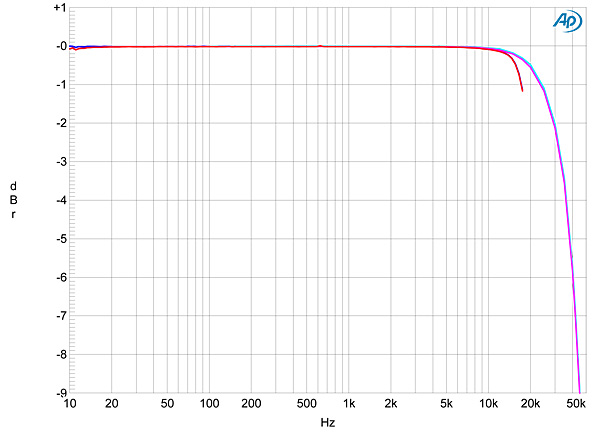
Linearity error (not shown) was negligible down to below –110dBFS, and there was a complete absence of modulation noise (fig.3). Spectral analysis of a dithered 16-bit/1kHz tone at –90dBFS revealed an absence of harmonic or supply-related spuriae (fig.4, top pair of traces, fig.5, cyan and magenta traces). Increasing the bit depth to 24 dropped the noise floor by about 8dB (fig.4, bottom traces, fig.5, blue and red traces), suggesting ultimate resolution of between 17 and 18 bits, which is good when you consider that the DAC HD has to get its power from the host computer's USB bus. The Halide's reproduction of an undithered 16-bit tone at exactly –90.31dBFS (fig.6) was a little noisier than the best DACs, but the three DC voltage levels described by these data can be resolved, and very little DC offset is present. Increasing the input word length to 24 bits gave a good if noisy representation of a sinewave (fig.7).





As it is powered from the USB bus, the Halide DAC HD was just starting to clip with a 0dBFS tone, the second and third harmonics lying at –64dB (0.06%, not shown). But the DAC HD offered very low levels of harmonic distortion at levels below full scale. Fig.8, for example, was taken with the Halide decoding a 50Hz signal at –10dBFS into 100k ohms; the only harmonic visible is the second, but this lies more than 100dB down (<0.001%). With its slow-rolloff, time-domain–optimized reconstruction filter, the DAC HD's performance on the high-level, high-frequency intermodulation test is compromised by the presence of ultrasonic image energy folding back into the audioband (fig.9). However, as all the audioband aliasing products lie at or below –100dB, they should have no audible consequences. Actual intermodulation distortion is low, the difference product at 1kHz lying at –94dB (0.002%).


Finally, because it operates the USB link in the asynchronous mode, in which the DAC and not the computer controls the clocking of the data, the DAC HD very effectively rejects word-clock jitter. Fig.10 shows the narrowband spectrum of the Halide's output while it decodes 24-bit J-Test data. No jitter-related sidebands at all are visible, and notably, there is very little spreading of the spectral spike representing the 11.025kHz tone.

Despite its small size and equally small price, Halide Design's DAC HD offers superb digital audio engineering.—John Atkinson

The Halide allows easy connecting to computers, but your review does not address the Halide HD’s inability to control the volume from the computer without derogating the sound.

your review does not address the Halide HD’s inability to control the volume from the computer without derogating the sound.
if you are feeding the Halide's output to your preamplifier, you don't need to adjust the DAC HD's volume with the computer, so your criticism is moot. If you are feeding the Halide drectly to a power amplifier or headphone amplifier without a volume control, then you can use the volume control in Pure Music, which is very much more transparent than the system volume control. But I don't recommend this set-up, as any reset of the system might result in full-level sound being fed to your speakers.
John Atkinson
Editor, Stereophile

And what about all the other uses of a computers volume control, doesn’t everything go through the Dac?

Long answer:
The computer and/or software player is setup to send audio to the external DAC; the "rest" of the computer still sends audio to the computer's internal system.
The goal is for the computer becomes a dedicated component. Quit the music player and the computer acts like it always has.

With all the things you here about quality of good components weighing more, it surprising the review of the Halide compared to Musical Fidelity. I would treat it more as an accessory if I were in and out of town. Hey a lot of guys are trying to fill up our shelves on our entertainment center. [Hiding real prices from our wives?] The cover to the book matters. Good Citizen Swallow is a neat low energy track to test a component though. I really got into into it.

it surprising the review of the Halide compared to Musical Fidelity.
I don't see why. Both products are intended to do exactly the same thing: take the bits from an audio file, convert them to analog, and send the signal to a line preamplifier. The Halide DAC HD turns a PC into a genuine high-end source at an affordable price.
Good Citizen Swallow is a neat low energy track to test a component though. I really got into into it.
The "Lofty Fake Anagram" album was one of the first LPs I bought 40 years ago that sounded better as I improved my system.
John Atkinson
Editor, Stereophile

Having recently acquired a FiiO E17, an HRT iStreamer, HRT Headstreamer, Audioengine D1 and Audioquest Dragonfly, I learned about some of the features and sound quality differences of these items. Since the Dragonfly was nearly twice the price of the Headstreamer, I expected it to sound much better, but it doesn't. It may be better, but not anywhere near the difference between it and the lower fidelity FiiO E17 and iStreamer.
Since the latter 3 DACs I noted all sound similar in quality, I wouldn't expect the DAC-HD to sound a lot better. There does seem to be a glut of these mini-DACs coming on the market now, which may be due to widespread availability of the key components. An interesting and useful feature of many or most of these mini-DACs is the ability to drive average hi-fi headphones directly at satisfactory volume, and while the manufacturers are careful to not refer to that feature as a 'headphone amp', it begs that comparison.
And that utility to drive hi-fi headphones raises the volume control issue as one other person noted here. I've read the FAQs, many reviews, and discussed the volume issues with some audiophiles, but it's still not very clear who or what is doing the volume attenuation at all times. Despite some of the DAC makers' claims about 'repurposing' a system volume control, it just seems to me that volume must be part of the digital data that goes to the DAC from the computer, and so the DAC's output volume would somehow be set according to the data bits from the computer that describe a volume setting. At the very least, a more precise description of that process by the manufacturers would clear things up. A 'for example' text (which is just an example, not intended to be an actual description) might read like this: "The computer music player senses its volume setting and the system volume setting and internally decides which is applicable (or combines both), and then sends that setting as part of the data stream going to the USB port, via the specified or default output device. It is up to the device on the USB port to act on that setting or ignore it altogether."

An interesting and useful feature of many or most of these mini-DACs is the ability to drive average hi-fi headphones directly at satisfactory volume, and while the manufacturers are careful to not refer to that feature as a 'headphone amp', it begs that comparison.
The engineering requirements for a true headphone amplifier and a DAC that is intended to drive a line-level input are different. So if a manufacturer refrains from claiming that their mini-DAC is also a headphone amp, I feel that should be respected.
And that utility to drive hi-fi headphones raises the volume control issue as one other person noted here. I've read the FAQs, many reviews, and discussed the volume issues with some audiophiles, but it's still not very clear who or what is doing the volume attenuation at all times.
If the system volume control is set to the maximum, then the bits sent to the DAC are the bits in the file, which is the optimal situation - no loss of resolution. The Halide DAC HD doesn't have any volume control; the AudioQuest DragonFly (reviewed in our October issue) has an analog-domain volume control, allowing it to be used as a headphone amp without loss of resolution. The same is true for the CEntrance DACPort.
If you want to use the Halide as a headphone amp, then you can either use the system volume control, which will degrade sound quality, or use the high-precision software volume control provided by something like Pure Music, which does a lot better at preserving sound quality. But the real solution is _not_ to use the Halide as a headphone amp - controlling the volume with the computer eliminates the sound quality advantage it has over less-expensive products like the DragonFly.
John Atkinson
Editor, Stereophile

That fills in a few blanks, thank you.

it just seems to me that volume must be part of the digital data that goes to the DAC from the computer, and so the DAC's output volume would somehow be set according to the data bits from the computer that describe a volume setting.
If we consider that a digital level of 0db is the maximum, full distortionless output, that figure is represented by such things as iTunes' maximum volume setting and other software players maximum volume settings. This reference is taken from classic VU meters which display 0 as the max and a few positive integers "beyond" that as the permissible headroom analog recording can sometimes afford. Digital of course can't do that.
Since a digital recording has a relative volume level when created, that becomes the basis or reference for its noise level for whatever resolution was used to create it.
Say you have a 16-bit file played "normally"---fully. Your software player's volume control is maxed. Remember, doing so doesn't "amplify" anything; the volume control is out of the circuit if you will and all 16 bits arrive at the DAC.
Now lower the volume in iTunes, Pure Music, foobar2000---doesn't matter. You've just reduced the number of bits delivered to the DAC because that's the only way the software CAN reduce the relative volume of a given file.
Whenever you lose bits, you gotta dither (add sophisticated noise) to mask the effects of the lost bits, which by themselves would likely be worse.
iTunes now dithers-I think-but it won't be as sophisticated as the dithering Pure Music and some others can apply. Pure Music even says that if you want to use its most sophisticated dither you need a more recent Mac --- applying good dither on the fly, i.e. while the file is playing, doesn't come free and you need CPU cycles.
Analog volume controls have their own problems of course but traditionally are more benign. That's why you leave your software's volume maxed (think of it as delivering "line level" to your amp) and control volume as you always have, at your amp. The output levels from one DAC's analog out to the next likely isn't too great, just as it isn't likely too different from one CD player to the next.
The Dragonfly and Headstreamer, both being headphone-oriented but with an audiophile conscience, include digitally-controlled analog volume control. Something on the computer (music player app?) retains its volume control interface but instead of delivering a lower relative volume to the DAC delivers full volume and invokes an analog volume within the Dragonfly/Headstreamer hardware. Don't ask me how any of that works.


deckeda :> Quit the music player and the computer acts like it always has.
The Dac only acts on the music player. It has no effect on MOG, Pandora, Netflix, Hulu, Google phone or any other audio source. Even thou everything has to pass through Halide HD to get from the USB to the pre-amp?

When we say the DAC acts only on the music player, is that because the music player has selected a specific driver or sound processor to send its output to the DAC, whereas the rest of the system isn't calling that same driver/sound processor for its output for the other services?

Only dedicated music players will provide the ability to "link up" with an external DAC. A web browser or Spotify app for example has no understanding of what an external DAC is ...
The other way to do it (i.e., send everything through the external DAC) would be to setup the computer OS' audio out to use the DAC by default. And you still would need to setup the software player to use it (which is no big deal.)

Optical connectors and cable such as TOSLink has a physical/mechanical advantage of being immune to electrical interference and other issues like capacitance, voltage loss etc.
What it gains are disadvanatges in suspectibility to other physical attributes such as getting pinched (!) and whatever else challenges light transmission. And it still has a physical length limitation before it begins to lose connectivity with whatever's next in the chain.
The practical issues however, are that for a given DAC that accepts both optical and electrical inputs, one may be more susectible to jitter than the other, or react with a given cable more than the other, leading to performace differences between the two inputs. Numbers ain't numbers.
There are also often resolution differences. Some DACS or computer cards will limit their TOSLink to 24/96. Others may put that limitation on their digital coax port but not the TOSLink. And so on.
And all of that assumes the computer is delivering "perfect numbers" out, which it may not if it's RAM-starved, the storage HD is being asked to do two things at once, the CPU is overburdened trying to decode a lossless file while playing and doing something else, etc.

I have the Halide DAC HD in my computer audio system and I`m not clear on this discussion regarding volume control. I turn everything on and listen to music and as far as I know there are no issues with volume.
Mind you I am a newbie to this so for all I know I`m listening to half a system.........