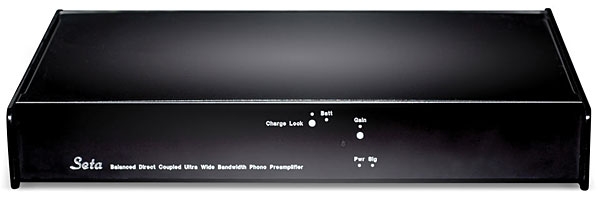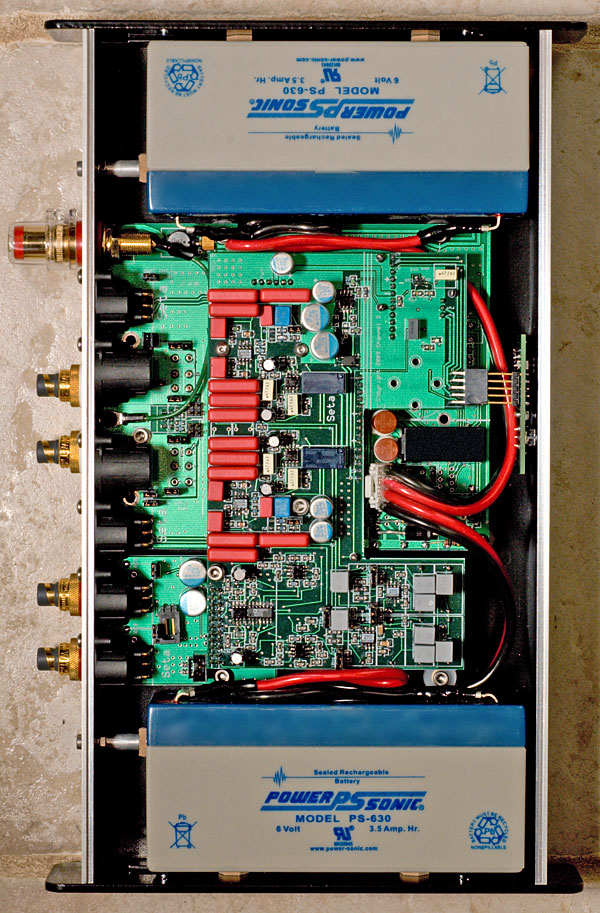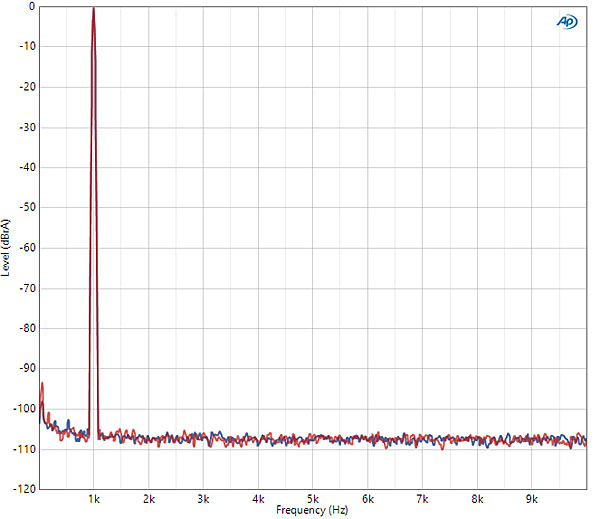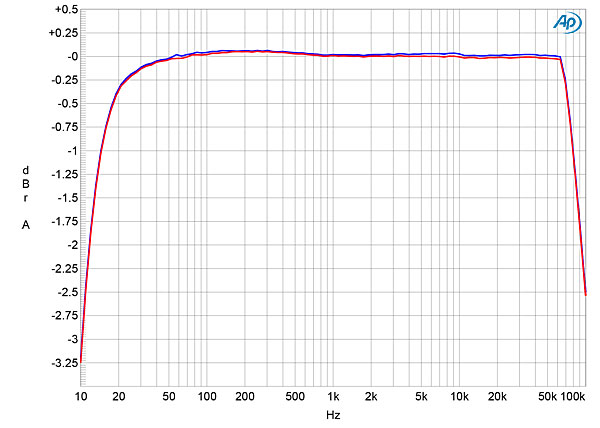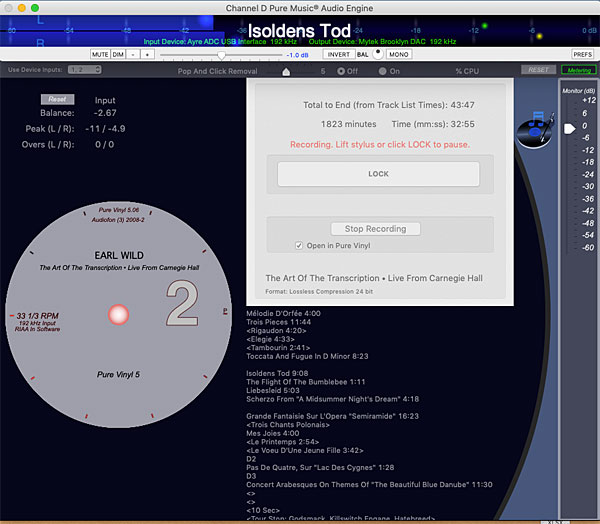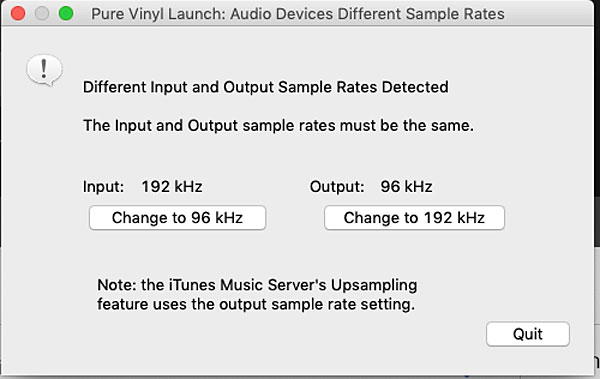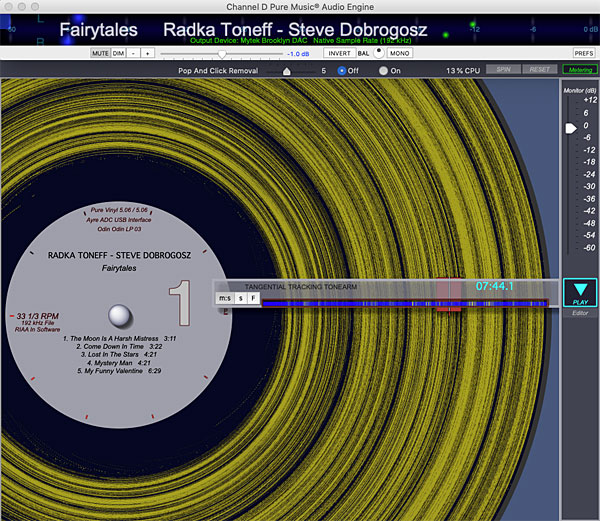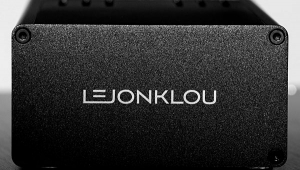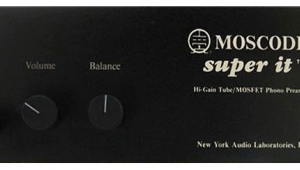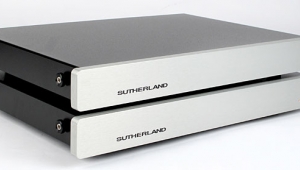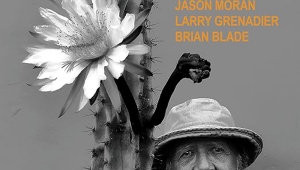| Columns Retired Columns & Blogs |
I'd think the QA-9 would provide somewhat better audio quality than the Lynx, but perhaps not.
The interesting thing is that it's likely that many, if not most, recording companies probably use a converter equal to the Lynx.
So, aside from the lucky few who have great home reel-to-reel machines and tapes to match, I guess that you now can do as well at home as the recording companies.
I'm not sure how I feel about that.