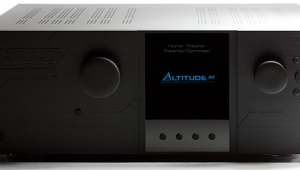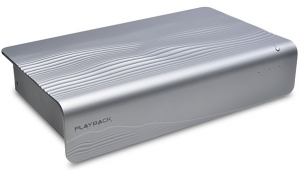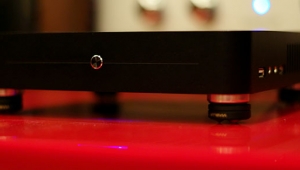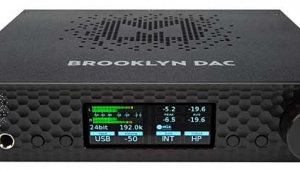| Columns Retired Columns & Blogs |
Music in the Round #22
California company Now Hear This (NHT), which has been around since 1986, has always taken a no-nonsense route based on good engineering principles and innovative thinking. Two of their strikingly good ideas were the use of side-firing woofers, and integrating an active subwoofer with a pair of small monitor speakers. Both philosophies culminated in the Xd series of DSP-EQ'd active loudspeakers, which I had the pleasure of reviewing in the November 2005 issue. My first reaction to the concept was "Why hasn't anyone done this before?" The results completely justified an approach that, I believe, points loudspeaker design in a new direction.
But...electronics from a speaker company? For NHT's Xd speakers, the amps came from PowerPhysics, the all-important EQ from DEQX. NHT supplied only the speakers and, of course, many of the ideas. Now they've released a multichannel preamplifier-processor, the Controller ($2750), and a matching five-channel power amplifier, the Power5 ($2000). Either would be an audacious release from a speaker company, but NHT is no longer just a speaker company.
In October 2005, NHT became wholly owned and managed by the Vinci Group, which also includes Vinci Labs. The significance of this is that Vinci Labs, based in Tampere, Finland, and with facilities in Thailand and Singapore, has been responsible for the design and production of OEM devices that are the building blocks, if not the heart and soul, of many multichannel audio products at almost all price points. Vinci has as much experience in feature sets, design, and implementation as anyone out there. Their alliance with NHT creates a formidable combination, and the results of their collaboration are apparent in these first two products.
NHT Controller
Sounds like the title of an action movie, no? Well, the Controller is just a preamp-processor, but its features are what set it apart. They include an outstandingly clear, large, communicative front-panel display touchscreen that makes use of the onscreen display a choice of convenience, not necessity. While you're listening, the Status screen tells you which source you've selected, how it's connected, how its signal is being processed, and the volume setting. You can dim the display, or set it to turn off 10 seconds after last use. More remarkable, the display features a proximity-detection sensor that, on sensing the approach of your hand, switches to Start Screen, from which the user can access the Sound Mode, Source, and Setup screens. But having the Controller detect your presence is not the only sexy bit. The Touch Wheel, surprisingly reminiscent of something you'd find on an Apple iPod, makes volume adjustments a breeze, and can also be used as a menu-navigation control. Add a light-touch Standby switch and a headphone jack and that's it for the sculpted front panel.

I rarely touched that front panel—I found the almost too-compact remote control so much handier to use. Anything you can do at the front panel you can do from the remote, and for most of those operations the remote provides direct access without stepping through menus. It's one of the friendliest remotes I've ever used, suffering from only one fault that made it less than completely intuitive in operation: The volume is adjusted via buttons bearing left- and right-pointing arrows, not up- and down-pointing ones. Surely the latter would have been just as suitable for input selection. Even after two months of using this remote, I often still change the input when I want to adjust the volume. Also, I'd like the remote's oval Power button to be round or square, to avoid the suggestion that it can be adjusted up and down. But don't get the wrong idea—this minuscule wand did everything else very well. Mebbe I need another month or two with it...
Around back is the familiar thicket of audio and video inputs and outputs arranged in logical groups. Notable among the digital and stereo analog inputs are the 7.1-channel analog input, the 7.1 analog output, and the outputs for a second zone for stereo that's independent from the main output in source selection and volume. Multiple video inputs for composite, S-video, component, and HDMI sources and outputs in each format are provided, but no scaling or deinterlacing. Some format transformations are available (eg, composite/S-video inputs to component/HDMI outputs), but component and HDMI are unfortunately not mutually convertible. In addition, the audio on the HDMI input/output is at present limited to Dolby Digital, DTS, and stereo PCM, although NHT promises an HDMI 1.3 upgrade. (For other in/out issues, see NHT's website.)
With each new processor, the big hump to get over is setup. The Controller made this easy—it's one place where Vinci Labs' real-world experience shows. The only small issue, for me, was that the menu hierarchy is skewed toward the convenience of those who own NHT speakers. But that's the home-field advantage, and as you'll see, there's a lot to it. In the meantime, those who don't have NHT speakers must begin by choosing the last option on the Speaker Setup menu, and tell the Controller how many speakers you have and whether they're Large, Medium, or Small. Crossover frequencies for Medium and Small speakers are independently selectable in 5Hz increments from 20 to 200Hz. After that, with the help of a built-in signal generator and your own level meter, you can manually enter the speakers' distances from the listening position and set their output levels—but you'd be better off using NHT's Auto Distance and Auto Level routines with the supplied microphone. Enter these modes and plug in the microphone when prompted. The calibration procedure tests each channel three times to ensure accuracy and consistency.
If you do own NHT speakers, you begin with the first item, NHT Speaker Wizard, and select from lists which speaker model serves each channel (mixes of speakers made by NHT and other companies can also be accommodated). You don't have to say how big any NHT model is—the Controller already knows that, and many other aspects of these members of the family. According to Esa Piirila of NHT Europe,
• DSP has 16 second-order filter blocks reserved for NHT speaker correction.
• Typically 2–3 filters are used per speaker depending on how much compensation is needed. The filter allocation is done dynamically depending on what speakers you have in the system.
• The processing is done using 48-bit arithmetic.
• Crossover frequency and slope are set automatically based on acoustical measurements of the actual NHT speaker on that channel and the NHT speakers on all other channels.
• Slight EQ is applied to some speaker models (mainly crossover region) for better matching to other NHT speaker models.
• Group delay between different speaker combinations is automatically compensated.
• The polarity of some speakers is reversed to keep the acoustic output of the midrange in phase with other speakers in the system.
"The main idea." he added, "is to use DSP processing to make good-sounding NHT speakers sound just a little bit better without the end user having to know anything about acoustics. We are not trying to do any heavy speaker EQ to correct every single notch and dip."
Of course, even with NHT speakers, one needs to go through the autocalibration procedure to account for room acoustics and placement. Nonetheless, there is a distinct advantage to combining the Controller with NHT speakers, and one can only hope that the DSP engine's considerable horsepower will aid those of us with non-NHT speakers in future firmware upgrades. Since I used my standard speaker setup of Paradigm Studio/60s and Studio/20s, I can't comment on how effective this is.
- Log in or register to post comments