| Columns Retired Columns & Blogs |
July 28, 2015 - 6:01pm
#1
Looking for some solid feedback and info on computer audio
![]()
| Loudspeakers Amplification | Digital Sources Analog Sources Featured | Accessories Music |
| Columns Retired Columns & Blogs |
![]()
| Loudspeakers Amplification Digital Sources | Analog Sources Accessories Featured | Music Columns Retired Columns | Show Reports | Features Latest News Community | Resources Subscriptions |
 © 2024 Stereophile
© 2024 Stereophile
If you want to keep the files in the listening room, you need a very quiet, probably fanless PC for this task. I suggest that you Google for companies that make such PCs and see what they use. Another good source of information is ComputerAudiophile and particularly the descriptions of the development of the C.A.P.S. servers (http://www.computeraudiophile.com/section/c-p-s-489/). That should cover a lot of hardware considerations.
I prefer to keep my files remotely on a NAS which can be accessed by a number of devices/players. I use jRiver Media Center and it can handle any format, afaik, including FLAC which is pretty standard.
Thanks, Kal, I'll check that link out. My systems are liquid cooled and make no noise, so I have that beat.
Best,
Kevin
I and 62 and finally with my kids help learned how to use Pandora wow it's awesome !
I like all types of music from rock to disco to rap jazz soul r&b etc
I can connect my IPad it to my system but wondered if there was something I can use to improve the sound?
I have a high end budget system Revel F12 speakers a Cambridge Azur640A integrated amp Sony HD am/ FM NAD CD player 525BEE with an all manual AR turntable from my college days with a Audio Techinia phono pre amp Any reccomended componets would be greatly appreciated I live in Pittsburgh PA and have no place to audition equiptment so I buy based on SR reviews Thank you ! Russ DeJulio Pittsburgh PA
Pandara awesome? I thought so initially but, over time, the sound quality became bothersome as did the repetition.
Kal what else do you recommend?
I have my vinyl cd's HD FM but using the computer for music is new for me
Russ
I am really not the guy to ask as I listen to classical music almost exclusively. Currently, I listen to ClassicsOnLineHD almost exclusively but my wife still uses Pandora.
If you find Pandora to have quality issues and repetitive (as does Kal), I suggest trying Spotify. A lot of the music is 320 kbps and the selection is awesome!
Tidal is also an option if you'd like better files.
I actually just finished converting my existing intel workstation into a music server capable of playing 192/24 or studio master quality flac as a proof-of-concept, and it sounds amazing so far! My only complaints are rack space, power, and noise. I too use liquid cooling, but my radiator has a fan on it and an i7 needs a lot of cooling!
It also serves AirPlay, Spotify, and Last.fm. All for free as the software is open source.
When running my entire operating system and playing a 192/24 file, my CPU usage is 1%. So, spec'ing out a much more modest, quiet, and power efficient system certainly is possible.
Here is my current choice of components from Newegg with prices:
$59.99 iStarUSA D Value D-214-MATX Black Steel 2U Rackmount Compact Server Case
$59.99 SeaSonic S12II 430B 430W ATX12V V2.3/EPS12V 80 PLUS BRONZE Certified Active PFC Power Supply
$21.99 Kingston 4GB 240-Pin DDR3 SDRAM DDR3 1333 Desktop Memory SR x8 STD Height 30mm Model KVR13N9S8H/4
$69.99 ASRock Q1900M Intel Quad-Core Celeron Processor J1900 Micro ATX Motherboard/CPU/VGA Combo
$45.99 Kingston SSDNow V300 Series SV300S37A/60G 2.5" 60GB SATA III Internal Solid State Drive (SSD)
Total: a little over $250!
Bear in mind I've chosen good to very good components so this machine is *quality*.
Now, build this thing into the 2U rack chassis...these fit standard ATX power supplies... and look very nice in the rack. One can splurge a little here and get an even nicer case...but the choices at under $100 are staggering!
Next, and the most critical: install LINUX! I prefer Linux Server 12.04...it is a long-term supported, bomb proof OS that will never crash. Ignore windows. If you look at commercial media servers, like the Bryston BDP-2 for over $2,000, they also use Linux and:
mdp: the Linux daemon that is the key here: it is the music server and is also free; as is Linux!
Don't forget to install ALSA..which is the audio processing package.
Guides on how to install linux and setup a music server are on the internet. It is very simple.
The logic board is air-cooled and quad-core intel celeron....way more than necessary for a very fast music server.
The system does still have a single fan: the power supply. If you want true fanless, motherboards are available now that take an external brick as the power source...leaving zero noise in the chassis!
I have successfully configured my prototype and it is driving my Bryston DAC at 44.1-192/24 via USB to SPDIF. If you want to try further USB isolation, an M2TECH HiFACE TWO USB/SPDIF converter can be had for under $200. This is actually the way I ended up going because my older Bryston BDA-1 only supported up to 48/16 via USB, but 192/24 via SPDIF...however, ANY new DAC will support USB without the M2TECH interface..thus saving potentially that extra $200.
My total system cost, including the M2TECH USB/SPDIF converter comes to $450.
Without the SPDIF converter, again $250!!!!
It is easily on league with the Brsyton BDP-1 USB for 15% the cost.
Let me know if you have any questions.
Kind Regards,
Ron
ps. free clients for mdp servers are available on iOS for iPAD and iPHONE. They are good quality and automagically grab album art and track info.
For $30, I am getting a blue on black background LCD 2 line display that will integrate with Linux and output currently playing artist on top line and song on second line. Just like the Bryston BDP series! The blue letters will match the rest of my equipment:
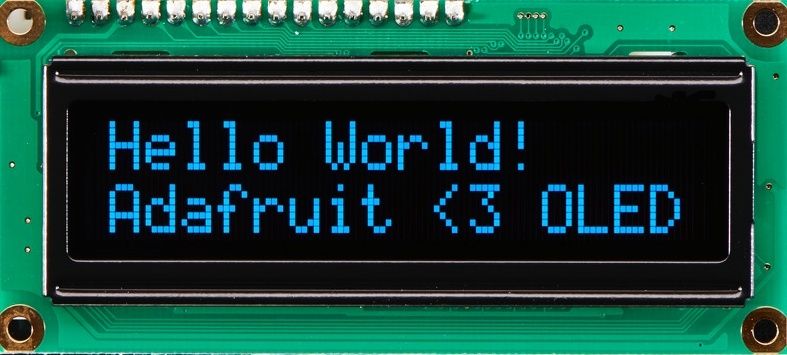
I already have the code working that grabs the artist and song playing and parses it into two lines... just waiting on the LCD kit which is driven by USB.
I plan on dremeling a rectangular hole into the front of the chassis and mounting the LCD panel there for easy viewing. If the job is not very good, when I order my new 2U case, it will have a drive bay and there are kits that are professional looking to mount the LCD into the drive bay for little money.
Here is a picture of the Bryston BDP showing the LCD to give everyone an idea of what I am doing:

Best Regards,
Ron
The cheap/quick/entry-level hardware option:
Since you have experience with computer builds, get yourself a little Intel NUC. Here are the various models:
http://www.intel.com/content/www/us/en/nuc/products-overview.html
Among many, many other features, the NUC supports up to 192 kHz / 24-bit audio over HDMI. If your AVR supports WAV, FLAC, WMA, and other higher-rez formats, you can send those bits directly to your unit’s built-in DACs. If you want to incorporate a DAC in to your delivery stream, the NUC has 4 USB 3.0 ports. (I'll leave it up to the editors and paying sponsors here to guide you to a DAC selection.)
FWIW, I recently built another NUC for a friend, and when I tallied the costs of the NUC, SSD, and RAM, it was less than half the price of the cheapest, dual-core mac mini. (And if you want to install Linux, you can. That's right, the NUC is compatible with Linux. For grins, check out AudioPhile Linux: http://www.ap-linux.com/.)
The mid-range hardware option:
Again, with your build experience you could use a mobo like this one:
http://www.gigabyte.com/products/product-page.aspx?pid=4485#ov
(Full disclosure: Like you, my build is more of gaming rig -- with an Asus Z97-A -- and while I generally do not recommend products that I've not put through the ringer, just wanted to alert you to this Gigabyte mobo.)
...PLUS a sound card like this one that received a favorable Stereophile review:
http://www.stereophile.com/computeraudio/asus_xonar_essence_ststx_soundcards
Again, if you choose to introduce an external DAC, no need to spend money on the sound card.
As far as software goes, I've already mentioned AudioPhile Linux, but you can also look up info about Kodi, Foobar 2000, VLC, and UbuntuStudio, for starters.
If you get really ambitious about hardware AND software, check out this article:
http://www.computeraudiophile.com/content/652-audiophile-optimizer-raises-bar/
As you leapfrog through the links, make sure you look at the highly-customized Windows Server 2012 R2 configuration that's recommended for Audiophile Optimizer.
Once you're done with your build and are ready for a media server, check out this pretty comprehensive selection:
https://en.wikipedia.org/wiki/Comparison_of_UPnP_AV_media_servers
I've tried a LOT of them and have stuck with Universal Media Server for the past 5 years. I highly recommend UMS.
P.S. Nice to see someone else with computer build experience - a lot of the readership here is crApple-crippled, so the DIY'ers are few and far in between. A warm welcome to you, sir!