| Columns Retired Columns & Blogs |
The M2Tech Hiface at $150 seems like an obvious comparison. It is also asynch, but goes up to 192 KHz. Any comparison of it with the V-Link?
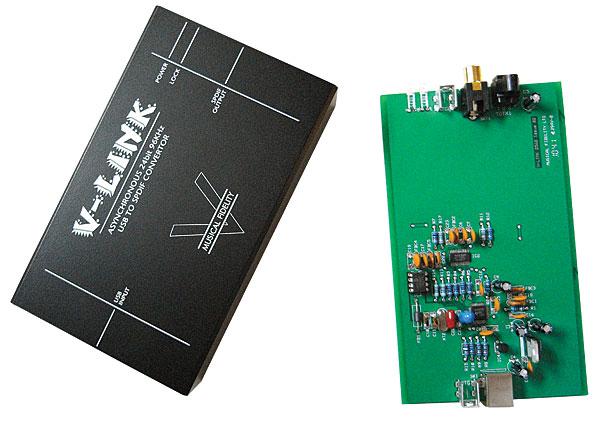
That doesn't necessarily mean that devices using the adaptive USB mode will always have compromised performance. Stello's U2 USB-S/PDIF converter, which I reviewed in May 2010 ($349), and Centrance's DACPort D/A headphone amplifier, which I reviewed in June 2010 ($399.95), both offer excellent performance despite operating in adaptive mode. But in December I reviewed the Halide Design S/PDIF Bridge USB-S/PDIF converter ($450), which operates in asynchronous mode, and was sufficiently convinced by its performance that it became my default recommendation for extracting audio data from a computer in order to feed those data to a legacy D/A converter (footnote 1).
The Halide S/PDIF Bridge was the first USB-to-S/PDIF converter of which I was aware that operates with high-resolution data in asynchronous mode, and that did not require that a driver program be installed on the host PC. But now there is another: the V-Link, from English company Musical Fidelity. Like the Halide, the V-Link handles 24-bit data with sample rates up to 96kHz, but it costs just $169. Okay, unlike the Halide, the V-Link needs to be used with an S/PDIF or TosLink cable and a USB link, which will add to the cost, but $169 is still one heck of a low price for something that offers the potential for true high-end sound quality from a computer.
The V-Link
The V-Link is encased in the same rectangular, black-painted aluminum extrusion used to house the other products in Musical Fidelity's inexpensive V series. On one end is the usual USB Type B jack; the other end sports an RCA jack, a TosLink optical port, and blue and green LEDs. The blue LED indicates when the V-Link is being powered by the USB bus; the green LED lights when the V-Link is being fed audio data.
Inside, a multilayer printed circuit board runs the full length and width of the enclosure. A three-pin voltage-regulator chip supplies 3.3V to the circuitry. The USB datastream is fed to a Texas Instruments TAS1020B receiver chip, which converts the audio data to two-channel i2S format. The TAS1020B includes an embedded microprocessor; the firmware that allows it to operate in asynchronous mode is stored in a socketed eight-pin chip. The i2S output from the TAS1020B is fed to a Burr-Brown DIT4096 chip, which converts the data to S/PDIF and can operate at sample rates up to 96kHz. A single crystal on the board is used as a high-precision, single-frequency oscillator to drive the TAS1020B processor clock and its internal frequency synthesizer; the latter generates both the 44.1 and 48kHz word-clock frequencies and their multiples.
The electrical output of the V-Link doesn't appear to be connected with a pulse transformer, which means that it's possible that the grounds of some DACs will not be galvanically isolated from that of the host computer. This, presumably, is why Musical Fidelity's Antony Michaelson recommended to me that I use the V-Link's TosLink output if possible.
Setup
Setup is as simple as plugging the V-Link into one of your computer's USB ports, connecting its S/PDIF output to a D/A processor with either a coaxial cable or a TosLink optical cable, and selecting the V-Link as the default audio output device in the computer's Control Panel. I hooked up the V-Link to the 2006 Mac mini that I use as a music server; the Mac's USB Prober utility revealed that the converter identified itself as "Musical Fidelity V-Link" from "Musical Fidelity" operating in asynchronous mode; the serial-number string was displayed as "0." The host computer ran iTunes and Pure Music in Memory Play mode. (Pure Music also takes care of adjusting the sample rate of the data output to the V-Link to match that of the file being played.) The dCS Debussy I have in-house for a Follow-Up to Michael Fremer's January 2011 review doesn't have an optical input, so I used the V-Link's coaxial output. The dCS successfully locked to the Musical Fidelity's output at all sample rates up to 96kHz.

The M2Tech Hiface at $150 seems like an obvious comparison. It is also asynch, but goes up to 192 KHz. Any comparison of it with the V-Link?

What %age of products reviewed are from non-advertisers?
What %age of other than breathlessly positive reviews come from advertisers?

"What %age of products reviewed are from non-advertisers?"
The last time I did an analysis, in 2007, 53% of products reviewed in Stereophile were made by companies that didn't advertise (see the second footnote at the linked article). The proportion is not different today, as far as I can tell.