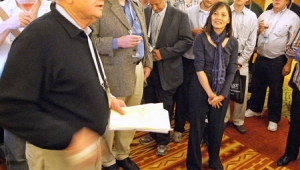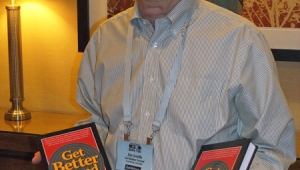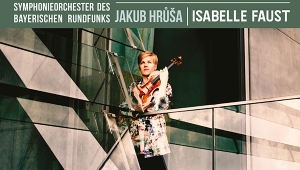| Columns Retired Columns & Blogs |
Nice to see a report on our new product. A few points need clarification. The iPod application is used as a remote control over a WiFi connection. We do not play music files off the iPod. Regarding use of a computer to load files. Importing CDs is best accomplished with the aid of a computer. Metadata is often times either incorrect or not in a format the listener prefers. A computer with appropriate Tag editing software allows easy modification of these data. We also believe leaving this functionality out makes for a better experience in the listening room. Our product is focused on providing the best playback of music files, not Ripping activity. Sources for high res files will be up soon at our site: www.aurality.comFinally, all pre-order requests sent via email (info@auraliti.com) will be at the RMAF show special price of $599 through the end of October 2009.