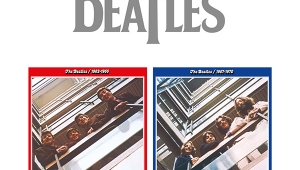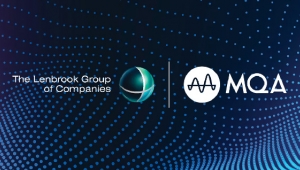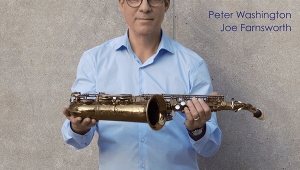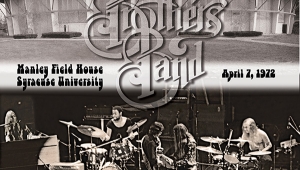| Columns Retired Columns & Blogs |
Working Man by Day, Audio Artist by Night
A good part of each day around here is spent perusing the internet for all things audio: manufacturer sites, audio news, newsgroups, equipment reviews, etc. What's found ranges from the good-intentioned to the well-financed, and much of what's out there also represents the labors of love many audiophiles lavish on their favorite hobby.
Which brings me to an impressive find that hit my screen out of the black last week. Searching through the rec.audio.opinion newsgroup, this simple announcement popped up:
"For those (few) that have been following my page, I have a new 'interface' control panel on my gallery page.
"Kinda neat.
"---Jon T. Gale"
Sure, I thought, why not click and see what a "gallery" page might be doing in an audio newsgroup? Glad I did.
You may want to also, because while Jon Gale spends his days setting up, programming, and operating CNC boring mills (with earplugs intact), he spends his free time making 3D renderings of his favorite audio equipment and listening rooms. The computer-generated images are exquisite representations that rival some of the best industrial-strength work from the manufacturers themselves. You'll have to look carefully to determine if the listening rooms depicted are real or not.
I sent Jon some e-mail asking for a little background to help me understand his obsession. Apparently, the audio bug bit when he was young. "My father was a big hobbyist, and we went to all the hi-fi shows and Olsen and Lafayette electronic stores of the time. So I pass it off as genetics that I spent my very first bonus from my first 'real' job on hi-fi. Then one fateful day (in my mid-20s) I came across two really weird ( I thought at the time) magazines in a college bookstore: Stereophile and The Abso!ute Sound. The rest, well, you know . . ."
About his interest in graphics: "I've always had an interest in the value of the visual image, mainly in photography. After high school I actually headed out west with a bag of clothes and my cameras. Had this dream of having a step-van with a darkroom in the back and roaming the country. I'm serious. But, got a real life, job, wife, children . . . and I found this 3D stuff."
I asked Jon to explain how he got started with computer 3D programs. "I had gotten in some of the line drawings that ASC makes for people of their rooms and thought they were pretty cool. Even have them up on my wall at work. A young co-worker, who has grown up with PCs, said that if I liked those . . . Well, the next day he showed me a rough rendering of my listening room. Let me tell you, it was one of those things where you don't just want it, you HAVE to be able to DO it! So I bought a couple of programs and put my nose in some books, and there you have it."
Jon says it was a matter of taking his basic 166MHz PC purchased for the kids, adding more RAM and a graphics card for faster re-draw time in the modeling stage, and an outboard storage drive for the large graphic files. "Unfortunately, had I known that 3D modeling is considered to have one of the steepest learning curves in computing and is by far the toughest thing to throw at your computer, I would have gone to a real workstation."
So most folks, properly motivated, can do this at home! Jon elucidates what it takes: "The main modeling software I use is a mid-level modeling/animation program called TrueSpace 2. These scenes aren't done using an actual drawing technique. The scene starts without the rendered texture and is just the skeletal data, represented as 'faces.' This is exactly how Jurassic Park, Star Trek, and other special effects are done---albeit with vastly superior, expensive software.
"Texturing involves the application of a texture to the surface of the model, either by using the small supplied set of textures inherent in the host program, or by making them or scanning in an image editor. I use PhotoShop 4, both for texture generation and final image editing of the renders.
"Next is lighting, which is where things get really cool. You see, these programs are able to generate realistic shadows and reflections by a process called raytracing. You set the reflectivity or transparency of an object and, upon rendering, you will have shadows, glass, and objects reflecting the scene they are in. This is what kills your CPU. The computer has to look at each pixel of the image, then 'look' around the scene to generate the reflection! This all spells major hard-drive cranking.
"Let's take [Stereophile writer] Brian Damkroger's room as an example. Brian was the first to think that these were as cool as I thought they were. And he doesn't know it, but his initial enthusiasm got me over a couple of rough spots on the learning curve of 3D. I have about 50 hours invested in this one, which is modeled completely from photos.
"The very back wall of Brian's room is the scanned image of some paneling, 'mapped' onto the wall. The front of the Dvoraks is lifted off the picture. All posters on the wall were made in PhotoShop and applied in the picture frame. The mountain scene out the window is a shot of the New England countryside mapped on a plane outside the room. On the lightbeam through the window: I added a subtle gradient to simulate dust in the air---otherwise know as volumetric lighting. This is found only in the high-end software package, so I faked it in PhotoShop."
Jon has a message for those who feel his treasured high-end audio hobby costs too much: "Look, high performance costs, period. I've done amateur-level sport-bike road-racing and, trust me, it's not cheap. But get what you can afford (my system represents a LOT of skipped lunches!) and set it up properly! Make a dedicated area. Even smaller bedroom areas can sound much better than one in your living room, by virtue of being dedicated. Everything can be where it has to be, period. You'll feel better after expending some effort too. DO IT!"
To see Jon's work, go to http://ic.net/~jtgale/. To contact him, send an e-mail to jtgale@ic.net.
- Log in or register to post comments