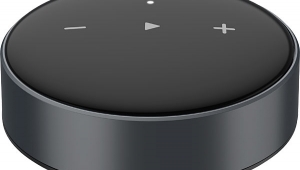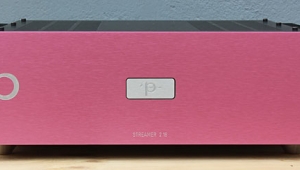| Columns Retired Columns & Blogs |
Olive Symphony CD player/Wi-Fi Music Server
How to integrate a computer into a high-end audio system is a hot topic these days. I'm getting more and more e-mails from readers asking for advice, Wes Phillips wrote about transferring his LPs to audio files in his October and November newsletters, and a lively thread on this topic ran on the forum at www.stereophile.com.

With my production work for the Stereophile recordings, I early got into playing back music files on a computer, when the magazine purchased a Sonic Solutions Digital Audio Workstation at the end of 1993. I now smile when I see 160GB hard drives selling for less than $100; the 2GB drive that seemed so enormous 12 years ago cost $2000! That Sonic system was and is optimized for music production, however, and is not suitable for general use.
In the last year or so, therefore, I've been using Apple's iTunes software running on my Apple PowerBook to feed the Mark Levinson or Benchmark DACs in my he-man rig using either a professional FireWire interface (a $1500 Metric Halo MIO2882 DSP) or a $129 Apple Airport Express Wi-Fi hub.
I had been sniffy about iTunes until late 2003, because until then the only compression algorithms it had offered were lossy. Even at 320kbps, Apple's AAC codec does not sound as clean or as transparent as the original uncompressed 16-bit/44.1kHz AIF or WAV files, and as for MP3s at 128kbps, fuggetabowdit (as we say in Brooklyn). But when Apple introduced Apple Lossless Compression, which shrinks the file to 45–55% of its original size with no loss in sound quality, I got into the idea big-time. But as the size of my iTunes library now exceeds what is practical for my laptop's hard drive, even with lossless compression, and the laptop's fan is noisy enough to be heard from my listening seat, I decided to set up a dedicated music server.
I chose a Mac Mini as the base unit because of its tiny size and its silent running. This cost $550 with an 80GB drive and a Wi-Fi card, plus another $100 for a Bluetooth remote keyboard and mouse. (The monitor was free, as I used an old LCD panel retrieved from the closet.) With the Mini sitting in my test lab running iTunes 5.0, it could drive my listening-room system via the Airport Express. With iTunes in Shuffle mode, this setup was fine for CD-quality background music but clunky for choosing specific tracks to play.
I moved the Mini into the listening room and used an M-Audio Transit USB external soundcard ($79) to provide an S/PDIF optical datalink to the Levinson DAC. This was much more convenient. I was just settling into using this system when I got an e-mail from a representative of San Francisco-based announcing the introduction of the Symphony, a standalone, remote-controlled, fanless music server optimized for classical recordings, with a 32-bit IBM PowerPC processor, an LCD screen, an 80GB internal drive, a CD-R drive for ripping CDs and burning playlists, analog and digital outputs, a headphone jack, a Night Mode that reduces dynamic range, and, most usefully, a four-port Ethernet switch and a Wi-Fi access point for networking to other devices. It even has analog inputs for digitizing LPs. All this functionality comes in a discrete box the size of a conventional CD player and costing just $899. Would I be interested in trying out the Symphony? Yah, you betcha (as we are yet to say in Brooklyn).
The Symphony
While Olive is new, it is actually a US subsidiary of a long-established German company that provides products and software for Mac computers. Not surprisingly, therefore, the user interface for the Symphony looked very similar to that of iTunes, with the same protocols for playlists and metadata. Communication with the Symphony is either via a set of regular CD player-like controls for playback on the left of the front panel, under the CD tray, or via a two-ring jog wheel and a column of four pushbuttons on the right for setup and menu navigation. In the center is the LCD screen, with labels for the pushbuttons that change depending on what menu is selected with left or right movements of the jog wheel's outer ring (the inner ring acts as a scroll control).
The primary means of loading up the Symphony's hard drive is by placing a CD in the transport slot, waiting for it to be recognized—the Symphony comes preinstalled with its own 2 million-track metadata database, but can also access Web databases—and pressing Import. The CD is recorded, tagged, and archived automatically. I dug out a 1990 DG recording of Beethoven's Missa Solemnis, with John Eliot Gardiner conducting the Monteverdi Choir and the English Baroque Soloists (429 779-2). Sure enough, despite the recording's age the Symphony recognized the CD, and with one button press the five tracks were imported with all the appropriate tags.
The quality of the ripped tracks is selected by the user. Files can be uncompressed AIF or WAV, lossy compressed MP3 (from 128kbps to 320kbps, with also a variable-bit-rate option), or lossless compressed, using the popular FLAC codec. As always, the tradeoff is between compression ratio, hence sound quality, and file size. After allowing 3GB or so for the operating system and database, the Symphony's 80GB drive will store around 115 CDs' worth of music in AIF format, 195 CDs' worth as FLAC files, and up to 1280 CDs' worth as 128kbps MP3s.
The Symphony has two USB 2.0 ports on its back; these can be used to allow the unit to update iPods that are connected to it. The USBs can also be used to connect external hard drives to hold more songs, although Olive's own drives must be used.
If you already have a library of music files on your computer, these can be copied to the Symphony's Import folder using a network (see later), then moved into the server's music database by pressing the top button, also labeled Import for this screen. My iTunes library consists mainly of files compressed with ALC for uncompromised sound quality, or with AAC at 320kbps when I am not so concerned—music for my subway or bus commute, for example. None of these music files are protected by Digital Rights Management, as they have all been either ripped from my own CDs or loaded into iTunes from my own master files.
I did buy one protected 99-cent song from iTunes, "Hermes," from the new Santana album—no expense spared at this magazine—to see what would happen if I tried to export it to the Symphony. It did import but wouldn't play, there being no way to authorize the Symphony as one of iTunes' five allowed computers.
Music Serving
With the exception that the Symphony apparently objected to filenames containing an apostrophe, I had no problem importing my AAC files to the Symphony's hard drive. They appeared in the library with their metadata intact, and clicking on the Info button when one was selected with the jog wheel revealed that the Symphony correctly recognized it as an "MP4" file at 320kbps. (AAC is Apple's name for an MPEG-4 file to which Apple's proprietary DRM wrapper has been added.) The Symphony is also specified as being able to import Ogg/Vorbis files. However, none of the ALC files could be imported. These had first to be transformed into AIF, WAV, or AAC format within iTunes, then imported into the Symphony.
What I couldn't find was a way of converting these files into FLAC format to save hard-drive space once they'd been imported. Reading the FAQ file in the excellent owner's manual informed me that I needed to do this with my computer. I converted a few files on my PC, using the FLAC front-end for Windows, and these were imported without problem to the Symphony. However, it does mean that if you rip some CDs at full quality, you have to rerip them at a lower bit rate if you later decide to save some hard-drive space.
Incidentally, files can only be 16 bits. When I imported some 24-bit AIF files to the Symphony's hard drive, they were preserved intact in the server's Import folder—I could copy them to other PCs on the network—but produced only white noise when imported to the music center's database and played. The Symphony will import 16-bit files with sample rates ranging from 32kHz to 96kHz, with each file's sample rate and size correctly identified in the metadata, but peculiarly, these all played back via the digital output at the correct pitch but at the same 44.1kHz sample rate.
Once tracks have been stored on the Symphony, their metadata—title, performers, genre, etc.—can be edited (slowly) using the front-panel screen and jog wheel. It was much easier, however, to edit the information over the network (see later) by entering the Symphony's unique IP address in a computer's Internet browser, whereupon a picture of the server appears, along with a menu allowing access to each song's information.
One way the Symphony has been optimized for classical music is its proprietary Playlist software. To iTunes' data fields for Work, Performer, Album, Composer, Date, and Genre, Olive adds Movement Title and Number, Key, Work and Opus Number, Conductor, Featured Artist, Arranger, Lyricist, and Recording Location and Date. The usefulness of these extra data fields is self-evident, and becomes even more powerful coupled with the Olive software's smart playlist utility. For example, you can ask the machine to compile a list of all works by Beethoven conducted by Bernstein.
Unfortunately, I wasn't able to check out this aspect of the Symphony, as the v1.0 version of the Playlist software, running on my Mac Mini (the only machine I had running the necessary Mac OS10.4), couldn't read the Symphony's library data over the network. The Mac recognized the existence of the Symphony but kept flashing the message "Updating Symphony software" and transferring empty software update files to the Symphony's Import folder rather than doing anything useful. It later turned out that the network needs there to be an active Internet connection for this updating to happen.
The Symphony can either be used as the server in its own Wi-Fi network or can log in to an existing network. I used the Symphony's network, which was immediately recognized by the PowerBook in my listening room, by the PC running Windows XP, by the Mac Mini in my test lab 20' and a couple of walls away, and by my kids' PC upstairs. The Symphony was identified as "Symphony" in the workgroup "Hifidelio." (The Olive Symphony is sold as the Hifidelio in Germany.)
When iTunes was run on any of these computers with the Symphony turned on, a Symphony icon appeared in iTunes' left-hand Source column. Clicking on this icon revealed (after a short wait) the library of music stored on the Symphony. While you can't edit the metadata by clicking on Get Info, double-clicking on any of the songs or playlists listed streams the music from the Symphony to the computer, providing a simple means of implementing independent multiroom access to the central music library. With the Symphony's hard drive doing the heavy data lifting, you can play Beethoven in the listening room, Green Day in the family room, Bill Evans in the bedroom, etc.—if, of course, you have a computer in each of those locations. For those who don't—pretty much most people, I imagine—Olive is introducing the wireless Sonata module ($199). Music files on the Symphony can be independently streamed to each remote Sonata, which then feeds a music system in that room.
- Log in or register to post comments