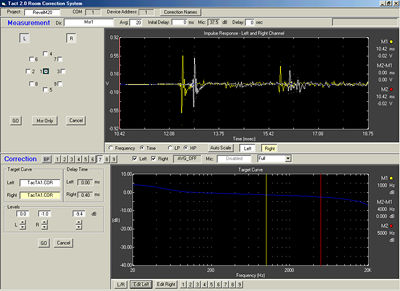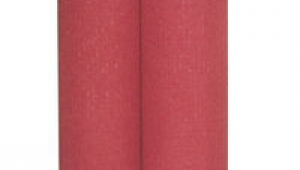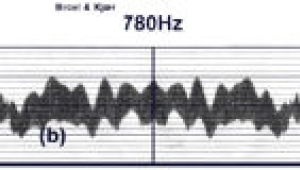| Columns Retired Columns & Blogs |
TacT Audio RCS 2.0 digital equalizer/preamplifier Page 2
How to listen?
Assessing the overall performance of the TacT RCS required me to distinguish the RCS's DSP/room-correction capabilities from its other capabilities. I began by evaluating the RCS's own DAC by running digital lines from the TacT to the Perpetual Technologies P-3A and Mark Levinson No.360 DACs, and coaxial analog lines from the TacT, PT, and ML to my Sonic Frontiers Line-3 preamp. All three inputs were gain-adjusted at the preamp to give equal output. A/B/C comparisons revealed that each DAC sounded so subtly different as to leave me unable to express a strong preference.
Assessing the overall performance of the TacT RCS required me to distinguish the RCS's DSP/room-correction capabilities from its other capabilities. I began by evaluating the RCS's own DAC by running digital lines from the TacT to the Perpetual Technologies P-3A and Mark Levinson No.360 DACs, and coaxial analog lines from the TacT, PT, and ML to my Sonic Frontiers Line-3 preamp. All three inputs were gain-adjusted at the preamp to give equal output. A/B/C comparisons revealed that each DAC sounded so subtly different as to leave me unable to express a strong preference.
Long-term listening was more useful. Taking little notice of which preamp input was left "live" at the end of a session (all DACs remained powered up), I did not know, when next I popped a CD in the Meridian transport, which DAC would be in use. Generally, if I found reason to question something about the reproduction, it turned out that the TacT's DAC was in-circuit. There was something barely less smooth throughout the mid- to high-frequency audio spectrum when compared to the No.360, though I couldn't put my finger on why the P-3A was rarely the culprit.
But differences of this magnitude probably have less to do with a product's inherent accuracy or quality and more to do with overall system interactions. When I inserted the TacT, set to Bypass and with any volume setting, between the digital output of the transport and the No.360, the sound became just slightly less pellucid than with the transport connected directly to the DAC. But, since the TacT's raison d'être is its room correction, I felt quite comfortable doing the bulk of my listening with the No.360 handling the D/A chores. The digital sources were the normal and upsampled (to 88.2kHz) outputs of the Meridian 800; the Sonic Frontiers Line-3 preamp drove a pair of Bel Canto EVo 200.2 power amps.
The TacT RCS 2.0AA also includes an A/D converter with up to 24/96 sampling. An FM or vinyl signal passed through the TacT with room correction bypassed sounded quite good, but there was a consistent and small loss of detail, along with an overall brighter sound, than when I fed those sources directly into the Line-3. The effect was more noticeable when I compared the analog and digital outputs of the Meridian 800 transport, because of the redundant D/A and A/D processes inserted. Overall, the influence of the TacT's ADC was greater than and swamped the differences among the DACs. Nonetheless, it was not so obtrusive as to prevent the TacT from being used effectively for room correction with analog sources. So while I might prefer another ADC or DAC, the TacT's built-in ones were pretty good—and, of course, convenient.
How to use it?
Over the several months that I had the TacT, I made changes to my listening room, adding acoustically absorbent drapes and repositioning the speakers and listening seat, as suggested by ELAC's CARA 2.0 room-analysis software. With each change, I remeasured the room/system with TacT and created new corrections (fig.1). After a few rounds of this I was able to take measurements and create and download the new corrections in only a few minutes.
Click on image for larger picture.
Fig.1 The TacT software's "Corrections" screen is the heart of the system software, The top half of the screen shows the measured impulse responses of the two speakers; the bottom half allows the corrected "target" curve to be called from the library and edited with the mouse. The resultant correction filter is then transferred to the RCS 2.0 and selected either by clicking on one of the 9 on-screen memory buttons or by navigating the front-panel menu buttons.
The RCS software, however, made for a very steep learning curve. First, there is no printed manual. The single page of setup info deals with the physical installation only, and leaves the user facing a computer screen with unexplained menus and abbreviations. Next, the so-called "Help" files may be the equivalent of a manual of instructions, but they can't be viewed comfortably while using the software. Finally, most of the error messages are uninformative, and there is no context-sensitive help. I got one error message more than 10 times, and finally resolved the problem by trial and error—there was no searchable reference to it in the "Help" files.
I could have called TacT for personal help, but I wanted to see how far one could get with what's provided in the box. Besides, I fully expected to have more problems as soon as I hung up the phone. As it turned out, I was able to resolve almost all of my concerns without hitting the panic button and calling software support. Still, TacT would do well to put the manual in .pdf or some other easily printable form. At the very least, the new user should print out the "Tutorial" pages before beginning.
Another big issue: The TacT system provides no useful verification or assessment of the success of the corrected system response. There is facility for comparing the correction filter with the original measurements onscreen (fig.2), but no way of remeasuring the supposedly corrected system/room. Using the ETF system (reviewed in July 1998) or the handy Sencore SoundPro Audio Analyzer to verify system/room response, I found that some of the TacT-corrected responses had more energy in the upper frequencies and less in the lower ones than expected. This, along with the fact that recordings are usually balanced for systems with low-frequency room gain, explained why some attempts at a flat response with the TacT resulted in anemic sound.
Click on image for larger picture.
Fig.2 The top half of the "Dual Domain" screen shows the impulse responses of the left or right loudspeaker (blue trace) and of the correction filter (green trace), while the bottom half shows the FFT-generated frequency responses of both. The correction filter should be the mirror image of the measured in-room response.
Nonetheless, the flexibility of the RCS system permitted me to create the response I needed. Indeed, TacT strongly advises the user to customize the target response. My preferred corrections were ones that modified the prepackaged curves to mimic the general "envelope" of the uncorrected response. The results, whether flat or shaped, were not greatly different in the frequency domain, but did show a much better transient response. Uncorrected, the pulse response had delayed ringing due to reflections with noise and periodicity. Corrected, system pulse decay was monotonic, with an easily measured and greatly reduced reverberation time.
- Log in or register to post comments