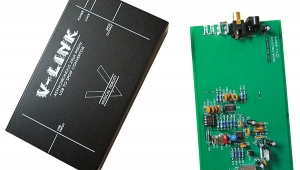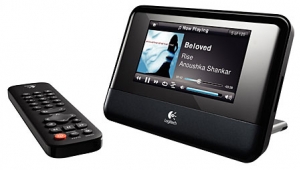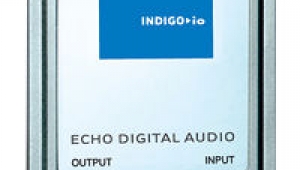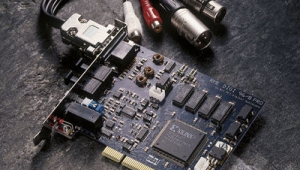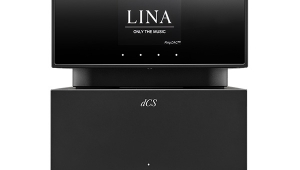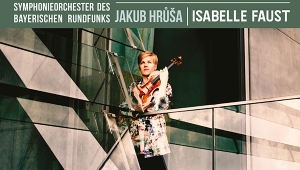| Columns Retired Columns & Blogs |
Roon 1.1 gets it right in areas where 1.0 fell just short of the mark. There's no huge change, just a lot of small mods and tweaks. I didn't notice any difference in sound quality between v1.0 and 1.1. The big news with v1.1 is the near flawless integration of the iPad. With the iPad app you can get a big, beautiful touchscreen remote for as little as $230 (the price of a refurbished iPad Mini 2 direct from Apple).
I love classical music. No other programs I've tried handles classical well (and I've tried iTunes, Audirvana, Decibel). It "gets" that classical music consists of works, not just movements. If you tilt to classical, Roon is compelling.
My advise: give it a try for 2 weeks together with Tidal. I did and then signed up for both. Don't like it? At least you'll "get it" when it comes to the Sooloos/Roon approach to computer audio.
Happy listening, boys (and the 2 girls who'll read this--ha!).