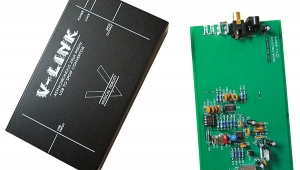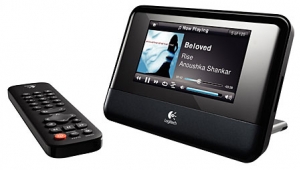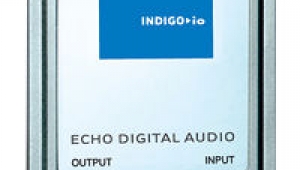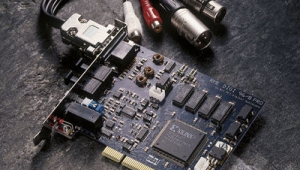| Columns Retired Columns & Blogs |
Music Served: Extracting Music from your PC Page 2
Another advantage of getting the audio data out of the box in digital form is that the noisy PC can be placed as far away as possible. While a USB cable is limited to 5 meters in length, this can be increased with hubs. Optical TosLink S/PDIF is also limited to not much more than 5m, though the electrical AES/EBU connection can be used up 10 times that length. My preference is for the optical link, however, as this electrically isolates the noisy computer chassis from the owner's audio system. We have found that sending uncompressed digital audio data from a PC to a high-quality standalone D/A processor results in sound quality that is indistinguishable from playing a CD on a regular player.
Footnote 1: iTunes running on Mac OS10.4 upward can play FLAC files with the help of a freeware plug-in application called Fluke. This currently only appears to work with files recorded with sample rates up to 48kHz.
Putting the PC somewhere else
As I said, this eliminates the noise of hard drives and power-supply fans, but you now need a way to get the audio data to the listening room. By far the easiest and cheapest route is to use a WiFi network realized with Apple's AirPort Express ($99). This works with both PCs and Macs, but most important, it integrates with iTunes' Air Tunes feature, which streams digital audio data to the WiFi hub when selected with the iTunes control panel. The Airport Express incorporates both analog and digital (optical S/PDIF) outputs. The analog outputs are nothing special, but the digital output can be fed to your standalone D/A processor.
Though limited to CD-resolution data, the combination of iTunes, Air Tunes, and Airport Express is an amazingly cost-effective way of putting together a music server. However, it's a little inconvenient—there's no easy way to select individual songs from the comfort of your listening room. If you don't want to be stuck with iTunes' Shuffle feature, you can turn your Bluetooth-equipped PDA into a remote control using a Mac/PC program called Clicker, from Salling Software. You can see your album art, what's playing, your playlists, and individual songs by artist name, album title, etc.; you can also go forward or backward by song or by time within the song, and even control iTune's volume. And all this is even easier if you have an iPod Touch. The Remote application uses the Touch's WiFi capability to control iTunes running on any PC or Mac on the network, and even incorporates iTunes' cool Cover Flow feature.
There are more sophisticated routes to pursue with an existing WiFi network and a remote server. For example, the Logitech Squeezebox Classic ($300) is an elegant, remote-controlled WiFi- or Ethernet-connected D/A processor that comes with SqueezeCenter, a jukebox program that works with both your existing iTunes library and audio files stored in your computer's Music folder. It also allows easy access to Internet radio stations via Pandora, the Rhapsody song library, and Sirius's 64 radio channels—even when your PC or Mac is turned off. The Squeezebox has pretty-good-sounding analog outputs, but also a digital output for use with a high-end D/A processor.

While the Squeezebox will handle all file formats except Apple's protected AAC, it's limited to the CD standard of 16-bit/44.1kHz. If you're starting to build up a library of hi-rez audio files with sample rates of 88.2kHz or 96kHz, downloaded from sites like Linn Records, Music Giants, HDTracks, iTrax, and 2L, Logitech offers the Transporter network music player ($1999). Similar in operational concept to the Squeezebox, the Transporter offers true high-end sound quality from its analog output jacks, and has digital inputs as well as outputs.
Taking the idea of the Transporter to the limit, both in price and in sound quality, is Linn's Klimax DS ($20,000). This visually stunning piece of gear uses the uPNP protocol and hooks up to an Ethernet-wired network rather than to WiFi. It operates with high-resolution FLAC files with sample rates of up to 192kHz, stored on a NAS drive. No computer, therefore, need be on the network for storage, although something like a handheld tablet PC does need to be used as a remote control.
Taking a tack slightly different from that of the Logitech devices, the Sonos WiFi Music System (from $999) sets up its own WiFi network, moves the system intelligence from the player to the remote control (which has a large color screen), and offers networked amplifiers as well as D/A converters—all the user need add is a pair of speakers. (Our October 2006 review was of the earlier ZP80 network player and ZP100 network amplifier; the current ZP90 player and ZP120 amplifier differ in having more robust WiFi capabilities and, in the case of the ZP120, a switching power supply.) The Sonos is the most plug-and-play music-server solution covered so far in this brief survey—but you still have to have a computer of some kind, with a library of music files.

Which brings me to the third and final category: fully integrated servers that you just plug into your system like any other audio source. This spares you all the sweat equity invested in the setup and troubleshooting of home-brewed servers, but such ease of use comes, of course, with a price premium.
Going the readymade route
There are many standalone media servers available, many capable of offering streamed video as well as audio, but here I discuss three that have been reviewed in Stereophile and are dedicated to music. All include hard drives for storage and an optical disc drive for ripping, and no separate computer is necessary (though an Internet connection will be needed for the server to access album-cover art and metadata).
The Olive Symphony ($899 in 2006) has been superseded by Olive's Opus No.4 ($1499–$1799, depending on storage capacity up to 1TB), but is identical in functionality. Olive offers a preloading service whereby they will transfer the purchaser's CD library as FLAC files to the Opus No.4. Olive's metadata library also is optimized for classical music, compared with iTunes' preference for popular music.

The McIntosh MS750 ($6000) is built on an Escient platform and is fundamentally identical in functionality to the Olive. It offers classic McIntosh styling and an excellent control interface developed by McIntosh. Storage capacity is 750GB, and the default file format is FLAC. However, the MS750's analog outputs don't sound as good as we would expect from a product of this price and pedigree. Recommended for use with its digital output feeding a standalone D/A processor, such as McIntosh's own MDA-100.
 Finally, the Sooloos system comprises three separate, wired-Ethernet–connected modules: the hard-drive TwinStore; the Source, which outputs digital and analog audio to your system; and the Control, a high-quality, touchscreen-based controller with a slot-loading optical disc drive for ripping CDs (ca $10,500). The file format is again FLAC, but is currently limited to CD-standard resolution. The glory of the Sooloos system is its user interface, which is album- rather than song-based like iTunes, and is streets ahead of its competition for anyone with more than 1000 CDs' worth of music to store on a server. There is no remote control, though an Apple iPod Touch works well in this role. And Sooloos, too, offers a CD-ripping service.
Finally, the Sooloos system comprises three separate, wired-Ethernet–connected modules: the hard-drive TwinStore; the Source, which outputs digital and analog audio to your system; and the Control, a high-quality, touchscreen-based controller with a slot-loading optical disc drive for ripping CDs (ca $10,500). The file format is again FLAC, but is currently limited to CD-standard resolution. The glory of the Sooloos system is its user interface, which is album- rather than song-based like iTunes, and is streets ahead of its competition for anyone with more than 1000 CDs' worth of music to store on a server. There is no remote control, though an Apple iPod Touch works well in this role. And Sooloos, too, offers a CD-ripping service.
The iPod Alternative
To end with the simplest of all solutions: plug your iPod into one of the many docking stations that are available. To get the highest sound quality, use the remote-controllable Wadia Digital 170 iTransport ($379), which has a bit-transparent digital output that can be fed to the D/A processor in your high-end system. Or for maximum operability, use an all-in-one sound system like Chestnut Hill Sound's George ($499), which includes a two-way remote control.

Footnote 1: iTunes running on Mac OS10.4 upward can play FLAC files with the help of a freeware plug-in application called Fluke. This currently only appears to work with files recorded with sample rates up to 48kHz.
- Log in or register to post comments