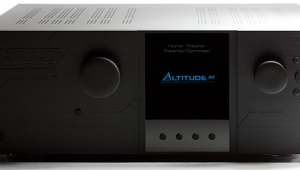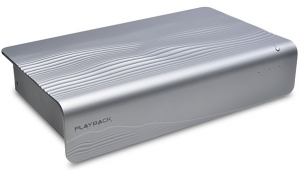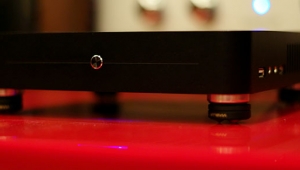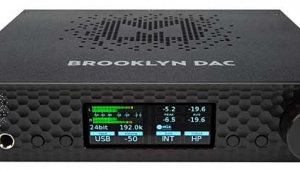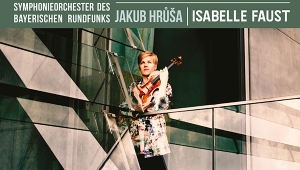| Columns Retired Columns & Blogs |
I keep my movies and music separate but together: I use a Marantz AVR and a Musical Fidelity (MF) integrated stereo amp and run interconnects from the Marantz pre-out to the MF. Since the MF has an HT Direct option which shuts of the pre-amp, I can have strong mains in a 5.1.2 setup, but don't have to deal with running any music through the AVR. Music goes directly to the MF. I wish more amps had the HT Direct option so people wouldn't have to make compromises by running music through an AVR (never ideal) or having two totally separate systems.