| Columns Retired Columns & Blogs |
Just curious if you had any opinions, especially about imaging, about the P7 vs. the AR MP1. I own the P7 now.
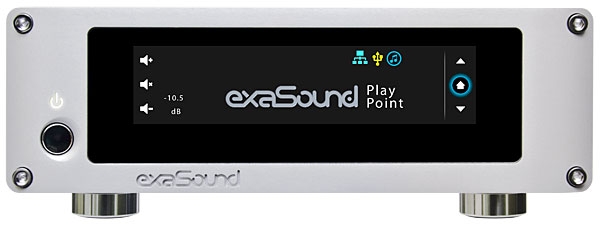
exaSound PlayPoint
exaSound's website states that the PlayPoint has a network input, uses USB to connect to an exaSound DAC (and, at the moment, only an exaSound DAC), and that "playback is controlled remotely with various apps for iPad, iPhone, Android devices, Macs and PCs." I believe that qualifies it to be called a renderer. More pointedly, the PlayPoint is an intelligent network interface: it and its DAC can be located and operated remotely from the source of the music files.
Because I own an exaSound e28 multichannel DAC ($3299), on which I rely for all of my music listening when using my main system, in Manhattan, I was excited to get my hands on a PlayPoint to see how it might enhance that experience. The PlayPoint (PP) costs $1999, weighs 2.4 lbs, and is contained in the same sleek, compact case as the e28. This case measures just 6.5" wide by 2.2" high by 9.25" deep, which means that a PP and an e28 can share a shelf in an equipment rack, linked by a short (but not too short) USB link. On the front panel is a large multicolor touchscreen—it takes up most of the panel—and a power button and indicator light. On the rear panel are terminals for two WiFi antennas, an input jack for its 12V power supply, a USB 3.0 port for an external hard drive, a USB 2.0 port for output to an exaSound DAC, an HDMI connector reserved for future use, and an Ethernet RJ45 network jack. In short: one input (Ethernet), one output (USB).
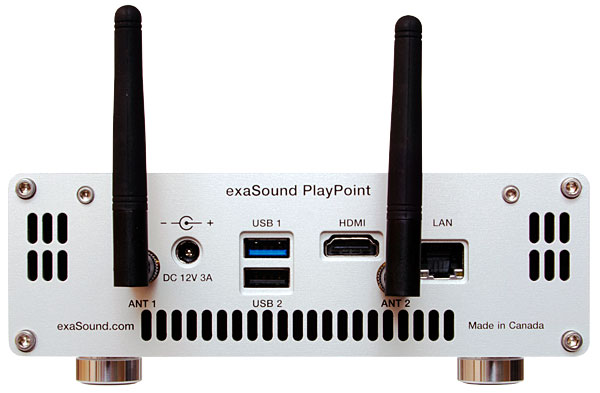
The action is in the touchscreen. Turning on the PP brings up a splash screen, soon replaced by the Home screen: on the left are Volume Up, Mute, Down; on the right, navigation Up, Home, Down. Next to the volume controls is a digital readout of volume level in dB. Along the top right of the screen are three icons indicating the integrity of the Ethernet and USB links and the status of the audio engine—the latter an indication that the unit is booted-up and the software loaded. Play something, and the center of the screen changes from the company logo and product name to a display of the format and resolution of the file, flanked by track clock and track duration. Just below these is a live line graph of the progress of track play. At the bottom are navigation buttons for previous track, pause, stop, and next track.
Moving one screen up from Home gives you a volume-control slider that I found more convenient than the Up/Down buttons, as well as access to individual channel-level settings, automatically configured for stereo or multichannel to suit the connected DAC. Stepping down from the Home screen brings up the current song title, recording artist, and album name, followed by setup screens for device identification, networking, naming of the PP (in case more than one is in use on the network), and firmware updates.
So far, so good. But how to get music to the PP and DAC? exaSound says the easiest way is to use an AirPlay Player controlled with an iPad, to get a streaming service such as Tidal. I tried it and AirPlay works, but it is limited to 44.1kHz stereo PCM. The high-resolution, multichannel options, in order of increasing complexity, are:
1) MPD open-source player: Described by exaSound as "a de-facto standard for network audio," this requires the installation, on the user's iPad, of the MPaD/MPoD controller app and the use of a local hard drive for file storage. (A step-by-step configuration guide for this is available at exaSound's website.) This is said to support PCM and DSD at all resolutions and numbers of channels. I didn't try this option, because using smaller local drives with large, high-bit-rate multichannel files is clumsy. I also didn't try the PP and e28 with Roon, because Roon doesn't yet support multichannel.
2) UPnP Player: exaSound recommends installing on the NAS a UPnP music-server software such as MinimServer, as well as a controller (eg, BubbleUPnP) on the iPad. Streaming high-definition formats up to multichannel DSD256 is possible, but exaSound warns that a "really fast and stable Gigabit Ethernet network or state of the art tri-band 805.11AC wireless router" is required.
3) Network Audio Adapter (NAA) configuration for use with Signalyst's HQPlayer upsampling, multichannel-friendly player ($145.79): To me, this seemed easiest: all I would need to do would be to download and install, on my Baetis XR3 server, a trial version of HQPlayer—a potent music application that plays CDDA (Audio CD), FLAC, DSDIFF/DFF, DSF, and RIFF (WAV, including DXD) files, as well as physical discs from the Baetis's built-in CD drive. HQP also offers an impressive array of digital filtering tools and facilities for bass management and equalization. However, my experience with HQP has been frustrated by a lack of explicit instructions and its relatively bare-bones library-management abilities.
Nonetheless, I perversely began with HQP. With exaSound's notes and a little gentle guidance from HQP's developer, Jussi Laako, I had it up and running on the Baetis, and playing via Ethernet through the PP and e28. Everything—from an actual physical CD in the Baetis's drive to multichannel DSD256 from attached drives or the NAS—played flawlessly. The only fly in the ointment was that more than half my collection consists of ISOs—archival image files—from SACDs, which HQP didn't recognize.
So, on to UPnP, which was promised to be easier but was a little more tricky. The installation of MinimServer on the NAS was uneventful since it's a QNAP-supported app. Control was another story. I couldn't find a free compatible controller app for my iPad, and besides, I just don't like to rely on the iPad for music control. When I need it, it seems always to be somewhere else . . .
What I do like is the big video atop my audio rack, with its keyboard and mouse—these being the peripherals attached to my Baetis XR3: a computer in all but name. So I decided to try to use JRiver Media Center as a DLNA control point, which took a bit of fiddling to set up. In the course of this, I discovered that I also could use JRMC as a DLNA server with its own libraries. Unfortunately, neither bass management nor DiracLive EQ is supported. As with HQP, none of these DLNA configurations would recognize the ISOs.
Using UPnP, with JRMC as the controller, made access to and control of my music much easier than I'd had with HQP. There was the same wide spectrum of resolutions, bitrates, and channels, and there were no problems with signal irregularities or interruptions, even though my wired home network may not represent the state of the art.
The sound quality was outstanding in both UPnP and NAA configurations. The PlayPoint lets you have an excellent multichannel digital music player anywhere there is access to the home network (footnote 1). The PP's graphic user interface displays program information and facilitates fine-tuning of individual channel levels. Add an iPad or Android control device and you get total control. Having lived with the exaSound e28 for many months, I'm convinced that the addition of the PlayPoint in no way compromises its excellent sound while greatly enhancing its functionality.
Ethernet DAC vs Ethernet DAC
Having reviewed Merging Technologies' NADAC Multichannel-8 DAC ($11,500) in my March 2016 column, it seemed appropriate to consider how it stacked up against the exaSound combination of e28 DAC and PlayPoint player. Superficially, both approaches depend on Ethernet for connection between various elements, and, once configured, neither requires hands-on attention from the user. Each offers local control of playback volume and tweaking of individual channel levels. The e28-PP combo scores with its easier-to-use touchscreen GUI, the NADAC by having a real volume knob. Both will display file format and resolution, but the e28-PP also displays program content. If you're using a tablet or smartphone with your music server, all that is probably a wash.

Just curious if you had any opinions, especially about imaging, about the P7 vs. the AR MP1. I own the P7 now.

The AR is marginally superior in imaging (and most things) except for SNR; the P7 is a bit quieter.
