| Columns Retired Columns & Blogs |
Is there a way to bridge the front and surround channels to use it as a high power 2+1 channel amp? Or would it be better to just bi-amp?
Baetis Audio XR2 Media Server
For those less confident or less foolhardy, a number of smaller companies will custom-assemble the hardware and install and integrate the application software for the dedicated purpose of playing music files. I chose to examine Baetis Audio's XR2 Media Server (it also handles video) for a number of reasons. First, the XR2 is a complete hardware-and-software package to which the user need add nothing but more storage, as his or her collection grows. Second, Baetis Audio, in the person of John Mingo, has been doing this for a while; the purchase price ($4995) includes setup instructions as well as phone and Internet support, both absolutely necessary for the new user. Third, the XR2 uses JRiver's Media Center software, with which I have some familiarity. The XR2 costs more than I spent on my DIY system, but in addition to the valuable assembly and integration, the XR2's feature set is expanded by an advanced S/PDIF interface and a Blu-ray player/burner. Baetis also fully supports useful applications like dBPowerAmp for ripping CDs, and MakeMKV for ripping BDs. In addition, you need a display, mouse, and keyboard for setup, and a tablet or smartphone, at least, for control.

The Baetis system arrived in two large boxes: one contained the XR2 itself, two external hard drives, and all the necessary accessories and cables; packed in the other was a pure-sinewave, uninterruptable AC power supply with a LiFePO4 battery pack (CyberPower 850 VA UPS model number CP850PFCLCD, which Baetis recommends buying from Newegg.com, footnote 2). The latter costs another $121 or thereabouts, but Baetis requires it in order to ensure the absolute minimum of noise under all conditions, even though the stock external switch-mode power supply (which connects via a special Neutrik PowerCon DC connector) and internal power processing are substantial. In fact, the mass of the power elements greatly exceeds that of the operating devices.
The XR2 itself looks more like a small power amp than the PC it fundamentally is. It's an IntelCore i7 fourth-generation Haswell CPU on a fourth-generation H87 motherboard with 16GB RAM and a 240GB solid-state drive (SSD) for a high (108dB) signal/noise ratio. It runs Windows 7. (For $2995, Baetis also offers the Revolution II, based on an Intel Core i3 third-generation Ivy Bridge CPU on a third-generation H77 motherboard with 16GB RAM and a 120GB SSD.)

Or is it a computer? On the front of the XR2's flat case are only a power button with LED and the disc slot; the sides are lined with heatsink fins. Its hybrid ventilation system consists of fluid-filled pipes that transmit heat to the fins, and a large, slow, silent fan to cool the motherboard. I sat about 3' from it and never heard a sound. Nor did my RadioShack sound-level meter even twitch when I placed it within a foot of the XR2. Also, the XR2's slimmed-down firmware set eliminates many of the standard computer operations that would interrupt (that's the name for them) the smooth flow of music data.
The XR2 has all the inputs and outputs of a standard PC: USB 3.0 and 2.0, HDMI, DVI, RJ-45 Ethernet, WiFi antenna, PS2 mouse/keyboard jack, and a standard soundcard I/O cluster. It also has a BNC connector for coaxial S/PDIF output, this last galvanically isolated from the main in/out connections and fed directly from the motherboard. Baetis lent me a Teresonic S/PDIF cable with gold-plated connectors and says that, done their way, S/PDIF is superior to USB—but that ignores multichannel. Theoretically, that may be so, since the Baetis uses USB for connecting external drives, and having the same internal controller for input and output can lead to compromises. Besides, with all the emphasis on optimizing S/PDIF, the XR2's USB 3.0 and 2.0 jacks seem to be bog standard.

I followed the instructions, and setup was straightforward. There was a 2TB portable USB drive to back up the internal SSD, and another, for review purposes only, loaded with a raft of sample files. Connect the XR2's S/PDIF output to the DAC of your choice—or, if you're after multichannel, use the USB or HDMI outputs. Baetis sets up three outputs to choose from: two-channel via S/PDIF, multichannel downmixed to stereo via S/PDIF, and Blu-ray via HDMI. After boot-up, I loaded JRiver's Media Center 19, clicked on a music file, and was able to play via S/PDIF immediately. It was that simple.
To play multichannel via USB or HDMI, it was necessary to make some adjustments to JRiver Media Center, and while the Baetis instructions were helpful, I took advantage of the included live-support option. Right on the computer desktop is an icon that allows Baetis to see and control your XR2 while communicating with you over the phone. In less than half an hour, I had set up additional options to play stereo and multichannel via USB and HDMI, including DSD. Admittedly, I could have done much of this myself, but I wanted to see what a new user might face if she or he got stuck. I found the experience reassuring.

All set up now, the XR2 could access files on the attached USB drive, as well as all the files stored on my remotely located NAS. I first listened to stereo files (WAV or FLAC), to see if the S/PDIF output justified Baetis's claims. The answer was a resounding Yes. I connected it, in turn, to the coaxial inputs on my Meridian 861, Marantz AV8801, Mytek Stereo 192-DSD, exaSound e28, and DEQX PreMate (review forthcoming). In every case, the sound of Come Away, Death (24/176.4 PCM) was a notable step up in quality from the same files played via the S/PDIF output of my Oppo BDP-105 Blu-ray player, or even the plain-vanilla coax output from the main board my PC-based Zuma C.A.P.S. v3 server running JRMC. There seemed to be a significant expansion of dynamics, particularly of the piano, along with greater clarity and smooth, very clean treble. Each device sounded somewhat different, but each revealed the same superiority of the XR2 via its S/PDIF output. By far, the XR2's S/PDIF output produced the best two-channel sound from every DAC I tried, and at all resolutions from 16/44.1 through 24/192 and DoP (DSD over PCM).
When I compared the XR2's S/PDIF output to its USB output via the exaSound, the S/PDIF was still clearly superior. On the other hand, the USB output from my own player is via a SOtM tX-USBexp precision oscillator USB card independently powered by its own battery supply, and here Baetis's S/PDIF met its match. In A/B comparisons, I found it very hard to distinguish the Baetis S/PDIF from the SOtM USB.
But the whole reason for this review is that the XR2 can play multichannel music via both USB and HDMI outputs. The latter lets one hook it up to almost any modern preamplifier-processor or A/V receiver, such as my Marantz AV8801. I keep duplicates of all my music files on an NAS drive in my Connecticut system, but until now could hear them in multichannel only with an Oppo BDP-103 feeding the Marantz via HDMI. With all due respect to Oppo, its file access is pretty crude, and pales in comparison to JRiver's. More significant, the sound of the same files played through the Baetis into the Marantz was more relaxed yet more detailed. The DFF mastering file of Fischer/BFO's recording of Mahler's Symphony 5 (SACD/CD, Channel Classics) had more breadth and depth than via the Oppo.
This experience was repeated to an even greater degree with my big Manhattan system, in which the XR2's USB output fed the exaSound e28, Audio Research MP-1, McIntosh MC-303, and B&W system. Fisher/BFO's Mahler 5 was enormous yet diaphanous and left me fairly exhausted, but I was stoked for more. I clicked on my all-time go-to demo disc for multichannel sound, Willie Nelson's Night and Day (ripped from DVD-Audio, SurroundedBy Entertainment SBE-1001-9). Because I love the music, this album never, ever sounds bad—but it had never, ever sounded better. The instrument specificity all around, and the continuous ambience between and around them, enveloped me. Every instrument was right in the room, and well defined from left to right and from front to back. Luscious.
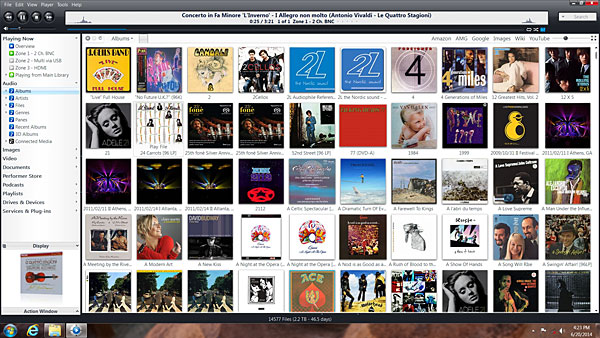
I'm sure that some will say that one can get much of the XR2's functionality from a Mac mini or laptop at a small fraction of the cost. I can't deny that, but I would argue that to achieve the same quality of sound, you'd have to delve into the dark mysteries of optimizing the operating system to not conflict with the audio operations, improve the power supplies, modify the hardware to isolate the inputs and outputs from electrical noise, replace disc drives with SSDs, and, finally, figure out how to cool all of it without making any noise. I know it's doable, but few are up to it.
Others will note that the Baetis XR2 costs about twice as much as a number of similar, user-assembled server boxes. None comes with the integration and live support that Baetis provides. I chose the DIY route, but it was not without frustration and a reliance on friendly experts. Baetis's clear and illustrated manuals, particularly for JRMC set-up, made it all very easy.
And many will point to all the elegant, fully packaged, fully integrated servers on the market, many of which have received rave reviews in Stereophile and many of which cost less than the XR2. But none of them can do multichannel—and I doubt any can do two-channel better than Baetis Audio's XR2 Media Server.

Is there a way to bridge the front and surround channels to use it as a high power 2+1 channel amp? Or would it be better to just bi-amp?

Hello Dr. Kamiya,
The RMB-1585 is not designed to be bridged, which would increase power at the expense of greater distortion. Bi-amping would be a better approach, and for stereo applications the RB-1582mkII would be a great choice.
Regards,
Patrick Butler
B&W Group North America


I can see the possibility of deriving a + and a - input by rewiring the balanced input connectors to implement bridging. However, I would check with Rotel to see if the amp would permit it before trying.
Biamp is possible of course.

Regarding the comment: "I connected it, in turn, to the coaxial inputs on my Meridian 861, Marantz AV8801, Mytek Stereo 192-DSD, exaSound e28, and DEQX PreMate (review forthcoming). In every case, the sound of Come Away, Death (24/176.4 PCM) was a notable step up in quality from the same files played via the S/PDIF output of my Oppo BDP-105 Blu-ray player", what mechanism coud be at play to enable such a difference in sound between what are essentially two computers delivering the exact same data file to the same set of DAC's?

All I can offer is the suggestion that the two outputs are, in some way, different. Let me add that, the more I listen to files, the less I want to use a player with all its moving parts. But, if I had a good explanation, I would have been more than happy to offer it in the review.

Just thought I'd throw my two cents in:
I love multi-channel sound! Thanks for all of your recommendations for recordings. Way, way appreciated. Can't figure out why more people are not on the band wagon.

Specs of this power amp are similar to the RMB1095. Any difference between the RMB1585 from a components, layout and performance point of view?

An old review with no mention to new products but here is my experience.
http://www.theabsolutesound.com/articles/baetis-reference-media-server/