| Columns Retired Columns & Blogs |
Kal, regarding footnote 4, AustinJerry has found in his setup that mic recognition with ASIO4All was improved by going back to the second-most recent ASIO4All version.
Repeated A/B comparisons between the real bypass and the feed through the nanoAVR set to do nothing never revealed any audible differences with two- or multichannel sources ranging from MP3 through 24/192, including SACD (which the Oppo outputs as 24/88.2)—none, zilch, and I don't mean barely.
Next, I installed the nanoAVR 8x8 plug-in on my Windows laptop and clicked on the Connect button. The app searched for the nanoAVR but in three tries failed to find it. I had to unplug/plug the nanoAVR's Ethernet link, whereupon the app connected immediately (footnote 2). The first of the app's two basic screens (fig.1) is an 8x8 mixer matrix that permits any input(s) to be connected to any processor and output(s), as well as the adjustment of the input channel gain. This is useful for the creation of multiple subwoofer channels and for bass management (footnote 3). I simply connected each of the miniDSP's six (5.1) inputs to its respective output and muted the unused RL/RR channels.
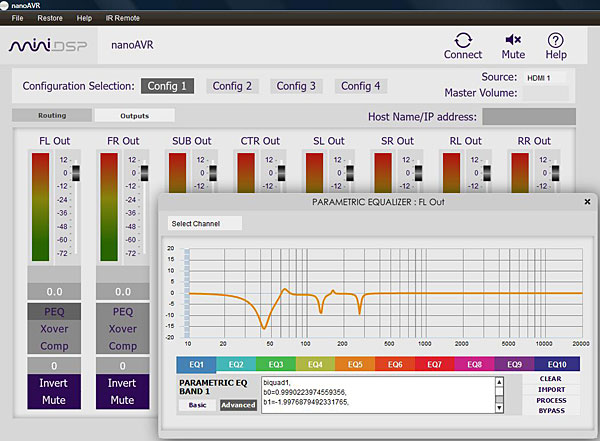
The app's second basic screen (fig.2) is where the nanoAVR 8x8 does its heavy lifting. For each channel, the user can configure high-pass and low-pass filters for active crossovers, 10 bands of parametric equalization, and channel gain, phase, delay, and compression/limiting. RMS-based bar meters indicate the channel levels. Clearly, this encompasses all that one needs for the proper EQ of a multichannel system, and is, in many ways, more sophisticated than any disc player, and many preamplifier-processors and audio/video receivers. All it lacks is a way to measure the system to create the necessary corrections—this is where, again, REW or Dayton Audio's OmniMic measurement system comes into play.
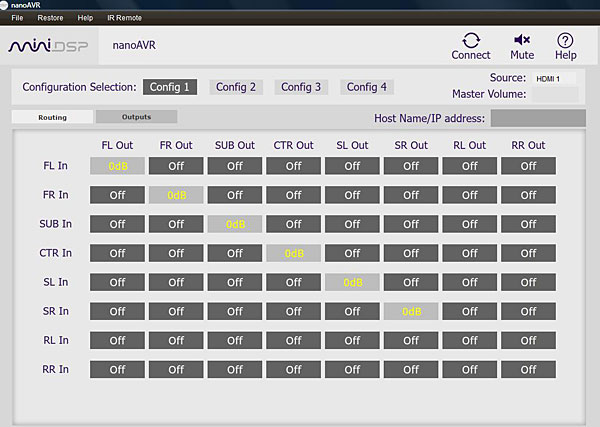
One can open the parametric EQ for a given channel and manually construct EQ filters using the sliders for frequency, gain, and Q, while observing the filter's frequency-response graph. However, I found it more efficient to create and manipulate the filters in REW before uploading them to the nanoAVR.
I connected my laptop to miniDSP's UMIK-1 USB mike and to the nanoAVR's second HDMI input, and told the REW program to use the mike as the input and Asio4All as the output, so that I could directly route the test signals to each of my 5.1 channels (footnote 4). I ran multiple passes on each channel, set the range over which I wanted correction, chose a target curve, and then told REW to calculate and output correction files for the miniDSP, each of which I named for the channel in use. Then, returning to the miniDSP app, I opened the parametric EQ page for each channel in turn, clicked on "Advanced" to access the bi-quad filters, and, finally, clicked on "Import" to select that channel's filter set from REW. (For more details, see the review of the miniDSP 10x10Hd in my January column.)
Before I tell you what I heard, here's how I made the comparisons. The Oppo, using discs and streaming content, was set to output only PCM via both HDMI-1 (connected directly to the Marantz's DVD input) and HDMI-2 (connected via the nanoAVR to the Marantz's Blu-ray input). Regardless of the PCM source, the Marantz indicated that the nanoAVR was supplying a 24/96, 7.1-channel PCM signal. Thus, everything from MP3s and CDs to DVDs was being upsampled, and there was silence in the unused channels.
I configured the Marantz without bass management, but with correct channel levels and delays. Performing bass management downstream from speaker/room correction would result in the rerouted bass being corrected for the speaker of its original channel, but actually reproduced by a different speaker in a different position. In such a situation, the validity of the EQ would be compromised.
In Scenario A, both inputs were set to "Direct" in order to bypass Audyssey, which let me compare REW correction with no correction. The results were as I've come to expect from competent room correction (fig.3): The bass was most affected, being relieved of a mode at 42Hz and a trough at 65Hz. Additional corrections at about 130 and 270Hz, all below the room's Schroeder Frequency—the boundary between reverberant room behavior above and discrete room modes below—contributed to greatly increased bass definition and slam. Although my initial impression from quick A/B comparisons was of a loss of bass and warmth with EQ, it took but a few seconds to appreciate this as an improvement. This EQ also resulted in a subtle reduction in image-confusing haze throughout the midrange. I noticed no significant changes in balance or tonality compared to bypassing the nanoAVR, but greatly appreciated the increases in soundstage detail and depth.
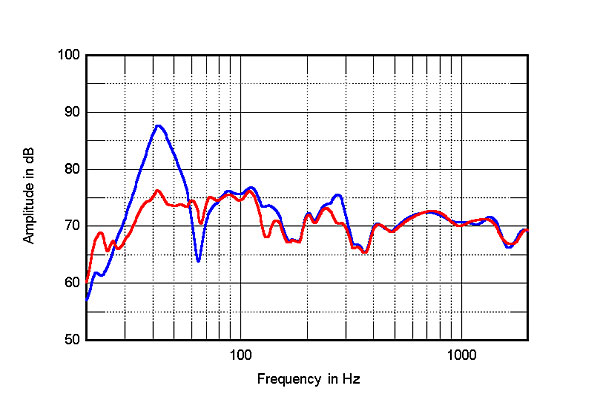
In Scenario B, the only change was that the DVD input (connected directly to the Oppo) was set to "Auto," which activated Audyssey correction and thus let me compare REW correction with Audyssey correction. I had more trouble here—the differences didn't jump out at me, and the measurements (not shown) were similar. The bass and midbass were similarly pleasing, but the midrange seemed a bit more forward with Audyssey. Still, this forwardness wasn't excessive, and I've happily lived with it for quite a while. The treble, too, was ever so slightly more finely etched with Audyssey.
But here's the point: Subtle differences such as these cannot be ascribed to the nanoAVR 8x8. They instead reflect the results of REW, which, unlike those with Audyssey, can be infinitely tweaked and personalized. Clearly, the nanoAVR itself did not get in the way, although it's possible that its 96kHz-wide pipeline gives it a leg up on typical Audyssey implementations, which are limited to 48kHz.
Summing up
Overall, by going to HDMI input/output, miniDSP has built a powerful equalization tool that is easy to insert into a conventional multichannel system. Although it can accommodate only two sources, in theory you could add an HDMI switch to expand the input options. It can handle only PCM, but all modern DVD and Blu-ray players do format decoding, and I must acknowledge that decoding to PCM is anyway de rigueur for all extent EQ systems.
I can highly recommend the nanoAVR 8x8 for use with high-end pre-pros that lack EQ or have less-than-competent EQ. My only criticism is that it will be optimal only for non–bass-managed systems, or those in which bass management can be done by the source component—eg, players such as Oppo's BDP-103 or BDP-105. It may also appeal to users of Audyssey, YPAO, MCACC, and other auto-EQ systems who are of a technical bent and want to control their EQ with both power and finesse. So before you commit your bank balance to a full-tilt Trinnov MC Processor ($13,599), spend $299 on a nanoAVR 8x8 and REW, and start equalizing like a pro.
Footnote 3: miniDSP provides an application note for bass management, but the implementation is somewhat flawed: The summed, rerouted bass and the LFE are subjected to the same low-pass filter.
Footnote 4: This sounds easy, and I did get it to work, but it was a ball of confusion. Generally, installing the USB mike precluded installing Asio4All, and vice versa. Sometimes, even when I got REW to accept both, it still could not find the individual channels—although it somehow knew that it was ultimately connected to the Marantz AV-8801. I don't know exactly what to blame, but I suspect Asio4All, REW, and Microsoft.

Kal, regarding footnote 4, AustinJerry has found in his setup that mic recognition with ASIO4All was improved by going back to the second-most recent ASIO4All version.

Thanks. I hope that changes soon.

Hi
Based on your experience with this product, or you experience with DSP in general, do you think it's worth trying the 2 channel mini-dsp to deal with a stereo set up in an unavoidably awkward space?
Many thanks S

The answer, in general, is yes. Whether the miniDSP is the right product for your particular situation is not certain. It requires use of REW or Omnimic for measurements and filter generation.
An easier alternative might be one of the miniDSP Dirac units or the Anti-Mode Dual Core which do not require any ancillary software or hardware.

I am on it. From the nanoAVR piece and past history, it should be clear that I believe that such tools are becoming more and more important. A really nice stereo DSP is on tap now.

There is no such thing as a Schroeder Frequency in a small room. You should not use the term, neither should Linkwitz, for home audio. Try 'bass transition frequency'.