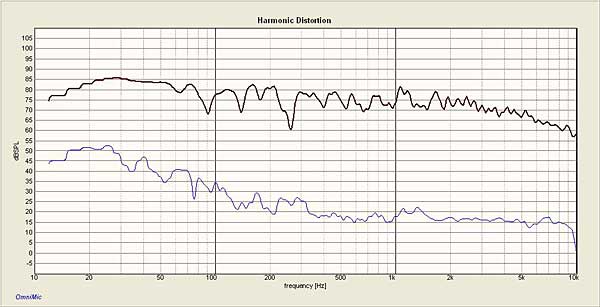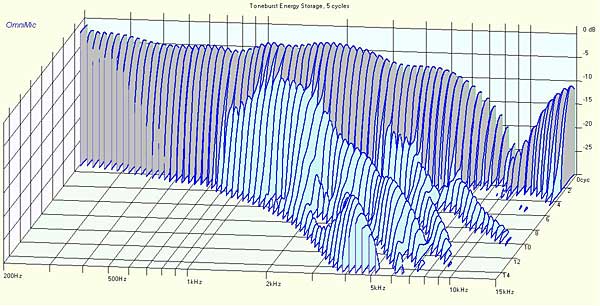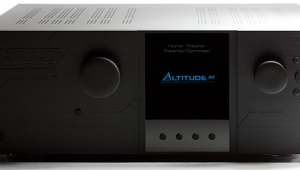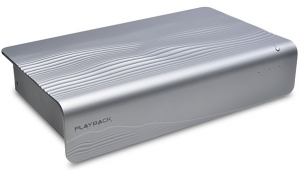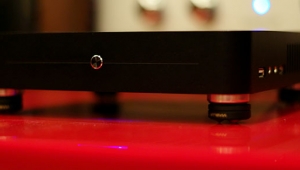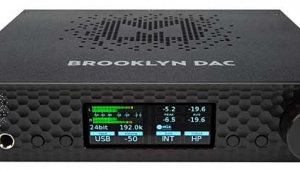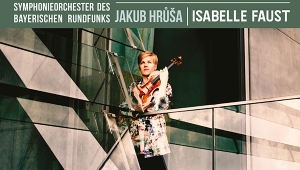| Columns Retired Columns & Blogs |
I am running their USP-1 pre-amp with the XPA-2 (2 channel with higher output per channel and more robust power supply than XPA-5) and I love it. When I read reviews in your magazine about "hearing things in the same recording I haven't heard before" I had been doubtful about this perceptual change of the same recording with different amp and pre-amp, but switching these two components in recently proved it true.
I can't attest to the longevity yet but I've called their tech support once and e-mailed once, and had reasonable answers provided quickly. I didn't call for any problem, just two curiosity questions.
So I agree it is something to recommend.