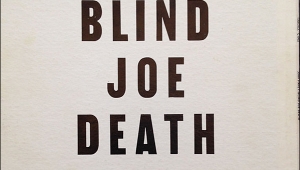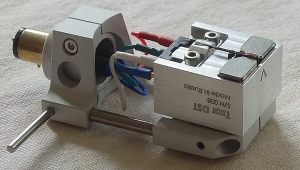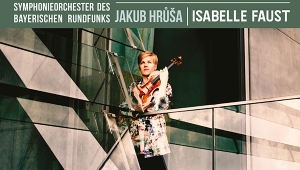| Columns Retired Columns & Blogs |
Art,
Thank you for a very informative article. I have a large collection of CDs that I've been ripping to a NAS over time. Everytime I'm about to put the physical CDs and their packaging into storage though I stop since putting the CDs into storage means I'll potentially lose access to the liner notes, etc. I'm curious as to how you deal with this problem. Do you retain the liner notes while getting rid of the physical CDs? With the advent of IPADs, All Music Guide, etc. there is plenty of electronic info on many recordings to use as reference material but I'm curious as to how other people deal with this issue.
Thanks again,
Joe