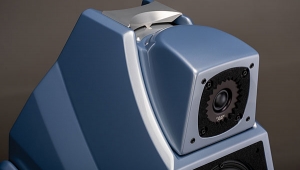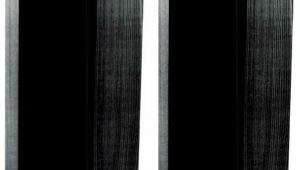| Columns Retired Columns & Blogs |
Infinity Servo-Statik 1 loudspeaker What If You Lose a Midrange Panel?
Sidebar 1: What If You Lose a Midrange Panel?
Failure of a midrange panel in the SS-1A is an annoyance but by no means a disaster. If you have a mental image of pryotechnics reminiscent of starship Enterprise taking Klingon fire, forget it. Yes, there's 4000 volts DC on those panels, but it is only a static charge, with no more potential for violence than the charge you build up walking on a carpet in dry weather. When a midrange panel goes out, it may cause clicks or distortion in the sound, but in most instances, that's all there is to it. The panel is easily replaced, and you can even continue to use the system until the replacement panel arrives. (The tweeters rarely fail, but the following applies to them too should one of them go out.)
The mid-range panels in the SS-1A are largish flat rectangles, and there are six of them per screen, in two vertical rows of three. The failure of one of them will usually be immediately audible in one of several ways:
1) The sound from one stereo channel (only) will become sputtery or shattery at high listening volume, as though one channel of the power amplifier were overloading,
2) There will be a series of small but very sharp clicks from one channel, usually occurring at regular intervals,
3) One channel, again at high listening levels, will emit a "pop" followed by a sudden temporary loss of level in that channel. If there are clicks or pops involved, you can easily zero in on the bad panel by placing one ear close to the offending screen and moving it around until you locate the click source. Use a spot of white chalk on the front grille (easily vacuumed off later) to mark the spot.
In very rare instances, a midrange panel may fail in such a way as to temporarily disable all the midrange modules in that screen, at which time tracking down the defective panel becomes a bit more of a chore.
Turn off the entire system and unplug the defective screen from its AC supply. (Infinity, incidentally, recommends leaving the screens fired up at all times, to prevent moisture condensation and keep them at full charge.) The rear cover is removeable by four screws. If you have already located the bad panel, disconnect the three terminals fastened to the rear of it. This involves only the removal of three small hex nuts. If all the midrange panels are dead, or drastically down in volume, it will be necessary first to disconnect the outside two terminals from every midrange panel. Use a strip of cellophane mending tape to fasten the loose wires to the center of each panel so the disconnected terminals don't touch anything but are close enough to their panel screws to reach them.
Now, plug in the screen's AC supply and turn on the main system (balance control at center) so the functioning screen is playing at very low volume. Then turn that screen off with the balance control. (Although the polarizing supply is safe to touch, high-level signals from the power amplifier can produce lethal voltages across the panels.)
To avoid a safe but unpleasant shock from the polarizing supply, stand on a rubber mat or wear dry sneakers and, with the signal still feeding the screen, use one hand (with the other in your pocket) to reconnect each panel in turn, starting its terminal nut with your fingers to hold the terminal on. You should start to hear midrange output from the first panel reconnected. If not, that is probably the defective one. If so, reconnection of another one will eventually cause a spark and loss of midrange level, and that will be the bad panel. If you still can't seem to locate it, don't try to trouble-shoot the system further than that. Call your dealer for assistance.
If you locate a bad panel, disconnect all three wires from it and use sticky-tape to fasten them to the rear of the panel where they can't touch any other metal parts, and order your replacement panel from your dealer. Replace any other disconnected wires and make the nuts as tight as you can get them from finger pressure alone. You can now continue to use the system until the replacement panel arrives—which may, if the experience of some previous Infinity customers was typical, be quite some time.
Operation with one module (or even two, for that matter) does no harm and has little effect on the sound. It does however have some sonic effect: it knocks down the low-end response of that screen, and will cause a slight dip in the system's mid-bass range. So do make the effort to replace a defective panel.
To replace a panel, remove the wooden strip at the outer edge of it and gently pry it out. Slip the replacements inner edge (terminals at the bottom edge) under the center retaining strip and work it into place, then reinstall the wooden edge strip with its screws.—J. Gordon Holt
- Log in or register to post comments