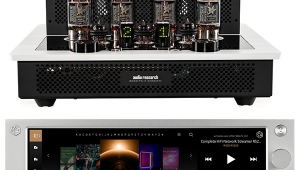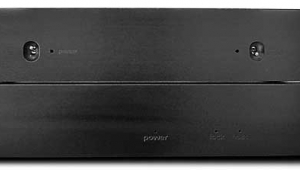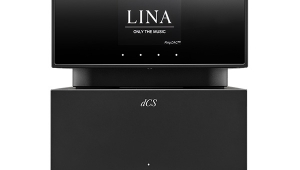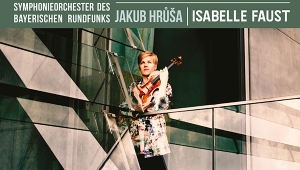| Columns Retired Columns & Blogs |
Genesis Technologies Digital Lens Dither & Jitter
Sidebar 3: Dither & Jitter
Dither: If you think about the literal meaning of the word dither—"a confused or agitated state"—you're halfway to understanding how dither works in digital audio. Dither is a small amount of noise added to the signal that makes digital behave (and sound) more like analog. This noise allows a digital system to resolve low-level information below the amplitude of its Least Significant Bit (LSB). Without dither, signals with amplitudes below the LSB are simply ignored by the quantizer; the signal never traverses two quantization steps, a requirement of encoding the signal. The small amount of dither added to the signal causes the wanted audio signal to traverse quantization steps and thus be encoded with more fidelity to the original waveform. The dither "agitates" the tiny audio signal so that the quantizer becomes "confused" about which quantization level the signal is hovering near, causing it to vacillate between two quantization levels and thus more correctly encode the audio waveform.
An undithered signal has high distortion and poor low-level performance. Reverberation becomes more and more granular and coarse as it decays, then drops off into an unnatural black silence, the point below which the digital system ignores low-level signals. But by adding a little dither noise, the reverberation decay is smoother, hangs longer, and sounds more natural. A consequence of this improvement is greater soundstage size and depth, along with more natural tonal colors. The only drawback is a slight penalty in signal/noise ratio.
That's dither added to an analog signal before A/D conversion. The Digital Lens adds dither to the digital signal before it gets to your DAC. The principles are the same, but the benefits of dither are less clear when you consider that the signal has already been digitized.
Dither added by the Lens constantly exercises the lower bits in your DAC. According to Genesis, this constant bit activity at the lowest levels makes the sound more analog-like. In addition to improving resolution of low-level signals, dither causes the signal to decay into background noise, rather than dropping off into the black hole of digital silence.
Jitter: "Jitter" describes timing errors in digital audio systems—errors than can cause audible degradation of the music. Although jitter is an arcane technical term, understanding how jitter affects the sound of digitally reproduced music is fairly simple.
The only point in the playback chain where jitter matters is at the digital/analog converter chip in your CD player or outboard digital processor. The DAC chip takes in 16- or 20-bit digital audio samples and converts them to analog values. A sample is a binary number that represents the analog signal amplitude at the time the sample was taken in the analog-to-digital conversion process. The higher the analog amplitude, the larger the value of the binary number.
A timing signal controls when the DAC converts the incoming samples to analog. This timing signal, called the "word clock," looks like a squarewave. On the clock's leading edge, the sample is loaded into the DAC. On the falling edge, the DAC converts the sample to an analog output. Jitter is variations in the time between similar clock edges. Jitter causes the samples to be converted at slightly wrong times, which creates amplitude errors in the output. The right amplitude at the wrong time is the wrong amplitude. This mechanism is how a timing error in the DAC's word clock is translated to an amplitude error in the final analog output signal.—Robert Harley
- Log in or register to post comments