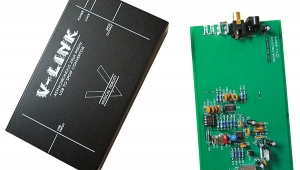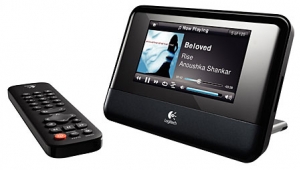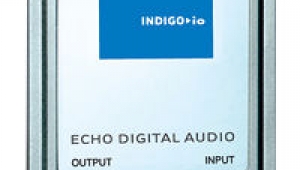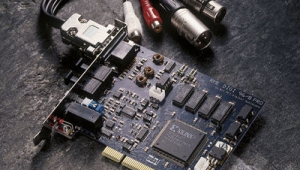| Columns Retired Columns & Blogs |
Echo Indigo IO CardBus soundcard Page 2
Sound
I used iTunes as my primary playback engine, with Apple Lossless Compression applied to the test tracks to keep file sizes manageable. As I wrote in September, ALC compresses AIF files to about 40% of their original size without losing any information. Some readers have asked if ALC changes the sound. But think about it: If the reconstructed file data with ALC are the same as the original AIF, the data presented to the DAC for decoding are the same and the sound must be the same, other than the effects of word-clock jitter. However, though jitter will depend on the stability of the computer's master clock, it will affect ALC and AIF files equally. If the data are the same and the jitter is the same, then the sound should be the same. I certainly heard no differences between an ALC file and the AIF file from which it was made.
Footnote 1: Mikey Fremer will be writing about a different means of getting high-quality digital audio out of a laptop: HeadRoom's BitHead headphone amplifier, which has a USB interface as well as conventional analog inputs.—John Atkinson
I used iTunes as my primary playback engine, with Apple Lossless Compression applied to the test tracks to keep file sizes manageable. As I wrote in September, ALC compresses AIF files to about 40% of their original size without losing any information. Some readers have asked if ALC changes the sound. But think about it: If the reconstructed file data with ALC are the same as the original AIF, the data presented to the DAC for decoding are the same and the sound must be the same, other than the effects of word-clock jitter. However, though jitter will depend on the stability of the computer's master clock, it will affect ALC and AIF files equally. If the data are the same and the jitter is the same, then the sound should be the same. I certainly heard no differences between an ALC file and the AIF file from which it was made.
My first impressions of the sound of the Indigo IO, using headphones, were very positive. The midrange was smooth, the high frequencies extended and grain-free, the low frequencies rather warm-sounding but extended and clean.
The Indigo could play to ear-bleed levels with the closed-back Sony MDR-7506 headphones, but as much as these cans have become a standard in the recording industry, I find them a bit bass-shy, with a bit too much energy in the mid-treble. The latter quality is useful for monitoring, as it throws into sharp relief any extraneous noises in the recording—but when I want to listen for pleasure, I reach for a pair of Sennheiser HD600s (I have yet to try the new HD650s). Driving the insensitive HD600s with the Indigo's volume control all the way up, there was only just enough level to rock out to the extent I needed to with Led Zeppelin's "Fool in the Rain," from In Through the Out Door (CD, Atlantic 92443). But the card's full bass response allowed me to appreciate Jimmy Page's octave-doubled guitar solo. And in these days of rock recordings being routinely compressed until the life is squeezed out of them, this Zeppelin track has a surprising amount of dynamic light and shade.
One of my favorite Mary Chapin Carpenter tracks—okay, I own up, "favorite" applies to almost everything this Nashville nightingale has recorded—is the live "Stones in the Road," from Party Doll and Other Favorites (CD, Columbia CK 68751). There are no drums on this track, the rhythmic drive coming from a twangy acoustic bass guitar. With the Indigo IO driving the Sennheisers, there was a satisfying bottom-octave thrum to the sound of the bass. On Ernie Isley's virtuosic rococo reading of Burt Bacharach and Hal David's "Anyone Who Had a Heart," from Here I Am (CD, DreamWorks B0001005-2 IN01), the bass player's drops to the low strings of his instrument sounded awesomely and satisfyingly deep on the Sennheisers without degenerating into low-frequency mud.
The Indigo offered a nicely clean window into the recorded sound. In August, I recorded Canadian pianist Robert Silverman in two sets of variations by Beethoven: the little-performed C-Minor Variations, WoO 80, as the appetizer, and the monumental Diabelli Variations, Op.120, as the entrée. (The plan is to release the performances on CD, DVD, and a hybrid SACD with surround and two-channel versions in spring 2005.) We used Ray Kimber's IsoMike array with matched Neumann M150 omnis, and while Ray used Meitner DSD converters and a Genex hard-disk recorder for the multichannel tracks, I recorded a separate front-channel feed from the Millennia mike preamp on my laptop, using a professional dCS A/D converter running at 88.2kHz with a 24-bit word length.
Each night when I got back to my hotel room, I used the Indigo IO to audition the day's takes, using a pair of Ultimate Ears UE-5s. (I'll be reviewing these in-the-ear 'phones, which use custom molds for the owner's ears in a future issue, footnote 1) The differences made to the recorded sound by such things as moving the piano 6" forward, or hanging drapes over the front of the balcony, or raising the mike array 12", were all easily perceived and, more important, judged.
In the listening room
The vast majority of my auditioning was performed using the Sony and Sennheiser headphones, with some use made of the Shure E3cs (which I reviewed in May), as well as the Ultimate Ears. But before writing the review, I plugged the Indigo IO's output jack into my he-man rig: a Mark Levinson No.380S preamp driving either Levinson No.33H monoblocks or a Halcro dm38. Speakers were Revel Ultima Studios. As is always the case, levels for A/B comparisons were matched to within 0.1dB at 1kHz.
Using my Editor's Choice CD (Stereophile STPH016-2), I compared the Echo Indigo IO playing ALC versions of the CD data with the bottom-dollar Toshiba SD-3950 DVD player I bought recently to act as a reality check for my high-end digital reviews. It was hard to get a handle on the differences. Both threw rather a flat soundstage, with a diminished sense of hall ambience on the Mozart G-Minor Quartet movement, and the tonal balance was well-nigh identical.
On the cut with Cantus singing "Danny Boy," the Toshiba sounded a tad more robust, though perhaps also a mite blurred in the lower midrange. On the following track, the Indigo presented a slightly more believable sense of hushed expectancy after the end of the tenor solo, when the piano leads the choir back in for the final verse.
My final comparisons involved the "Red Book" CD versions derived from the hi-rez DSD data on Antony Michaelson's performance of the Mozart Clarinet Concerto, K622 (SACD, Musical Fidelity MFSACD017). The Toshiba doesn't play SACDs, so I burned the CD data onto a CD-R for the comparison. Again, it was at first very hard to hear any differences between the soundcard and the DVD player. Both featured a warm glow in the lower midrange, both made the clarinet sound a bit too "reedy," and both had somewhat restricted image depth compared with what I had become accustomed to when I was producing the recording. But ultimately, the Toshiba pulled slightly ahead with, again, its slightly more robust presentation.
Archiving analog
I am slowly, oh so slowly, transferring to hard disk the hundreds of hours of live recordings I have made and collected of the various musical groups with which I have performed over the past 40 years. Plugging in external A/D converters gets tedious after a while, so it seemed obvious to use the Indigo IO to carry some of this load. The source was primarily cassette, so recording sound files at 44.1kHz or 48kHz sample rates with 16-bit word length proved perfectly adequate. I also made some recordings at 24-bit/96kHz. The results, made with Bias Peak 4.0, sounded excellent, with no perceptible changes to the sound of the original. (But oh, did I get tired of the wandering center images of cassette recordings, which were way too obvious on headphones.)
I tried archiving some LPs with the Indigo IO, using my Linn LP12 player and Linn Linto phono preamp. Again, I got some very nice transfers, with no exaggeration of pops and clicks. However, I felt I got the best results by using the Indigo IO and Peak 4.0 to create 24/88.2k files, doing all the processing and noise reduction on this hi-rez data, then decimating and noiseshaping the data to 16/44.1k at the end of the process. (Peak includes three varieties of the excellent POW-R noiseshaping algorithm, and the 88.2/44.1 sample-rate conversion stands a much better chance of sounding good than the awkward 96/44.1 conversion.) This process is more time-consuming, but guarantees the best-sounding "Red Book" version of an LP.
Laptop measurements
The Indigo IO's ability to record and play back 24-bit digital audio makes it perfect for turning a laptop into a portable, high-quality test system. For the Mac, I used the excellent and inexpensive SignalSuite 1.1.2 two-channel signal generator ($24.95) and SignalScope 1.5 two-channel analysis software ($49.95), both from www.benjaminfaber.com. The former provides all manner of test signals, including sinewaves, chirps, sweeps, and noise, while the latter includes a voltmeter, an oscilloscope, and a spectrum analyzer.
The Indigo driver and console program and the Benjamin Faber programs all make use of OSX's CoreAudio routines. It seemed legitimate, therefore, to use SignalSuite to generate a 24-bit signal to be sent from the Indigo's output to the device under test and then use the Indigo's analog input to send the processed signal to SignalScope for analysis. This worked to my satisfaction—as long as I remembered to mute the analog input signal in the Indigo console. Without that precaution, the Indigo's input signal from the device being tested would be fed to the Indigo's output, which in turn would be sent back to the device under test. Not a good idea!
Summing up
While its sound quality doesn't scale the heights of what's on offer from high-end separates, Echo's Indigo IO offers digital-domain performance for which you would have had to pay thousands of dollars a decade ago for just $229. (I have seen it offered for as little as $159 on the Internet.) Its installation was painless in both Wintel and Macintosh laptops, and the supplied console program was fool...er, reviewer-proof. About the only drawback I can think of is that laptops have limited CardBus real estate, and the Indigo has to compete with such things as FireWire and Wi-Fi cards. But as a way station on the road to integrating your laptop into a high-end audio system, the Echo Indigo IO is very highly recommended.
Footnote 1: Mikey Fremer will be writing about a different means of getting high-quality digital audio out of a laptop: HeadRoom's BitHead headphone amplifier, which has a USB interface as well as conventional analog inputs.—John Atkinson
- Log in or register to post comments