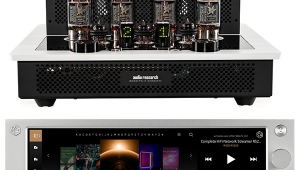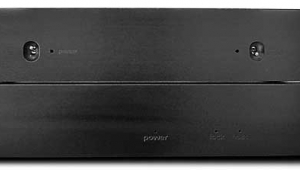| Columns Retired Columns & Blogs |
dCS Purcell D/D converter Page 2
Outputs comprise an RCA for S/PDIF up to 96kHz, with a BNC output next in line, also S/PDIF to 96kHz. Beside them are XLR connectors labeled AES 1 and 2. A single AES/EBU connection handles up to 96kHz, but you can run 88.2, 96, and above using a pair of AES/EBU connectors in dual AES output mode.
The IEC mains socket, fuse assembly, and On/Off switch finish off the back panel. While the Purcell is comprehensively equipped for a number of tasks, all you really need to get the best out of it is a single digital input from a transport (CD or DVD-Audio/Video) and a pair of AES/EBU cables to connect the Purcell (or 972) to the Elgar.
It's a Setup!
While the Function Menu Flow Chart illustrates a full four- by five-row grid detailing each function choice and its settings, the Purcell is far less daunting to use than you might guess from a glance at its extensive documentation. In fact, the factory settings are optimized for most systems right out of the box. If you use a single AES output, the Purcell defaults to 24 bits and 96kHz output. If you slip two AES cables into its outputs, it'll automatically upconvert to 24/192.
The Function Menu cycles through five Output Word Lengths (16-24 bits), Noise Shaping, Dither, Output Mode (Single or dual AES), Filter (1-4), Clone (bit-for-bit in'n'out processing for HDCD), De-Emphasis (Strip, Pass Through, Handle), Display Mode (sampling rate in, out, both), Input Word (number of active bits), Display Brightness, Test, Issue (software version), Serial Number, Contact Information (!), Time Out (Normal, Long), Channel Check (left, then right channel tones), Phase Check (noise in both channels, then inverts that in the right channel), Burn-In (modulated pink noise), Factory (restores default settings), and End, which closes the Function Menu. You make your choices, then let the menu time out, at which point the Purcell reconfigures itself to the new settings.
You don't have to bend over and waggle your fanny while squinting at the display, as it's all handily handled with the remote. This unit "commands" the Elgar Plus, but push the Purcell button and, for the next five seconds, the Purcell's remote functions are at your service. In the end, all you have to do is press the Input button to let it know where the digits are comin' in from, then select a sample rate with the Output button of 32, 44.1, 48, 88.2, 96, 176.4, or 192kHz. Then fire up the transport and tighten your seatbelt!
The output word length should be set to the maximum the associated DAC can accept—in the Elgar's case, a full 24 bits. As I paged through the Purcell's documentation, I was impressed by how much thought has gone into the design. For example, the manual explains that the unit stores two word-length settings: the last used when upsampling and last used when downsampling, both automatically applied when changing between sources. That's followed by a chart that suggests noiseshaping and dither options for various word lengths below 24 bits. Noiseshaping is disabled at the two highest sampling rates, by the way. "It is generally best to leave Noise Shaping set to Auto as this will always give a sensible setting." Well, we do want to be sensible, what?
But for all that, I mostly used the Purcell in its default factory settings, upsampling to 24/192, dual AES, to the Elgar Plus. When playing Chesky and Classic Records two-channel DVD-Video 24/96 material, the Purcell (and the 972) automatically adjust to the higher-resolution input datastream. In such cases I was able to compare straight 24/96 throughput to upsampled 192kHz with a few presses of the Purcell's Output button. For completeness's sake, I switched to the 972 and plugged the 24/96 datastream from the Technics DVD-A10 DVD-A/V player directly into the Elgar Plus as well, avoiding the upsamplers entirely. (The A10 will pass 24/96 off a Chesky or Classic DVD-V from its S/PDIF output, but only 16/44.1 or 16/48kHz from a DVD-A.)
I docked the Purcell under the updated Elgar, as the handsome couple are meant to be run, and used XLO The Limited for all digital connections. The 972 sat close by, which made it easy to switch at will between the 972 and the Purcell: I could whip one input and two output datalinks into either unit and have "functionally equivalent" upsampling with data supplied by the Accuphase DP-100 DVD-A/V transport's S/PDIF RCA output. The 972 is a pro-audio piece o' gear, I thought to myself; it's just a computer. So I tossed the 972 onto a shelf and powered it with thoroughly non-exotic ol' Belden power cord. Footers? Why bother? After all, "The Purcell uses the same digital processing engine running the same DSP code and it is sonically identical to the 972." So it ought to sound the same, right?
Not quite. When I tapped the case of the 972, it resonated, just as you'd expect. So what? Well, at first I couldn't resolve the difference between the 972 and the Purcell—the latter just sounded better. Jitter characteristics? muttered my digital conscience. But when I sandwiched the 972 between a trio of damping feet below and a Shakti Stone on top to physically damp the case, the sound was definitely closer to that of the Purcell. The power cord seemed not to matter so much into the 972, or into the Purcell, for that matter.
- Log in or register to post comments