| Columns Retired Columns & Blogs |
"...consistently delivering open highs, rich midrange timbres, a stunning dynamic range, and three-dimensional imaging."
You must be referring to the DAC!
The rear panel handles power and the digital output connections. An RS-232 port at the left side of the panel can be connected to an AMX, Crestron, or other hardwired control system. Moving right, two USB ports enable the BDP-1 to power attached USB hard drives. Nearby, an Ethernet port lets the BDP-1 interface with a router or network for remote operation or firmware updates. Mid-panel are the BDP-1's transformer-coupled output connectors: S/PDIF on a BNC jack and a 110 ohm XLR connector for AES/EBU. To the right of these are two 3.5mm two-conductor phone jacks, to support On/Off trigger switching from a home control center.

The engraved brushed-aluminum faceplate, the feel of the controls, and the clarity of the display are first-rate.
The BDP-1 is shipped with a USB 2.0 flash drive containing eight hi-rez music files from Chesky, and a file with instructions for connecting the BDP-1 to a router. The superb manual includes extensive setup instructions, diagrams of how to connect the BDP-1 to a single router or network, a glossary of definitions of digital playback terms, and details on setting up an iPad or iPhone to provide remote control, as well as a list of the music player apps available online for these devices.
Not included is a digital interconnect to link the BDP-1 to a DAC—Bryston leaves that to the dealer. In fact, the shipping carton and manual really should be emblazoned with "DIGITAL CABLE NOT INCLUDED."
Setup and Quick Start
James Tanner brought the review sample to my listening room, accompanied by Bryston publicist Micah Sheveloff and Stereophile's editor, John Atkinson. JA and Sheveloff were there to learn how to hook up BDP-1s.
Tanner placed the BDP-1 atop my Bryston BDA-1 DAC. He used a 0.5m Bryston AES/EBU digital cable to connect the BDP-1 to the BDA-1's AES/EBU input. The DAC's output fed a Bryston BP-26 preamplifier via balanced interconnects, which in turn drove a Mark Levinson No.532H power amplifier and Snell Phantom B7 speakers.
Pressing the BDP-1's power switch initiated a two-minute boot-up sequence that uploaded the built-in firmware from the player's read-only flash-memory card. Two-column-high letters spelling "BRYSTON" scrolled across its display, followed by a soft beep, then a display of the model number. Detecting the connection to the DAC, the BDP-1 announced that it was "INITIALIZING." Next appeared the serial number, "BDP-1000147" and the firmware version "S0.94," dated "2010-11-14." The screen cleared and the BDP-1 was ready.
Tanner then inserted the thumb drive preloaded with eight hi-rez music files into one of the BDP-1's front-panel USB ports. The flash drive's LED began to blink, and the BDP-1 displayed "UPLOADING" as it accepted the files. Tanner pushed the Down navigation button on the front panel to select the USB flash drive (name: "Bryston"), then pressed the Right key to scan its folder. Another push of the Right key loaded the playlist, and another pressing of Down scrolled to the desired song title. A final push of Right began play. Sound filled my listening room.
While Tanner was very familiar with the navigation keys, it took me a few hours to grow comfortable enough with it to navigate the different drive devices and folders in search of a file.
Software for Remote Operation
Although he preferred operating the BDP-1's front-panel controls, Tanner demonstrated how to use Bryston's BR-2 remote control. With the BR-2 the user can Play, Pause, and Stop a selected file, but can't navigate the vertical levels of USB device, file, and folder. For that you needed a network connection. Tanner plugged a wireless router into the BDP-1's Ethernet port with a CAT5 cable. On his Apple iPad he typed in the BDP-1's local Web address, which brought up the player's MPD software, described in the BDP-1's manual as a "musical player daemon." The same wireless connection worked for my laptop PC's Web browser, Firefox, using the free Music Player Minion add-on client for MPD or Gnome's Music Player MPD Client (http://gmpclient.org/installation). Tanner then used MPod, an Apple Store app that I had loaded on my iPhone, to control the BDP-1's internal MIN software over a wireless connection. These wireless playlist managers worked best if I first rebooted my iPhone or laptop to clear its memory.
While the BDP-1's MIN and MAX internal softwares did their jobs, they didn't share the superb graphic user interfaces of the MPoD, Minion, or Gnome apps.
Walking the Walk: The Learning Curve
With the BDP-1, I was not a quick study. It took me some time to learn which keys to press on the BDP-1's front panel, and how to find a particular file. Part of my journey involved buying accessories: a Hosa 2' AES/EBU interconnect ($18.95 at www.zzounds.com); a NetGear WN-3500 wireless router ($104 at www.Buy.com); a 320GB Western Digital My Passport Essential Portable USB-powered hard drive ($49.95 at Best Buy) for my large, hi-rez 24/176 and 24/192 music files; and a 16GB USB flash drive from ($41 at www.kingston.com) for 16/44.1 files ripped from my CDs. I bought the AVS4YOU file-converter software to convert my large library of WMA digital files to FLAC format ($38 at www.avs4you.com), and dBpoweramp software for ripping more files from my CDs ($38 at www.dBpoweramp.com). And I bought hi-rez files: as downloads, from HDtracks.com ($19.95 each); or stored on DVD-R discs, from Reference Recordings and Soundkeeper Recordings ($45 each).
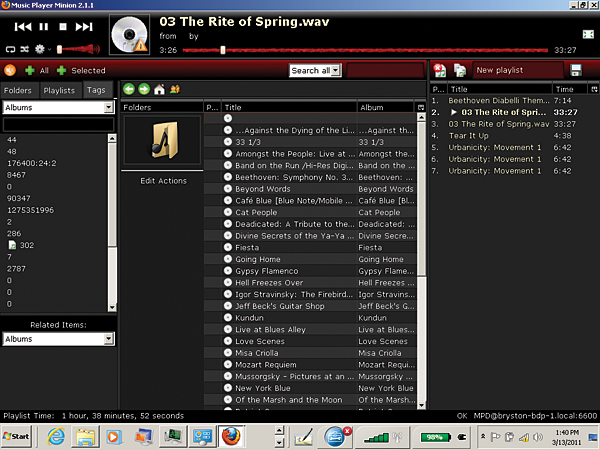
However, my BDP-1 learning curve couldn't always keep up without help from Bryston's readily accessible technical support. When the BDP-1's display and controls froze up, a call to the mothership revealed that I needed to reboot the player. When the BDP-1 crashed when I plugged a second USB device—a flash drive or a hard drive—into another USB port, I was told to update the BDP-1's firmware. Bryston send me instructions on how to do this.

"...consistently delivering open highs, rich midrange timbres, a stunning dynamic range, and three-dimensional imaging."
You must be referring to the DAC!