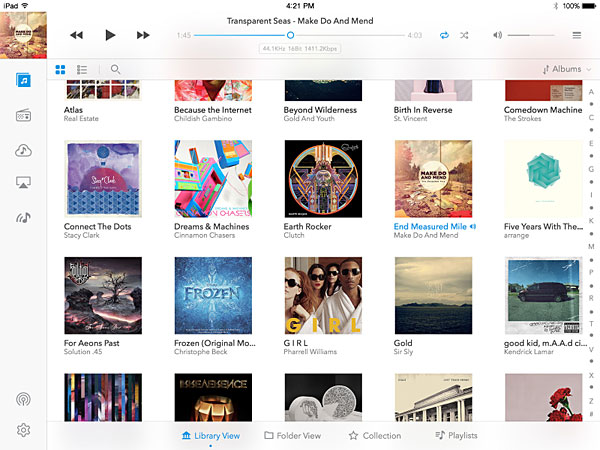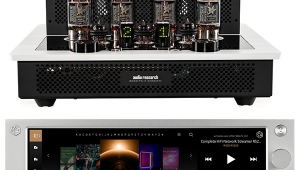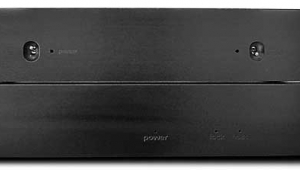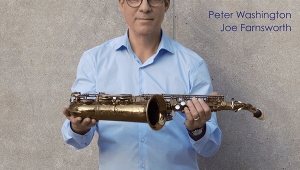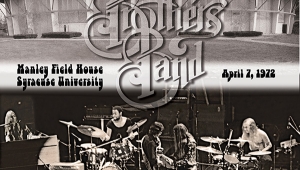| Columns Retired Columns & Blogs |
I have an Aries Mini, and had the same kind of connect/disconnect, can't find a network/here's the network, scan/forget issues. I have a Windows based music server that serves all the devices in my home and studio. Some are computers that use the server as a network library, others are just UPnP endpoints. All run with JRiver. But I could never get the Mini to successfully work with the remote library. Many hours of trying, entering path, ID and passwords. Lots of back and forth with tech support. I'd get a lock on the remote library, the Mini would scan everything, and I'd think I solved things, then the next day it couldn't find the library. Start over. Sometimes it'd fail mid-scan several times, then scan fine. Then lose touch with the library again. Tech support said, Windows is a terrible server, just put music on a USB hard disk and connect it.
Feeling rather grumpy, that's what I did, for awhile. Then I thought, you know, I'll just drop Lightning DS and use it as a passive endpoint. When I went to do that, I noticed I could select a remote DLNA library. And... magic. Connected to the remote server, scanned the library. Hasn't lost it in weeks. I may still change it to a passive endpoint because then I'll only have one UI (JRemote) but my conclusion is that the UPnP implementation isn't great. The DLNA is.
Love the sound on the Mini (with the external power supply.) Punches well above its weight, more than good enough for when I'm working. I was thinking about an Altair for another part of the house where an old Logitech Touch has started showing its age, now that I've got the Mini working well via DLNA.