| Columns Retired Columns & Blogs |
Even uses a Burr-Brown chip. Way better with more functionality, and the price obviously reflects that.

The Mini
The WiiM Mini is a tiny, circular device just 1" high, made by Linkplay Technology. The top has three capacitive touch icons—Play/Pause, Volume Up, and Volume Down—and a multicolor LED that indicates basic functional status and activity. It flashes white quickly when the Mini is booting up and slowly when it is ready to be set up; it flashes green quickly when it is connecting to a Wi-Fi network and slowly when it is ready to pair with Bluetooth. When the Mini is connected to a Wi-Fi network, the LED glows solid white. Around the side of this circular device are an auxiliary two-channel analog input on a 3.5mm stereo jack, a two-channel analog output, also on a 3.5mm stereo jack, a USB-C port for connecting the supplied 5V power supply, a TosLink optical S/PDIF output, and a tiny hole covering a microphone that WiiM says is "AMIC for AirPlay 2 sync." That's all there is to see. The Mini's outer simplicity, though, belies a wealth of features. "Turn any audio gear smart" is printed on the user guide cover.

Audio files up to 16/48 can be streamed to the Mini via AirPlay 2, but hi-rez audio up to 24/192 can be streamed to it via Wi-Fi with the WiiM Home app. The app supports Spotify, Tidal, Qobuz, Deezer, Amazon, and many other streaming services, and it features Gapless playback. Moreover, it can stream the same audio to multiple Minis to allow wireless multiroom operation. A Sync function in the setup menu allows the different latencies of the multiple Minis to be compensated for, using the Mini's own microphone. Amazon's Alexa and Apple's Siri can be used for voice control.
An adaptive EQ feature offers not just the usual loudness, treble, and bass controls but also settings for 13 specific types of music as well as one to compensate for small speakers. The user manual describes this feature aptly: "When adaptive EQ is enabled, the music genre information and other tags included in the audio content are used to adjust the frequency in real time—either bringing rich audio to capture every music detail or making human voice clearer in the podcast."
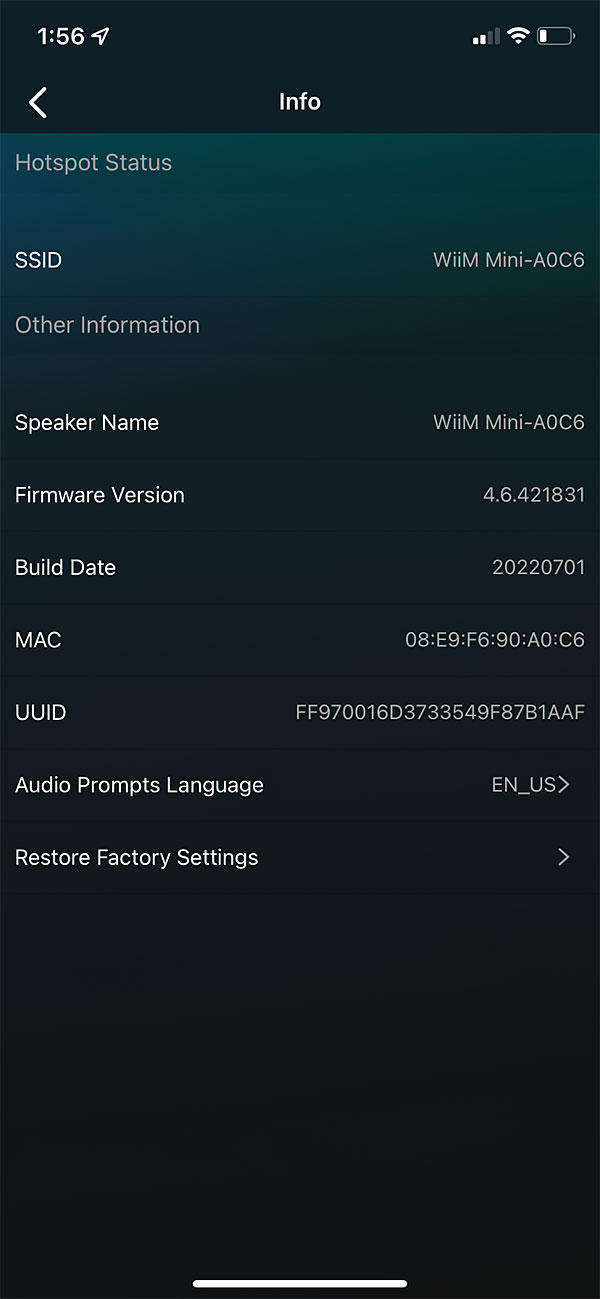
When selecting the analog input, the Mini's top-panel LED glows green, and it converts the analog signal to a 16/48 digital signal. The digitized data can then be directed either to the optical S/PDIF output or to the analog output, where it is converted back to analog with a Burr-Brown PCM5121 DAC chip. (When a 3.5mm plug is inserted into the analog output jack, the digital output is disabled.)
Setup and headphone listening
Setting up the WiiM Mini was a painless process. I installed the WiiM Home app on my iPhone 11, paired the iPhone with the Mini via Bluetooth, and followed the app's instructions. Using the app, I logged the Mini into my 5G Wi-Fi network, and once the Mini had updated its firmware (to version 4.6.412161), I entered my login info for Qobuz Studio (24/192) and Tidal. I activated the Mini as an AirPlay 2 device in Roon and was able to connect to it with AirPlay. I was also able to stream YouTube soundtracks to the Mini via AirPlay 2.

I was ready to play AIFF files from my iPhone and iPad music library and found that I couldn't. The manual set me straight on that one: AIFF-C file playback is not supported.
As the Mini's analog outputs have a relatively low source impedance—see the Measurements sidebar—I started by using my high-impedance Sennheiser HD 650 headphones. I first fed audio to the Mini's analog input. I didn't try the Adaptive EQ, as I was interested in the Mini's intrinsic sound quality.

Inspired by Tony Scherman's article on Bonnie Raitt in the June 2022 issue of Stereophile, I streamed her new album, Just Like That ... (26/96 FLAC, Redwing Music/Qobuz), to a Mytek Brooklyn D/A processor from Roon via USB and fed the DAC's single-ended output to the Mini's analog input. I had to set the Brooklyn's volume control relatively low to avoid distortion on peaks. The lows sounded soft and the highs somewhat grainy, but considering that the signal was undergoing successive D/A, A/D, and D/A conversions, the Mini was more listenable than I had expected.
Next, I streamed the Bonnie Raitt album to the Mini from Roon using AirPlay 2. There was now more air in the presentation than when I used the analog input, though the bass was still softened. But, as AirPlay downsamples the original hi-rez audio, I streamed the album from Qobuz at 24/96 audio, using WiiM Home. The bass now had more subjective extension and leading-edge definition. I next selected the Mini's TosLink output and connected it to the Mytek Brooklyn, so I could listen with my reference Audeze LCD-X headphones. That's when I ran into problems.
Problems
The app allows the Mini's S/PDIF output to be set to 16- or 24-bit resolution and to maximum sample rates of 48kHz, 96kHz, or 192kHz. With the S/PDIF output set to 24 bits and 192kHz, I could play 24/96 and 24/192 files from Qobuz with full resolution and bandwidth. However, when I set the S/PDIF output to 24 bits and 96kHz, 24/96 Qobuz files were downsampled to 16 bits and 44.1kHz. If I then reset the S/PDIF rate to 192kHz, the 24/96 files were still downsampled. (I made sure that the Qobuz interface in the WiiM Home app was set to allow "HiRes up to 192kHz"; this was confirmed by WiiM as a firmware bug, which they promised to fix in their next update.)
Power cycling the WiiM Mini solved this problem—except that it recurred when I tried playing a 24/48 Qobuz file after playing a 24/96 file. The problem was still there when I then played 24-bit WAV files from my iPad: They were truncated to 16-bit resolution until I power-cycled the WiiM Mini again. (I determined sample rate and active bit depth using my Audio Precision's digital-input analyzer.)
There was either some hardware problem with my sample or, more likely, a firmware issue. Editor Jim Austin asked Linkplay's Linda Kim to send me a new sample; she sent two in case I wanted to try the Mini's multiroom capability. (I didn't test this, however.) I unpacked one of them, powered it up after installing the latest version of the WiiM Home app on my iPad, and logged it into my 5G Wi-Fi network. As I expected, the Mini updated its firmware—this time to a newer version (4.6.415357), dated April 29, 2022. I made sure that the app's Qobuz account was set up to allow hi-rez playback, set the TosLink output to handle data up to 24/192, selected the Bonnie Raitt album, and pressed Play.
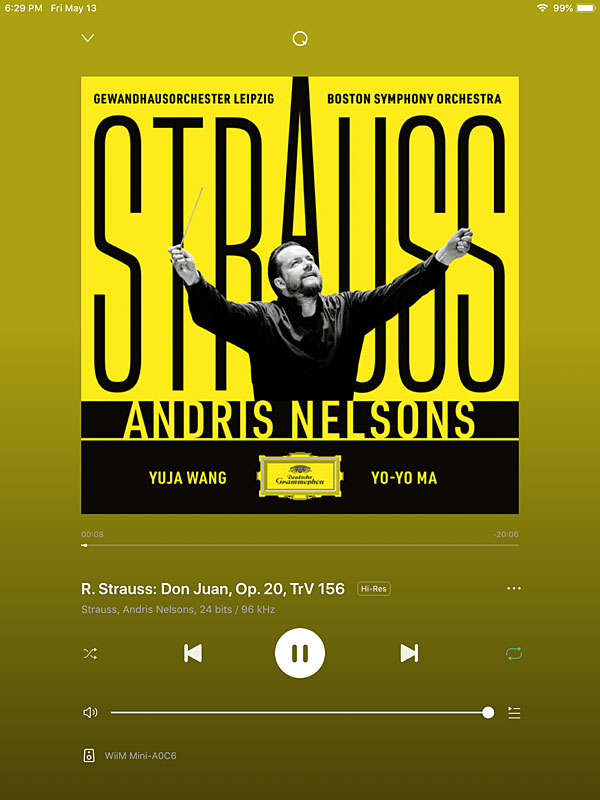
Problem-free listening
All was well. The Mini's analog output reproduced Bonnie Raitt with the same overall quality that I had experienced with the first sample of the Mini, but now the TosLink output carried 24/96 data. Next up was "Don Juan," a track from the June 2022 issue's Recording of the Month—a collection of works by Richard Strauss conducted by Andris Nelsons (24/96 FLAC, DG/Qobuz). The orchestral sound was lush, and I couldn't hear any difference between the signal fed to the Mytek via Wi-Fi from the WiiM Mini or via USB from Roon.
The Mini as a network bridge
I retrieved my Mark Levinson No.30.6 from storage and connected the Mini's TosLink output to one of its TosLink inputs. Since the Levinson can't accept S/PDIF data sampled at 192kHz, I used the WiiM Home app to set the Mini's S/PDIF output resolution to 24 bits and 96kHz. And as it doesn't have a volume control, I set the Mini's output to variable volume so I could connect the No.30.6 directly to the Parasound monoblock amplifiers.

I first connected the Mini's TosLink output to the Mytek Brooklyn, to make sure all was working correctly. With the Mini's S/PDIF output set to 24/96, Bonnie Raitt played with the correct resolution and sample rate. However, while Jackson Browne's classic Running on Empty (24/192 FLAC, Asylum Records/Qobuz) was downsampled to 96kHz as expected, the word length (as revealed by the Mytek's display) was reduced to 16 bits. This truncation will likely be addressed in the next firmware update (see Postscript), but for now, I stuck with files sampled at 96kHz or lower for playback with the Levinson.

I had forgotten with how much drive and low-frequency authority the No.30.6 endowed playback. But compared with my current digital reference, the MBL N31, the soundstage had somewhat less depth; the highs a touch more grain. Even so, the WiiM Mini dragged the Levinson DAC into the 21st century.
Conclusion
The WiiM Mini's analog input and output are serviceable, but it's the ability to output hi-rez audio data from its TosLink output that gets this bargain-priced product a recommendation from me. But to ensure bit-perfect playback, unless you are using a D/A processor that is restricted to sample rates of 96kHz or lower, be sure to set the Mini's S/PDIF output to 24/192. And to make sure the device is working at its best, be sure to download the latest firmware update.
Postscript
Some weeks after this issue's content had been sent to the printer, I set up one of the Wiim Mini samples and updated its firmware to the most-recent version, 4.6.42.1831, dated 20220701. Now, when I played hi-rez files from my iPhone or streamed 24/96 and 24/192 audio from Qobuz, the problems I found with word-length truncation when I changed the maximum S/PDIF sample rate no longer happened.

Even uses a Burr-Brown chip. Way better with more functionality, and the price obviously reflects that.

For those that use Tidal, you may appreciate the "Tidal Connect" feature that allows you to use the native Tidal app to control the streamer. Use the Wiim app to set things up initially, then use the native Tidal app thereafter. Easily the best way to control the streamer, IMO. I see there is a Spotify Connect as well so assume that works the same way for Spotify users (though I don't believe Spotify has yet offered CD quality tier to its users).
FWIW, I think it may be possible to play local files via the Wiim as well, but I've not looked into that. Also, it seems the Wiim cannot output on its analog and digital outputs simultaneously as I could not get a lock on my DAC if I was also feeding another system via the analog out. Minor issue but something to be aware of. I assume I'm getting 16/44 which is all I subscribe to so I don think there's any truncating issues for me to be concerned about, but I'll update the software anyway.
I'd been tempted many a time to do a RPi build, but was lazy about it. Turns out this is what I really wanted - it just didn't exist until recently. Love mine!
EDIT: The Wiim does have Bluetooth input, which could be handy for some YouTube or Pandora transmission to the Wiim since these are not high fidelity streams anyway. Also, I went back to the Wiim Home App and was able to find my shared computer that houses some ripped files so I think I'm close to being able to play locally stored files on the Wiim.

Can this device access files on my WiFi-connected Windows PC without needing a network bridge or other hardware?

This looks like it could be exactly the solution I’ve been looking for! Inexpensive enough to try it and even if it doesn’t do everything I hope it does keep it because it seems that it will do plenty!

Agreed no ethernet. The is not just the cheapest category thing. I use a re-clock dejiter SPDIF device between the WIM Mini and my processor. But many people might benefit from a USB audio output. In addition the Pro version should aspire to do Amazon Music Atmos and Ultra HD.
I am lost why anyone would use Tidal or Qobuz. If you have Amazon Prime just stick to the Amazon Music Ultra HD tracks.
Why are audiophiles making this complicated? It is going to come down to Apple Music vs. Amazon Music and the bundles people want.

John, now that the newer WiiM Pro is available for sale (currently $149 with free shipping from a large online retail vendor), it may be worthwhile to review that one too.

First off, I'm a 2 channel stereophile having zero glossary savvy for the streaming nomenclature, or should I say, streamingculture. A music source like a CD is normally corded to a preamp or integrated amp and then speakerwires out to speakers,that is status quo for me now. Wanting to "grow up", I seek to stream. In comes a WiiM Mini!
Options, I understand are Optic cables, being digital and my home having a WiFi signal from my router fed by a fiberoptic cable I subscribe to. My internet has about a 3 gig signal. My router has a Cat5 output/passthru, but is not where I can easily use a cable. So, WiFi it is. Now, I guess I use my Amazon Atmos music HD songs, that I get thru my laptop? and the laptop uses a signal to the WiiM mini? or the WiiM mini automatically links to the WiFi?
Help me ObiWan Kenobe, your my only hope!
As it is I have an Anthem Preamp having a Optilink digital input. Do I put a cable from the WiiM output to the Preamp input and the WiiM gets the musical signal from the WiFi? How do I manage this in a GUI way? does my laptop screen have an app that shows music libarary and I select from there and it plays music? or Does the Wizard Of Oz require I know the rest of the vernacular?
There are many terms used in descriptions of streaming music that are forign and assumed understanding. I do understand I seek lossles signal, (FLAC). I do recognize I must subscribe to a streaming music service or use my Amazon prime streaming content. The hardware is the WiiM Mini connected to a powersupply using the USB C cord for powering it. Then to optional optical cable to the Preamp. Is that all I need?