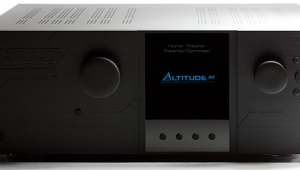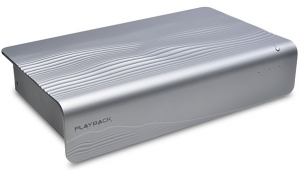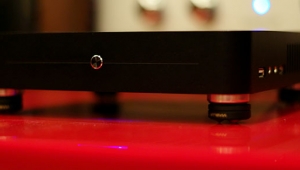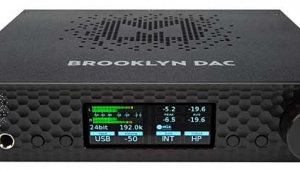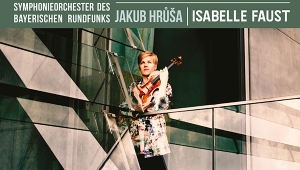| Columns Retired Columns & Blogs |
Always great to hear about multichannel capabilities of software and techniques like the Auro-Matic 3D. I'm sure like any automated DSP "spatialization" technique, there are limits. Some nice demo tracks, some not-so-nice.
Curious if there is a way to let us know what i7 processor is in the Nucleus+? This will help put into context the processing demands of the Roon DSP for those looking at building their own machines while using the Nucleus+ as a bit of a benchmark for comparison...