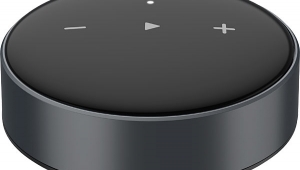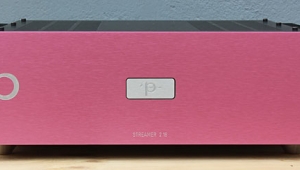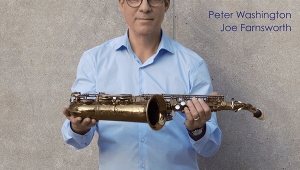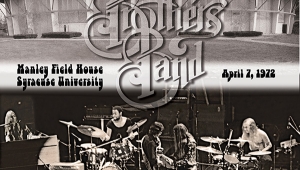| Columns Retired Columns & Blogs |
I switched from feeding my Devialet 120 with a computer running Audirvana to a DV and then a DVZero, and i had exactly the experience that John Atkinson describes above. The music seemed, comparatively, to have a much wider and more pronounced tonal palette and I heard all sorts of things in the music that I had not heard before. This was shocking on certain very tonally complex and layered recording, like DJ Koze's Amygdala, which seemed like almost entirely different music through the Antipodes than before. That said I wish the review had some comparisons, beyond the Mac. Particularly since the Bryston is also rated A+, but much cheaper, I'd like to know how the two units compare.