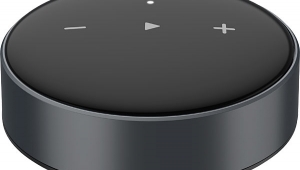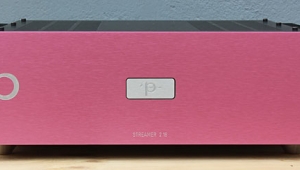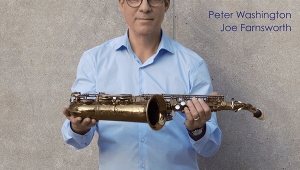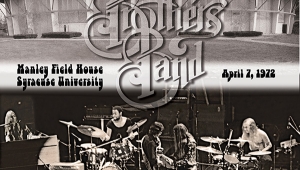| Columns Retired Columns & Blogs |
Okay. It's time you gave us a detailed article on how up-conversion works. In fact my brain tells me it CANNOT work. I'm a digital fan. I don't have vinyl. But I don't believe you can make something out of nothing, that a compressed MP3 file or similarly compressed Internet Radio stream could be up-converted to Hi Res digital audio. The ball's in YOUR court now, Stereophile!