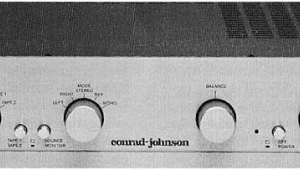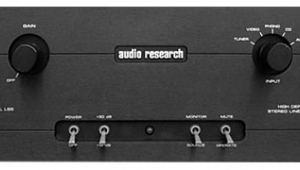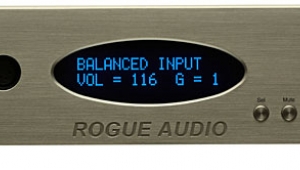| Columns Retired Columns & Blogs |
Fosgate Audionics FAP V1 surround processor-preamplifier
When PR guy Adam Sohmer first told me about the Fosgate Audionics FAP V1, I thought that the impressive-looking device would be the first all-tube preamp-processor—heck, the first tube anything—in my multichannel system. Then I looked closer at the user's manual I'd downloaded from Fosgate's website. Hmmm. No Dolby Digital, no DTS—just Dolby Pro Logic. Of course, the FAP V1 is Jim Fosgate's signature expression of Dolby Pro Logic, and I guess that counts for something. But the more I thought about it, the more interesting a prospect the FAP V1 seemed.

The FAP V1's attractions are many. First, it's all analog—just what I'd want for the reproduction of multichannel SACD and DVD-Audio discs. Second, its configurable Matrix and Panorama modes, along with its Dolby Pro Logic II processing, can enhance two-channel sources to give a more exciting surround experience without filling the room with a wash of corrupting sound. Third, in terms of construction and design, the FAP V1 is a statement product from the inventor of Dolby Pro Logic. Finally, it's all tube, and while that won't attract everyone, it's certainly a curiosity in the multichannel market.
The FAP V1 is just plain gorgeous. After I'd unpacked it, I couldn't wait to put the tubes in their gold-plated sockets and see their images reflected in the mirror surface of the transformer housing. The hand-finished Bubinga casework, its luminous metalwork, and Jim Fosgate's signature plaque on the side, all scream "Limited Edition." (I'm told only 50 such units will be made.) I didn't open the FAP V1's chassis, but the accurately tracking (±0.005dB!), eight-deck, 23-detent volume control alone probably costs more than the entire parts list of an Audio Refinement Pre5. When I turned the unit on and dimmed the lights, it looked more like an illuminated portative organ than a piece of audio electronics. It's heavy as an organ, too.
On the rear end, along with the expected IEC line connector and fuse post, are four toggle switches and a slew of input/output RCA jacks. The four toggles enable: 1) front L/R channel high-pass, 2) center channel high-pass, 3) rear- and side-channel high-pass, and 4) subwoofer phase inversion. All the high-pass filters are -3dB at 80Hz. The rest of the rear panel is occupied by eight pairs of input jacks, one pair of two-channel tape outputs, and one set each of 7.1-channel inputs and outputs.
The front panel has a large volume control in the center, and above it an LED array that indicates the activity of each channel. While fascinating to watch, the LEDs' action never seemed closely correlated with what I was hearing. Left of the volume control are: 1) an Input selector, 2) a Record Out selector, 3) a Mode control, 4) a Bass Blend switch, and 5) a Power switch—all self-explanatory except, perhaps, the Mode and Bass Blend controls. The Mode switch permits selection of Stereo Bypass, Pro Logic II, Panorama, Matrix, or 7.1 Bypass. While the two Bypass modes are supposed to sidestep all surround logic, bass management and the subwoofer output are enabled when Stereo Bypass is selected.
Pro Logic II and Panorama are similar, the former giving a more frontal presentation, the latter a more widespread one, especially with the addition of a pair of side-channel speakers. Both of these modes benefit from the FAP V1's facility to adjust "centerness" and frontal width. Matrix bypasses the logic steering used in the other processes and will distribute a mono signal to all available channels. I didn't use that mode much, as I had no mono sources and it made a mush of the stereo signals. Finally, with Bass Blend you can direct bass to the subwoofer as well as to the front channels, if your front speakers are large and you want more overall bass in the room.
Right of center are these controls: 6) Shelf-EQ, 7) Rear+Side Low-Pass, 8) Center Width, 9) Dimension, and 10) Balance. All but the last require some comment. The Shelf-EQ switch reduces HF (-3dB at 5kHz) at the input of the surround processor, and Rear+Side Low-Pass reduces HF (-3dB at 8kHz) in the outputs of the surround channels. These can serve to reduce sibilance and other highly directional cues that should remain in the front channels if you're sitting much closer to the surround speakers than to the fronts. Despite the rare sound that leaked to the rear, I didn't find such adjustments necessary; they might be useful in some setups.

The Center Width and Dimension controls, though, are essential. One of the bugaboos of Dolby Pro Logic for me has been its overemphasis on the center channel (which, admittedly, was not developed for the reproduction of music but to keep actors' voices centered on the movie screen). Center Width lets you reduce or increase the center focus; for me, it made Dolby Pro Logic satisfying for the first time.
The Dimension control was nearly as advantageous. It enables the user to adjust the ratio of front-to-rear sound to match his preference, the room, and the source material—with or without side channels.
Let it glow
I hefted the FAP V1 up on my rack, opened the manual, proceeded to integrate it into my system, and hit my first problem: There's only one multichannel input, and no digital inputs. This meant that I could use only one player at a time, and if I wanted to use Dolby Digital or DTS, I had better select a player with built-in decoders. I began with the multichannel outputs from the Sony XA-777ES SACD player as my preferred source and connected the stereo outputs of the Sony, the Technics DVD-A10 DVD-Audio player, and my other sources into the FAP V1's eight stereo inputs. Thank goodness for the Harmonic Technology and RS Audio color-coded multichannel interconnects! With them, swapping multichannel players takes less than a minute.
Everything worked just as it should, but as soon as I began the calibration procedure I hit Problem No.2: no remote control. Now, I can offer no excuses for my sloth—I long ago succumbed to the habit of remote controls for general use. On the other hand—and unless you have three hands and a very wide arm span—the lack of a remote control means that you need a willing assistant to set up a FAP V1.
Given that, the procedure is simple: Load a test disc in the player, play the appropriate pink-noise tracks, and set all channels to the same level (75-85dB), as indicated on an SPL meter at the listening position. The trouble is, channel levels can be adjusted only by applying a small screwdriver blade to small, recessed, multiturn trimpots—and one can't be at the unit and at the SPL meter at the same time. So I says to my wife, says I, "Just sit there and tell me what the meter says, please." In less than 10 minutes, we had all 7.1 channels balanced. The FAP V1 was ready to go.
Let it sing
My first listening task was to get a handle on the Fosgate's basic sound quality. For that, I used its multichannel input, which bypasses all steering logic and bass management. The first word that came to mind to describe the FAP V1's sound was smooth—by which I mean the antitheses of harsh and of dull. There was nary a hint of brightness, but, by comparison with the McIntosh C45 or even the Bel Canto Pre6 preamps, the Fosgate gave the impression of slightly more burnished highs. Conversely, the Fosgate seemed more open than the Audio Refinement Pre5, although no more so than the other two preamps.
Perhaps it was a bit of "tubey" sound that glorified the richness and detail in the midrange, but the FAP V1 was just a bit more forward in the midrange than in its highs and lows. Both frequency extremes were well represented: highs nicely defined, bass extended, with an incisiveness that matched the solid-state preamps. Overall, the Fosgate did a dandy job with chamber music, jazz combos, voices male and female, and with most larger stuff. Two-channel performance, via the Stereo Bypass mode, was equally satisfying, except that in this mode the FAP V1 directs the bass to the subwoofer channel, thereby possibly adding some bottom-end weight and power.
- Log in or register to post comments