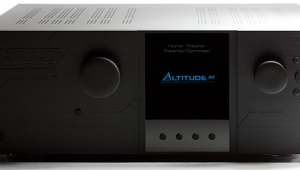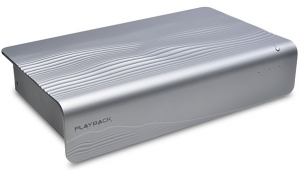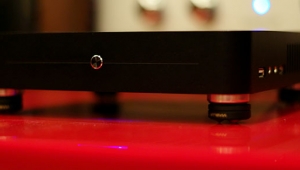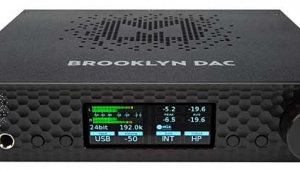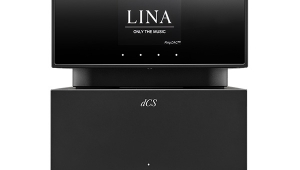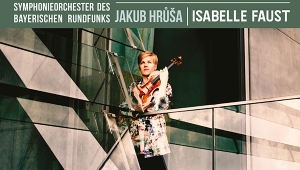| Columns Retired Columns & Blogs |
Music in the Round #30
In January, I reported on my experiences with the Integra DTC-9.8 preamplifier-processor, which I found to be outstanding with digital sources. That assessment was due, in no small part, to the performance of the Audyssey MultEQ XT room-correction system, which is included in the DTC-9.8. With only a little serious effort, MultEQ opened up the entire soundstage, making possible a better appreciation of the hi-rez sources now available on all sorts of discs. I have no doubt that any careful user can achieve similar satisfaction.

Nonetheless, part of the buzz about the DTC-9.8 was that it, along with other products incorporating MultEQ XT, could be calibrated using the AudysseyPro software and equipment Installer's Kit that's used with Audyssey's standalone Sound Equalizer. The gestation period seemed interminable for those of us lusting after what could well be the ne plus ultra of room correction. Finally, it came to the Integra DTC-9.8 in the form of firmware update v1.05. Although Integra prefers that the user take the pre-pro to a dealer for the update, and requires that the user agree to a rather intimidating disclaimer before downloading v1.05, many have done this at home. I had no trouble downloading the files to my laptop, which I then connected to the DTC-9.8's RS-232 port with a USB-to-serial adapter. The update itself was a matter of scrupulously following a few simple steps.
In addition to the AudysseyPro Installer's Kit, the other essential component is a license key for your individual component. This costs $150. Setup is then quite similar to that using the Sound Equalizer software. Connect your laptop to the DTC-9.8's RS-232 port and boot up the AudysseyPro software. When prompted, enter the license-key information and, magically, your laptop talks to your pre-pro. After entering some requisite system info, the software prompts the user to connect the mike preamp output to the left channel of the receiver's Aux 1 input and step through each of the measurements—very familiar territory for anyone who's used any Audyssey-based product.
But with the ability to have as many measurement positions as patience would permit, I went overboard. Not only did I measure at the sweet spot, at adjacent positions on the sofa, and at a flanking chair where my wife likes to sit and sew—I also positioned the mike fore and aft, up and down, and all around the rear half of the room. The more info about the room's acoustics that I could feed into AudysseyPro, I figured, the more accurate would be the correction.
Not so. The result of this pass, with its 14 measurements, was a brighter, spittier sound than without EQ, let alone with the stock MultEQ XT correction. As confirmed by Audyssey's Chris Kyriakakis, all of my mike readings merely provided AudysseyPro with extraneous information that polluted the database, causing it to corrupt the necessary corrections with unnecessary considerations. So much for my unbridled enthusiasm. I restricted the next pass to nine mike positions, all in the listening area, and two more at my preferred seat.
Before discussing the results, I should point out the operational advantages of AudysseyPro over plain-vanilla MultEQ XT. First, the user is offered three response curves, which vary in the degree and slope of high-frequency rolloff. Second, you can toggle on and off the insertion of a midrange correction. Third, you can change the bass management in Audyssey, then let the Pro software optimize the rolloffs at the crossover, an option not available with MultEQ XT. Fourth, you can listen to the results, compare them with no EQ, then step back into the program to change your selection of curves, midrange compensation, and bass management. Of course, you must do this before exiting the program altogether, or you'll then have to begin at the beginning with handshaking and a new set of measurements. Nonetheless, the ability to audition all of your options is a hugely powerful tool, and eliminates my abiding objection to the autopilot operation of MultEQ XT.
Using my five Canton Vento Reference 9DC speakers and AudysseyPro, I chose the gentlest HF rolloff, but with the midrange correction and 70Hz crossover as the most balanced choice. How did it compare with the non-Pro correction? Not surprisingly, they were as similar as far as my memory could tell. Both corrections greatly reduced the diffuse nature of frontal and surround recorded ambience, which resulted in a greater clarity of placement and better definition of voice and instruments. The Pro software seemed somewhat better at handling the crossover to the subwoofer. The low bass was taut and well defined but with impressive wallop, as required. More significantly, the sub, which sits by the side of the sofa to my immediate left, became almost "invisible" as the little Cantons acquired a nearly unbelievable weight and power. To me, this was the biggest payoff of using AudysseyPro.
AudysseyPro is intended for trained custom-installation professionals. Considering the overhead costs of the equipment kit, the training time, the license key, and the time spent in measuring and setup, the consumer is looking at paying several hundred dollars for the service. Not only that, but should you change your equipment and/or furnishings, the service will have to be repeated. Is it worth it?
No and yes. The improvements wrought by AudysseyPro in my well-treated but nearly square room were subtle above the low bass, and weren't huge even in the bass. Someone willing to make the necessary effort can achieve a very satisfactory result without having to pay the professionals. But if its surfaces and dimensions make yours a "difficult" room, or you have six thumbs, or you are a perfectionist, AudysseyPro will do a better job. I'd like to see dealers offer it as a lagniappe for purchasers of full systems, the incremental cost built into the package price.
Oppo steps up. . .
As I wrote in this column in January, I was impressed with the sound of the Oppo DV-980H universal player ($169) feeding high-resolution audio via its HDMI v.1.2 connection directly into the Integra DTC-9.8, and not very impressed with its analog output. But of course, some of the onus must fall on the Integra's analog input stages. So I grabbed the DV-980H (it weighs almost nothing) and took it to my Manhattan apartment, where I plugged it into the big system there via the analog inputs of the Meridian Reference 861 processor.

Ho-hum. Or rather, no hum, but no oh-ho, either. Compared to the resident Bel Canto PL-1a universal player, the DV-980H sounded fairly edgy in the highs, with a rather disembodied bass that served to separate the bass instruments from their ambience. Via S/PDIF and with only the Meridian doing any converting from digital to analog, the differences decreased greatly—but that restricted me to two channels.
I then got an e-mail from Oppo offering me an early sample of their new universal player, the DV-983H ($399). At first, I dithered—this product's big attractions were all video: its incorporation of Anchor Bay Technologies' ABT102 deinterlacer and ABT1018 scaler and frame-rate converter. While these may be hot stuff for videophiles, they're irrelevant to the sound. But supposedly, beta testers had said that the DV-983H's audio performance was better than the DV-980H's. If it retained or improved on the digital performance of the DV-980H and was a superior performer via its analog outputs, the DV-983H might be an Oppo for everyone.
The DV-983H arrived in the same neat packaging as had the DV-980H, accompanied by the same remote control, the same AC and HDMI cables. (A pre-release draft of the user manual arrived via e-mail.) The enclosure's size, weight, and general appearance were also similar to those of the DV-980H; the DV-983H seemed to differ only in the relocation of the USB port from the front to the rear panel (too bad), and in the higher number of product logos on the top of its case—most prominently, "VRS by ABT," which trumpets the inclusion of ABT's Video Reference Series processing.
My familiarity with the DV-980H meant that installing and setting up the DV-983H with the Integra DTC-9.8 was a piece of cake. I swiftly navigated the setup menus and had it up and running in minutes. When I inserted an SACD, I discovered that the DV-983H's onscreen display reveals more information about the title, performer, and track than had the DV-980H's display. But in the course of listening to a dozen SACDs, along with DVDs and DVD-Audio discs, it suddenly occurred to me that I was hearing them all as PCM sources, and that the DV-983H had never asked me if I'd wanted to. Going back to the menus, I found that the option of selecting DSD or PCM output from an SACD was not present.
Oppo responded to my query by saying that "due to the insertion of the ABT video processor chipset in the signal path"—the new model's raison d'être—"the DV-983H cannot output DSD in its native format via HDMI. This is because adding the video processor chipset requires an external HDMI transmitter, but the decoder chip does not have native DSD output to feed into an external HDMI transmitter."
This was no great disappointment; I had already discovered that I prefer DSD-derived PCM output to the DSD from the DV-980H to the DTC-9.8. But others may have a different preference—and I can easily envision having a different preference myself had I used the Oppo with the HDMI input and processing of another pre-pro. Still, the sound of the DV-983H via HDMI was every bit as good as that from the DV-980H. (Speaking off-topic and beyond my core competencies, I thought the DV-983H's video performance was quite the best I've seen at home with standard-definition DVDs. Nice little box.)
Crunch time. I took the DV-983H to Manhattan and connected it, the DV-980H, and the Bel Canto PL-1a to a Zektor MAS3 analog multichannel input-selector switch, and the Zektor's output to the Meridian 861's multichannel input. With this level playing field, I popped in disc after disc, with an emphasis on multichannel and hi-rez formats. As I switched among the three players, the results were pretty consistent. The Bel Canto was still the champ, but Oppo's DV-983H was a clear advance over their DV-980H via their analog outputs. Where the DV-980H created a strange differentiation between the front-channel voices and what should have been an enveloping ambience, the DV-983H presented these soundfields as complementary. It was also less tizzy in the extreme HF than its elder brother, although still bright when compared with the Bel Canto. Furthermore, the DV-983H's bass was more solid and defined. Yet the Bel Canto PL-1a revealed still more detail in the bass, and more precise positioning of instruments across its generous soundstage.
Up and down the feature list, the DV-983H is as good or better an audio player than the DV-980H. For those requiring analog audio output, it's better than the DV-980H but still no giant killer. It undoubtedly justifies its price—more than twice that of the DV-980H—for its video performance, but, in my opinion, not for the small improvement in sound quality. Then again, who's going to buy such a player, with its HDMI output and cutting-edge ABT video processing, and not prize it for its video performance? Buy it for that reason, and you get a better audio player, too.
- Log in or register to post comments