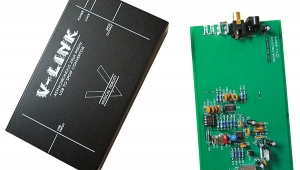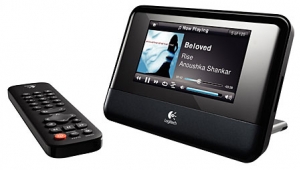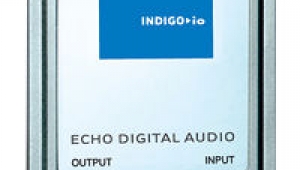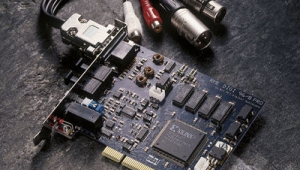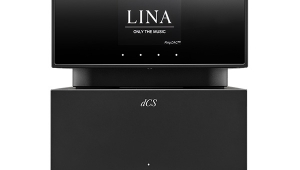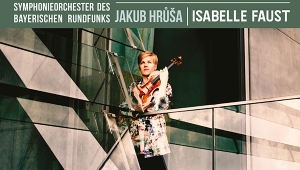| Columns Retired Columns & Blogs |
RME Digi96/8 Pro computer soundcard RME DIGICheck Software
Sidebar 2: RME DIGICheck Software
Included free with the RME Digi96/8 Pro soundcard is DIGICheck, a useful utility program. This will run only with an RME Digi96-series card installed in the computer (PCs only, apparently). When you feed a datastream into the soundcard's digital input, running DIGICheck allows you to look at level (two-channel or multichannel), channel correlation, the bit depth and bit usage within the datastream's subframes, and what information is carried by the datastream's subcode. DIGICheck also tests the performance of the Digi96/8 and the host computer by logging the time to write 128k bits of data 500 times to the hardware's memory and calculating the corresponding transfer rate in MB/s.
 | |
| Fig.1 RME DIGICheck, typical 2-channel level-meter display. |
Fig.1 shows a typical two-channel level-meter screen. The vertical scale of the meter can be set anywhere down to -140dBFS, and each channel is displayed both as RMS level (outside bars) and peak (inside bars), with a peak-hold function. The top 10dB are displayed in red (this is under user control), and the actual level, to one decimal place, is shown on top of each bar. The meter ballistics are also under user control, as is the number of consecutive 0dBFS samples needed to indicate a digital "Over." All 24 bits are used to calculate level, and the meter data are high-pass-filtered to eliminate the effect of any residual DC offset (very common in ADCs, I've found). The level indication is therefore accurate down to very low levels.
Note the horizontal display under the level bars, which shows the correlation between the stereo channels, or between any two consecutive pairs of an ADAT's eight channels. A reading of "1" indicates that the two channels are the same, while "-1" reveals that the channels are out of phase. I found this function most useful as a check on microphone phasing/polarity and mono compatibility.
If you remember my tirade in the December 1999 "As We See It," about the limited dynamic range of modern rock recordings, the meter display in fig.1 shows a typical passage from the boxed set released to celebrate the 30th anniversary of Jimi Hendrix's death. Compressed dynamics is hardly a "modern" problem: the peak/mean ratio of this passage is just 7dB, while the correlation meter shows almost no difference between the channels.
Fig.2 shows a self-explanatory channel-status display, taken from a 96kHz recording played back on a Nagra-D via a dCS 972 used to convert the dual-AES/EBU data format to a single double-speed AES/EBU datastream. The data are marked as "Audio" (as opposed to, for example, a Dolby AC-3 datastream) and "Professional," and are "Valid"; ie, the source hasn't flagged any data as having been interpolated. (In the case of CD sources, the actual track number, index, and play time of the invalid data are shown in this field; in the case of a DAT source, the Start-ID is shown.) The source of the data, either the original A/D converter or the format converter used, is correctly indicated as being a dCS. Note that each subframe is identified as having a sample rate of 48kHz, but that the actual sample rate, displayed on the bottom line, is 96.0kHz. (DIGICheck calculates the real sample rate with an accuracy of ±100Hz.) When the source is a CD, copyright and SCMS information are listed, as well as the timebase error category.

Fig.2 RME DIGICheck, 96kHz channel-status display.
Fig.3 shows two typical DIGICheck bit-statistics screens. The top screen is derived from a CD. The four LSBs below the 16th bit are marked blue to indicate "permanent zero, not used," as are the four auxiliary data bits and the User bit. The Channel Status and Validity bits should both normally be green; in this display, however, for some reason the data output of the Mark Levinson transport sets the channel-status bit to red, "permanent 1."
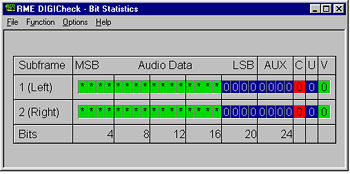

Fig.3 RME DIGICheck, bit-statistics display with 16-bit CD datastream (top) and 24-bit datastream from Nagra-D (bottom).
As expected, there are 16 valid audio bits from CD playback, these shown in green, with an asterisk revealing that the bit has changed within the past 100ms. If an asterisk doesn't appear on one of the bits, it indicates that the bit has "hung," or—particularly for the eight bits below the 16th—what the real used word length is. For example, although the "California Audio Labs DVD-20 player plays DVD-Video discs with 24-bit audio tracks, DIGICheck showed that the four "Aux" bits in its digital output remained asterisk-free blue, revealing that the player's digital output truncated the 24-bit data to 20 bits.
For comparison, the lower screen in fig.3 shows the bit statistics for the Nagra-D's data output. All 24-bit audio bits can be seen to be active by the green color and the asterisks, with the four least significant bits, 21 through 24, packed into the "Aux" sub-subframe.
If, like me, you need to know what is happening in the digital datastream as well as just listen to it, DIGICheck is an essential tool, and well worth the price of the Digi96/8 card. That it is included free of charge with the card goes a long way toward making the RME a recommended component.—John Atkinson
- Log in or register to post comments