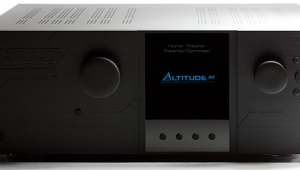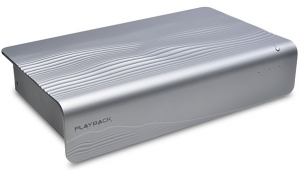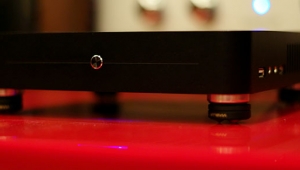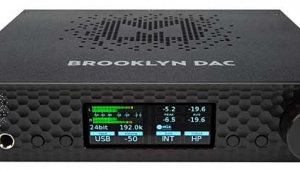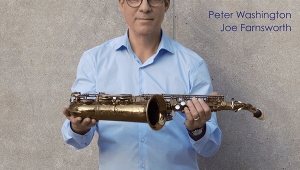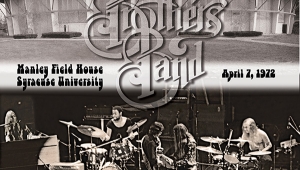| Columns Retired Columns & Blogs |
Music in the Round #42 Page 2
Third, while the R-972 handled all HDMI sources well, it was slow in responding to input or channel changes, and a little picky about the order of powering the connected HDMI devices. None of this is insurmountable or unique to Sherwood, and it didn't affect the R-972's performance. But it could be annoying.
Trinnov Optimizer
The basic setup procedure for the Sherwood R-972's included Trinnov Optimizer is a familiar one. A measuring microphone is supplied, and clear onscreen instructions guide the user through the steps. The first unique feature is the Trinnov microphone pod, an array of four mike elements (see photo). The central, tallest element is surrounded by a triangle of shorter ones. This allows the Trinnov system to derive information from the room in both the horizontal and vertical dimensions, as well as the angular position of each speaker, with measurements taken at only one position: the favored listening seat. The array should be placed on a mike stand or tripod, positioned at the listening position at ear height, and, using an index mark on the pod, be carefully aimed at the center speaker—or, as we shall see, where you want the center speaker to be.

Click to tell the Trinnov to begin calibrating and it pulses each channel, in order, with a blast of noise. It then quickly displays a list of each speaker connected to the system, its distance in centimeters from the listening position, and its vertical and horizontal angles to that position. This is neat—you now have an accurate assessment of the symmetry of your speaker placement. If you're not happy with it, you can then move your speakers—or, as I did, re-aim the Trinnov pod more carefully at the center speaker and repeat the measurements. When all is to your liking, click again to begin the computation. Then go get a beer.
The Trinnov Optimizer may be very quick at measuring, but its pace of computation is . . . stately. The display says that computations can take up to 25 minutes for a 7.1-channel system; it generally took about 15 minutes to do the figuring for my 5.1 system. Of course, the calculations are quite complex for onboard DSP, but most of us will be as impatient as children on Christmas morning to see what we get.
We get a lot. First, the screen with the angles and distances reappears, but click Next to see the –6dB point of each speaker, as well as the necessary level and distance corrections. For the main channels, the –6dB point is the recommended crossover, but for the subwoofer it's the actual in-room –6dB point. You're now given the options of accepting the data or starting over, but the Trinnov provides no information about detected room modes and frequency responses, or about the correction targets and results—you won't know how successful you are until you listen to the end result. However, the Trinnov does let you store up to three measurement sets, so you can always compare multiple runs, by ear or with third-party measurement systems. So save the information, designate it as Trinnov Position 1, 2, or 3, click Finish, and the Sherwood stores it all and shuts itself off.
Now comes the fun. Turn the R-972 back on, go to each input's menu, and an entire new range of options is offered:
Trinnov Position lets you select one of your three different measurement sets. This permits you to optimize the set-up for up to three different seating/listening positions.
Trinnov Room EQ allows you to select one of four different target frequency-response EQ curves: Flat (20Hz–20kHz), Audiophile 1 (voices all speakers to match the front L/R speakers), Audiophile 2 (uses up to seven IIR digital filters per channel to correct the response below 300Hz, mainly for room modes), and Natural (adds a small boost below 200Hz and a slight rolloff above 9kHz).
Trinnov Spatial Mode, the special sauce, lets you determine how you want to correct or reorient the soundstage with respect to your listening position. I found it remarkably independent of the actual physical speaker positions. The options are:
DLY+LVL: Only normal delay and level corrections are applied, similar to what all modern processors do.
Autoroute: Routes each input channel to the speaker closest to the nominal channel location; useful if one wants to sit in a chair to one side of the original listening position.
2D Remap: Corrects for asymmetric and non-ITU arrangements of the speakers' angular positions.
3D Remap: In addition to 2D remap, this moves the virtual vertical position of all speakers to the same horizontal plane, and is especially useful for those whose center-channel speakers are above or below a video display.
Trinnov Remapping adjusts the virtual positions of the front-channel speakers to the proper width for Cinema (±22.5°) or Music (±30°).
Cinema EQ inserts a mild high-frequency rolloff that's independent of other settings.
The mind boggles at so many options. And to think—all we want is to make the music sound right!
I began conservatively, with just Trinnov Room EQ set to Flat and Trinnov Spatial Mode set to DLY+LVL, as this approximates what one would expect from any system of room EQ and setup, such as Audyssey's MultEQ, Yamaha's YPAO, or Pioneer-AIR's MCACC. With the PSB Image T6s up front, the sound was open and spacious and certainly clean, but I heard a bit too much extreme treble, and bass lacked both warmth and true bottom-end impact. I thought that switching Trinnov Room EQ to Natural might cure it, but that only reduced the sense of presence.
In response to my disappointment, Sherwood's Jeff Hipps emailed me files containing two new EQ curves offering low-frequency increases of +3dB or +6dB. Installing the new curves by inserting the flash drive in the R-972's front port was simple, but the result was that all options and settings now included a 3dB LF increase. Well, no matter—that's exactly what was needed to get a flat response in my room all the way down, as I was able to confirm by ear and by measuring. This curve remained installed for all my subsequent listening. I never tried the +6dB curve, but I can imagine that some folks would relish it.
The high-frequency problem was my own fault (with a little help from the PSBs): For my first calibration run, I'd been less than careful in positioning the Trinnov mike. Next time around I used a tape measure to get the main mike at precisely the height of the PSB tweeters and my ears—which, not so coincidentally, is the same height. I also used an inexpensive laser pointer to align the mike's azimuth with the tweeter of the center-channel speaker.
This raises a question for those whose ears and tweeters are not in the same plane: Do they put the mike at ear level or at tweeter level? Jeff Hipps says that ear level is proper: one wants to optimize for that exact spot, and the Trinnov can compensate for the speaker positions. However, my experience with other EQ systems suggests that positioning the mike above the tweeter axis can give unpredictable results, depending on the tweeter's radiation pattern. The Trinnov Optimizer requires only one mike position (as long as it's the right one!), and can store up to three sets of readings—if all is not perfect, adjust and repeat.
With my new measurement sets, repeated for both the PSB Images and the Paradigm Studios, and including the +3dB curve, the sound was quite satisfying from top to bottom. Image depth and soundstage, with only the Flat and DLY+LVL settings, were as good as, though not necessarily better than, anything I've ever experienced in this room. XTZ measurements showed that low-frequency modes were successfully corrected over a range of several feet from the listening/measuring spot (fig.1).

Fig.1 In-room, low-frequency response of PSB Image T6 loudspeakers and Paradigm Sub15 subwoofer without (turquoise) and with (black) Trinnov Optimizer EQ.
- Log in or register to post comments