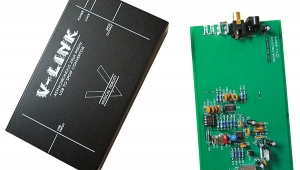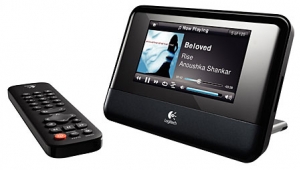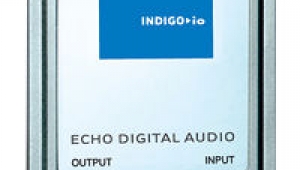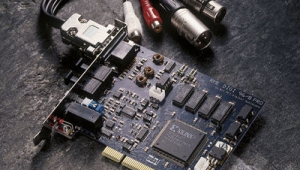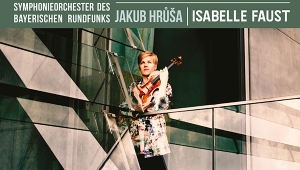| Columns Retired Columns & Blogs |
John,
Thanks for your review. I would like to use the digital and analog output connections at the same time: digital for my home theater 5.1 experience and the analog to be connected to a 12-zone amplifier.
Is it possible that both digitial and analog output signals can work this way?
Thanks!