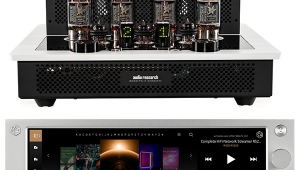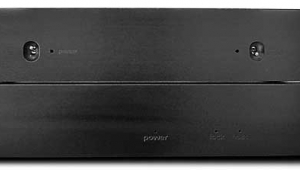| Columns Retired Columns & Blogs |
This is a fine device for hardly any money but set-up under Win7, when adding to a pre-existing network, is not as straight forward as you make it seem. The ten minutes I expected to commit turned into 2 hours and the instruction book is USELESS in helping out. You'll need to connect the AE directly to your wireless hub and set it up manually. Apple could have put this in the instructions.
PS: you can get the miniplug-to-toslink cable at radioshack for $19.99.