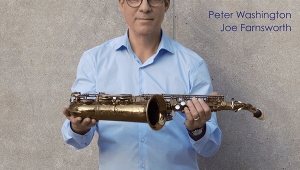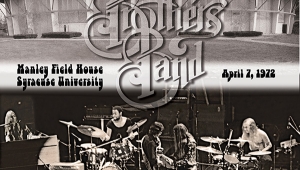| Columns Retired Columns & Blogs |
Michael, while I was sad to see Steven go, your appearance on the page is great news!
To the topic - why doesn't Apple support FLAC?
Instead of bashing Apple (or the less attractive option, supporting their choice), I exhort you to move in a Linux direction instead.
Linux is extremely compatible with FLAC. Not only that, it is extremely compatible with the urge to tweak - it is the hobbyist's dream
On my desk I have a lovely little CuBox-i4, which cost me about $125 and is currently running Voyage linux and mpd. The music is on a separate 3.5" 1TB WD Caviar Black hard drive which talks to the CuBox-i4 over e-sata. That "storage solution" cost another $125. The computer talks to my Schiit Bifrost just fine over USB. Together they produce lovely sound and can easily be controlled from my Android phone or tablet (or I guess from an iPhone but I don't swing that way). Hi rez files, no problem. mp3s, no problem. One day I will move the Schiit to desktop duty and put something more fancy in the decoding end of things, but I don't have a great deal of interest in changing the computer.
This is a great way to get into computer audio. Yes, it's not "off the shelf", but neither is a Mac with some kind of third party software like JRiver or whatever. It's really not that hard to get something like this going.
To my way of thinking, it's wonderful that FLAC is the dominant file format for purchased downloadable PCM music. It's open, no licensing fees, no worries about all that IP stuff. And a small inexpensive computer running Linux and mpd to play all those FLAC files - how can that not be the next step?
Why screw around trying to make your Mac play FLAC, when you can buy a wonderful small fanless computer that runs a libre operating system and software made to play FLAC files?
Or, heck, install Linux on your Mac! Now there's an idea!!!