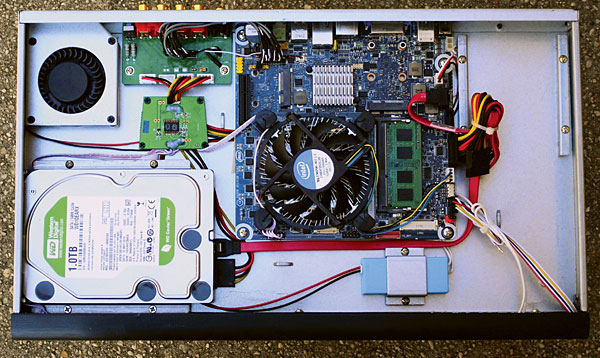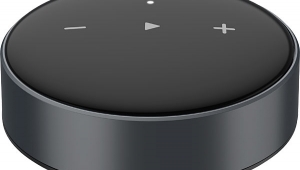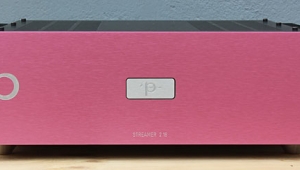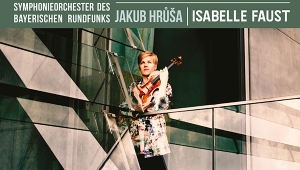| Columns Retired Columns & Blogs |
Looks like to me Logitech could re-introduce the Touch at a 300% increase (along with better attached USB HD capability) and kill the market. Nothing I have seen replaces it at a reasonable price other than homebuilt stuff.